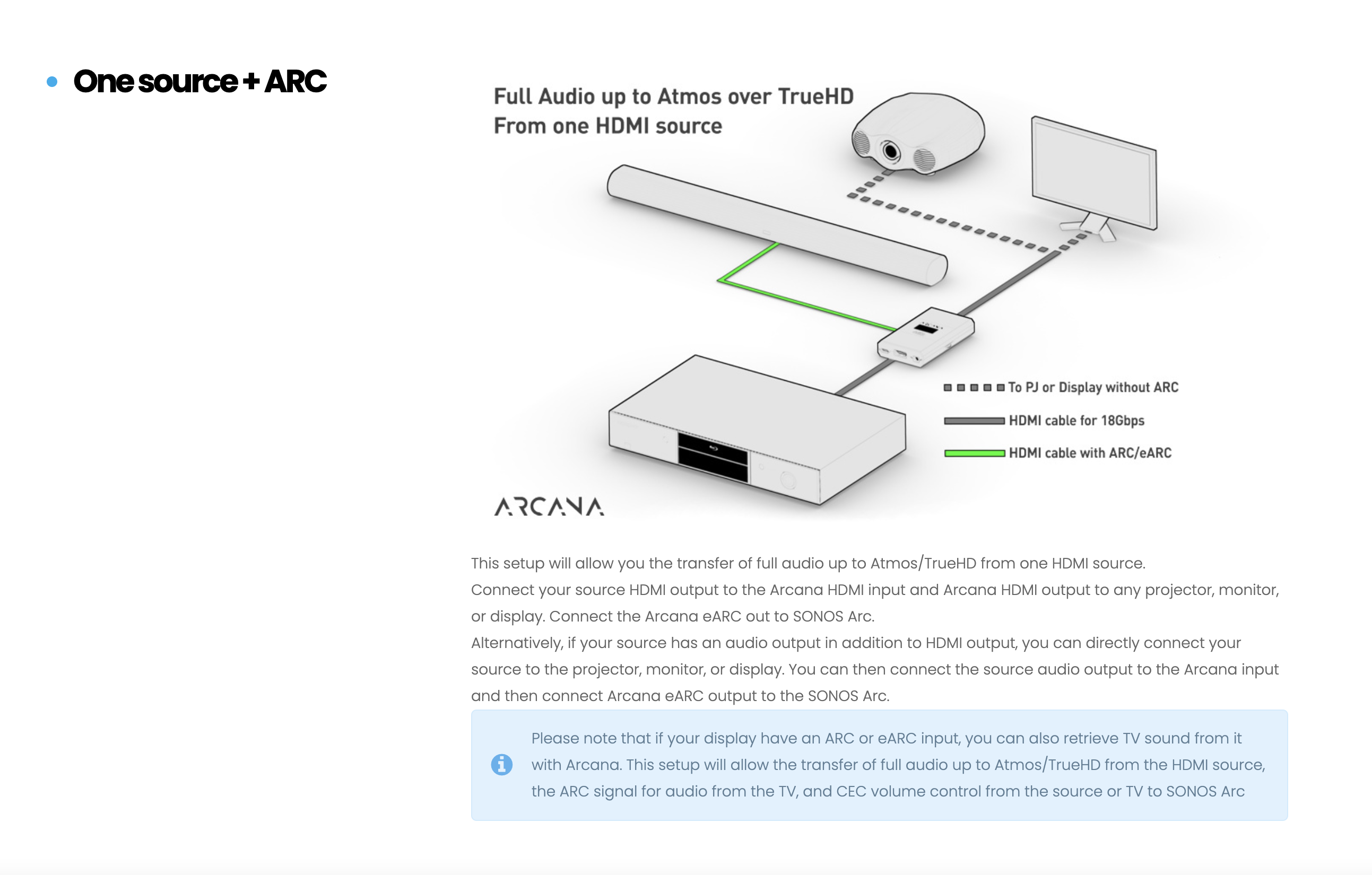It’s a long story but i want to use my Beam with my 2020 MacBook Pro which only has USB-C output.
Sonos say this is not supported as Beam is made for TVs (with optical or HDMI-ARC output).
I can hook it up via wifi but get a bad lag which can’t be cured.
SO I got it working with following daisy chain: USB-C => HDMI adapter; HDMI => optical; optical => HDMI.
It’s driving me nuts that it won’t just simply work with the USB-C => HDMI, as I understand that both USB-C and HDMI (from 1.4b) are supposed to support everything
e.g. see this CNET report:
“Dongles begone! HDMI Licensing has announced a new version of USB-C that has native HDMI support. That means you'll be able to connect compatible tablets, phones and laptops directly to a display without the need for a separate converter.
A simple USB-C-to-HDMI cable will replace the $70 dongles that currently exist, though the source device will need to have been designed to output HDMI via USB-C. According to HDMI Licensing it's not backwards compatible with existing devices or upgradeable via software.
Called "HDMI Alt Mode" the new standard supports up to HDMI 1.4b, a version that supports resolutions up to 4K and extras such as Audio Return Channel (ARC), 3D, HDMI Ethernet Channel and Consumer Electronic Control (CEC).
Unfortunately the cable won't support HDR video or 4K streaming services, which require the newer HDMI 2.0a standard.”
If anyone can explain to me what is going on here I will be eternally grateful.
I’m a big fan of SONOS products but quite frustrated by this and the fact that SONOS support just shutting my enquiry down with “not intended to work with anything except TVs” when surely it should work with anything that can produce an HDMI output?
Thanks