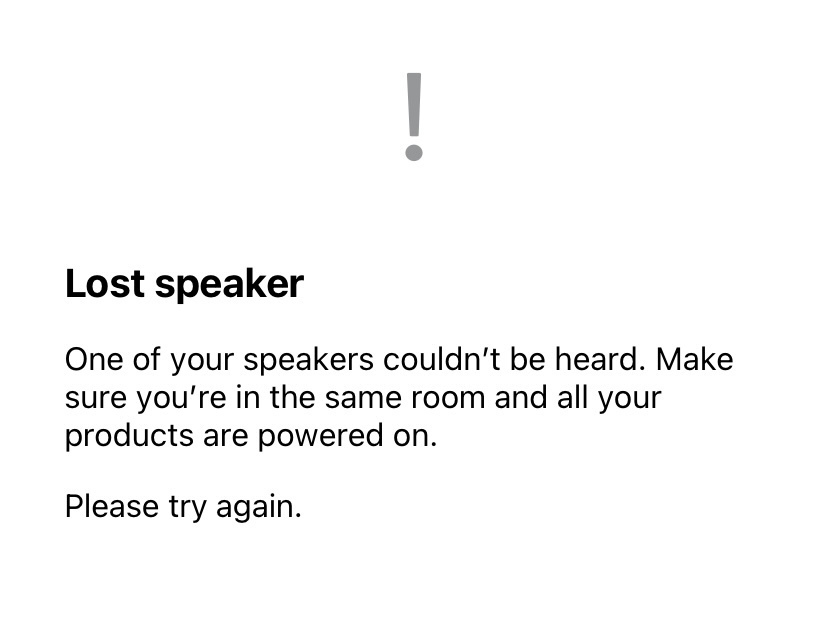My family room has a Sonos Arc, Sonos AMP with 2 in-ceiling speakers (not Sonos Architectual), and a Sonos Sub.
Whenever I try to run Trueplay it gives me an error of “Lost Speaker”.
I’ve factory reset the Arc and SUB and set everything up again, but still the same error.
Also tried moving the iPhone closer to the ARC and no joy.
Diagnostics Number: 554718305
Thanks for the help!