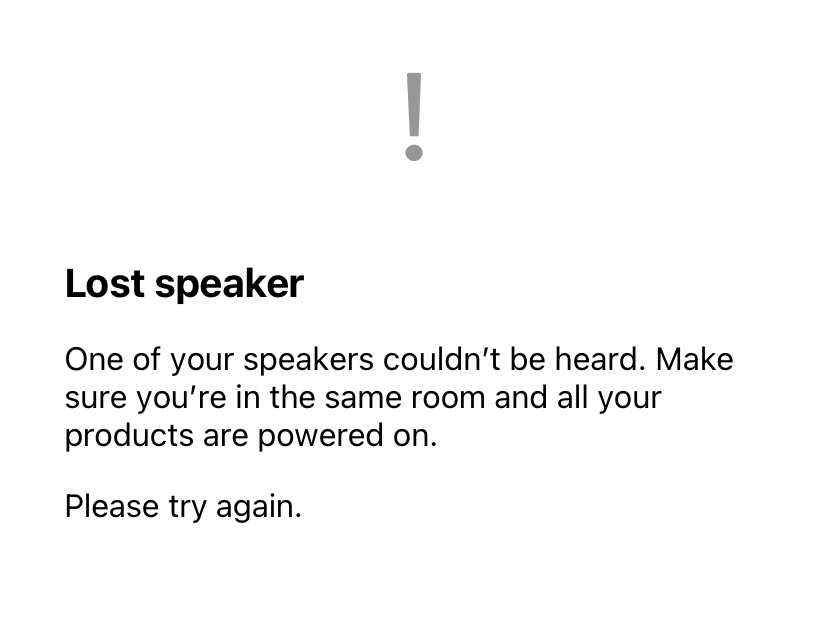Hi All,
I wanted to revive a topic from a few years ago about trueplay “loosing” a speaker during tuning. I upgraded my family room setup with an arc that replaced a beam. I went through the steps of disconnecting the surround and sub from the beam which I loved to another room. I then added the arc and the associated surround components. When I listen everything seems to be playing. However when I go to tune I get a “lost speaker” as shown on the screenshot attached. I went through multiple total reboots of my WiFi and the speakers per previous suggestions but it doesn’t seem to help. I submitted a diagnostic 137804396. Any insight would be appreciated!!