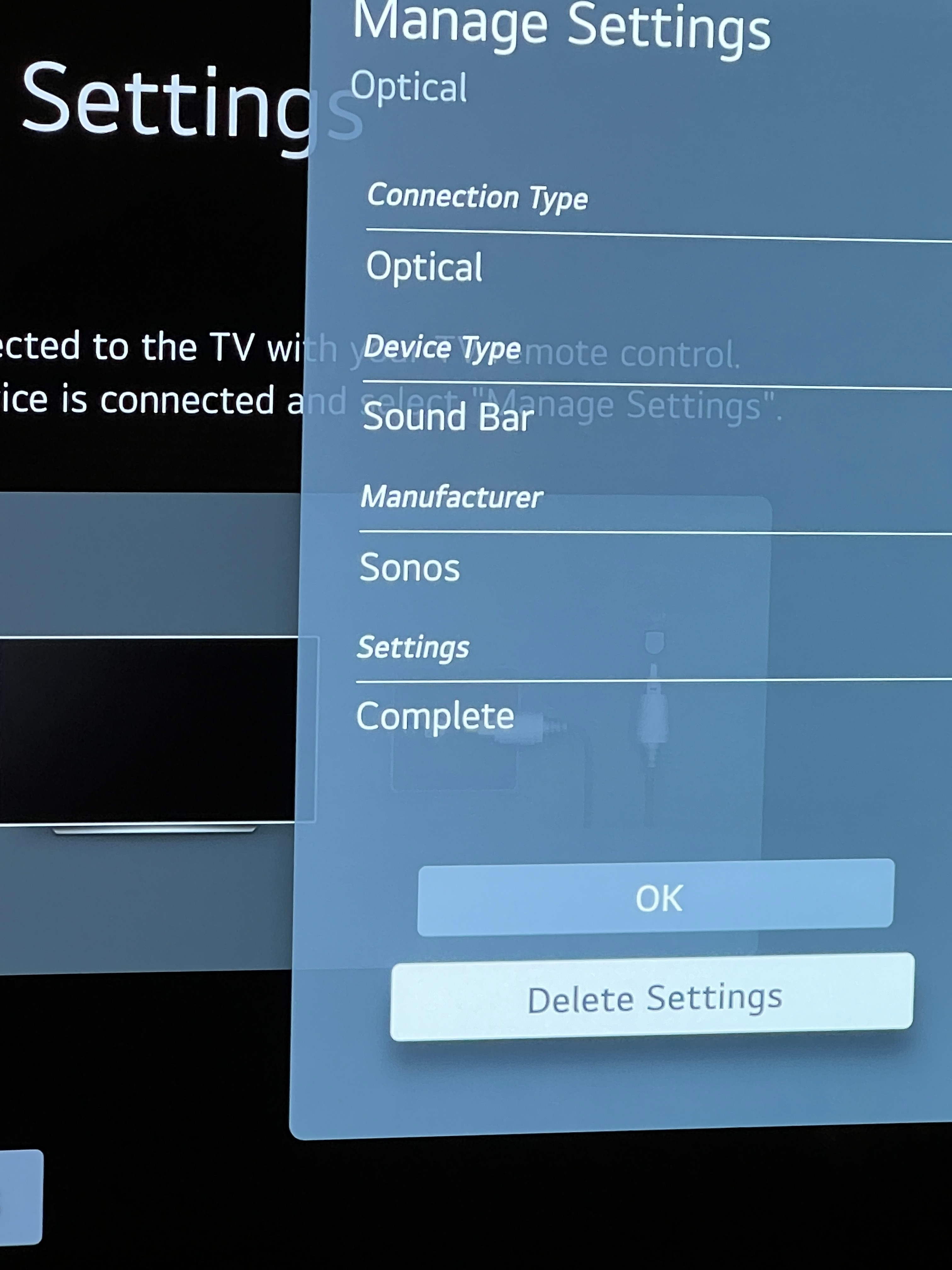I have an LG tv and sonos Ray. The remote was configured to that it recognized by the sonos system, however the volume/mute is not working anymore. When I try to adjust the volume the it is registering on the tv but not actually doing anything. Any ideas?
Answered
LG Magic Remote Not Controlling Ray Volume
Best answer by Airgetlam
Sounds like there may have been some sort of change introduced by a software update to the TV, I would go back and reset up the remote up in the Sonos controller’s options for that ‘room’.
This topic has been closed for further comments. You can use the search bar to find a similar topic, or create a new one by clicking Create Topic at the top of the page.
Enter your E-mail address. We'll send you an e-mail with instructions to reset your password.