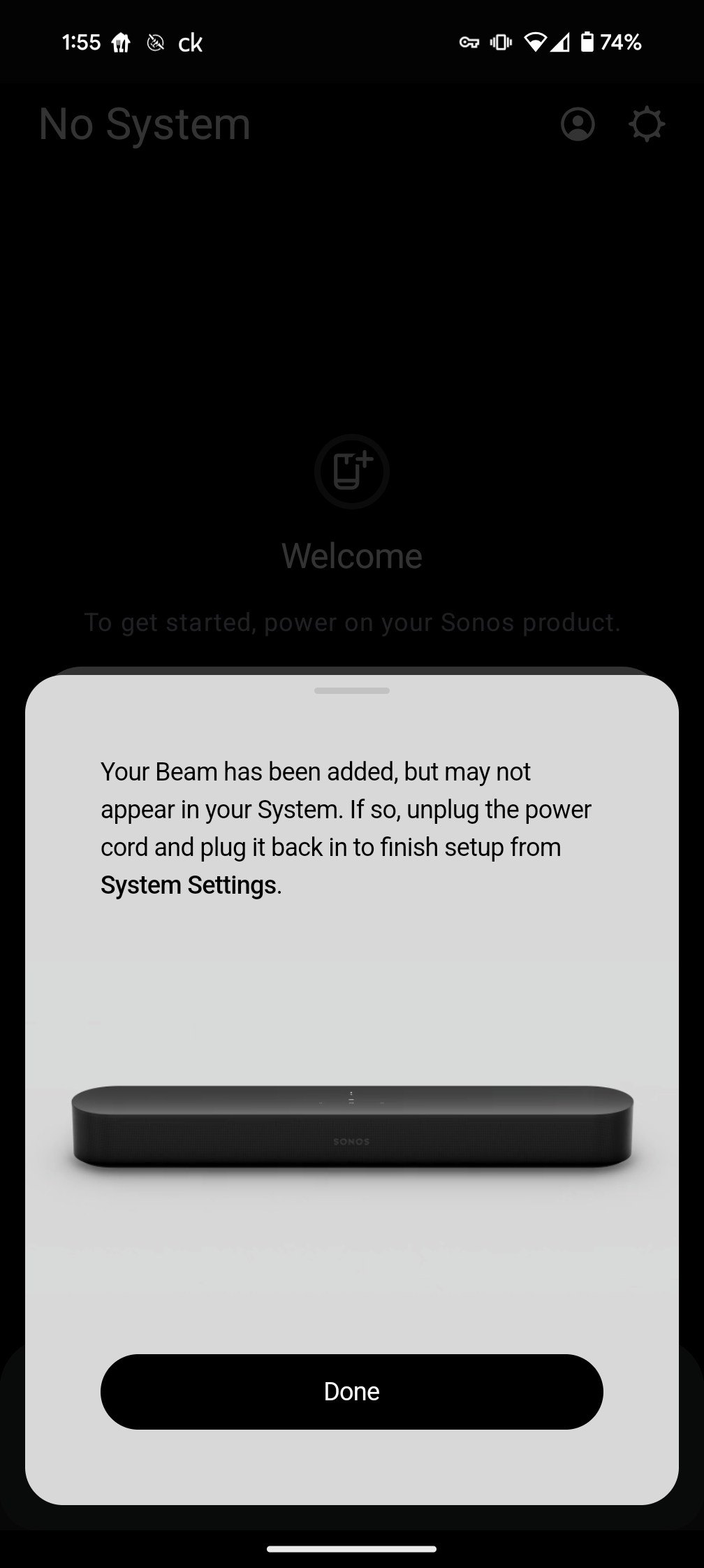I just purchased a Sonos Beam Gen 2. I did but it used and noticed it was already setup to another system so I performed a factory reset and tried setting it up with my Sonos app. I got to where it says "Your Beam has been added, but may not appear in your System. If so, unplug the power cord and plug it back in to finish setup from System Settings." I've followed the steps and cannot seem to get it to work or show up in my app. The Beam does have a solid white status light on. My wifi situation is not ideal as I am in a college dorm with shared WiFi. The network is private and does not require a username, just a password.