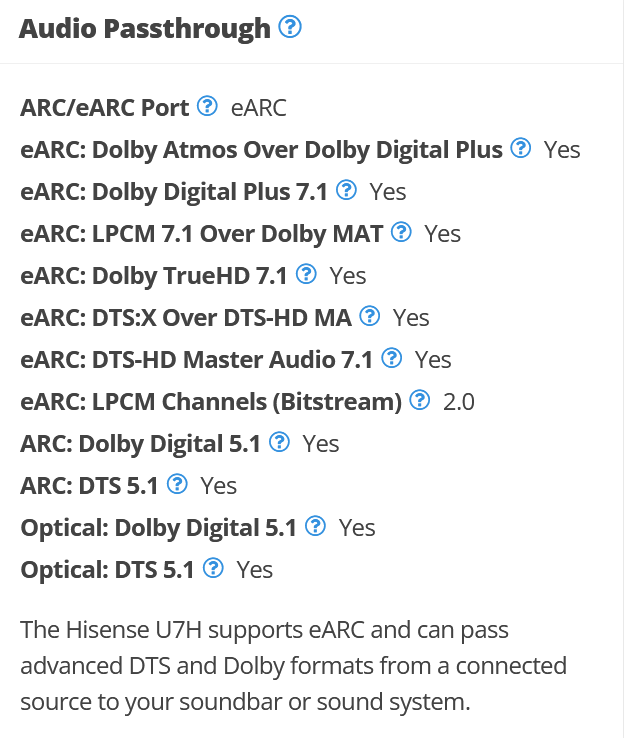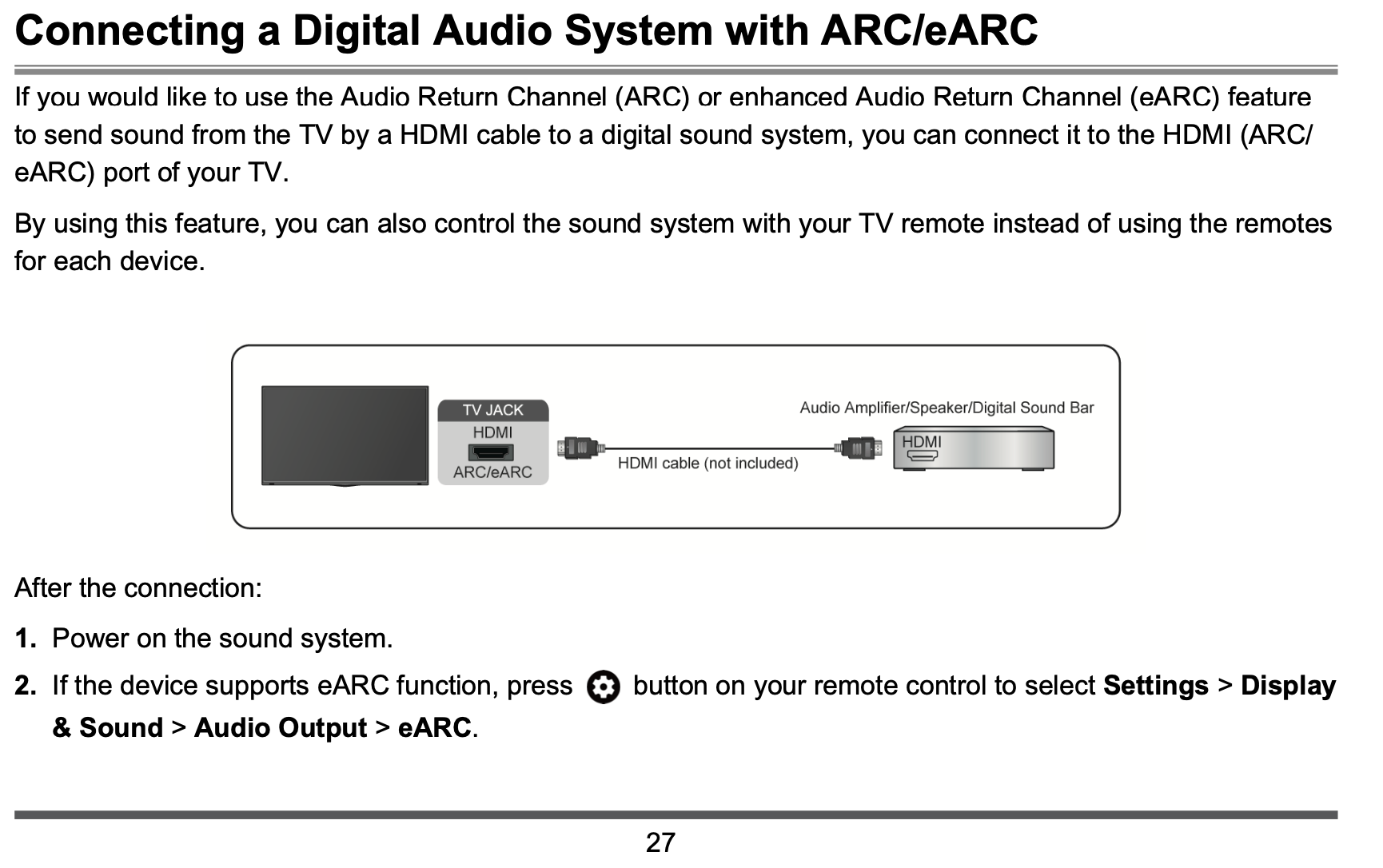Hi there,
i did everything to be able to listen to movie in atmos, i cant seem to be able to do it. I am able to listen to music in atmos but i cant with movies. I dod all the setup on the tv but i still cant. It always say Stereo Pcm. I am out of idea honestly.