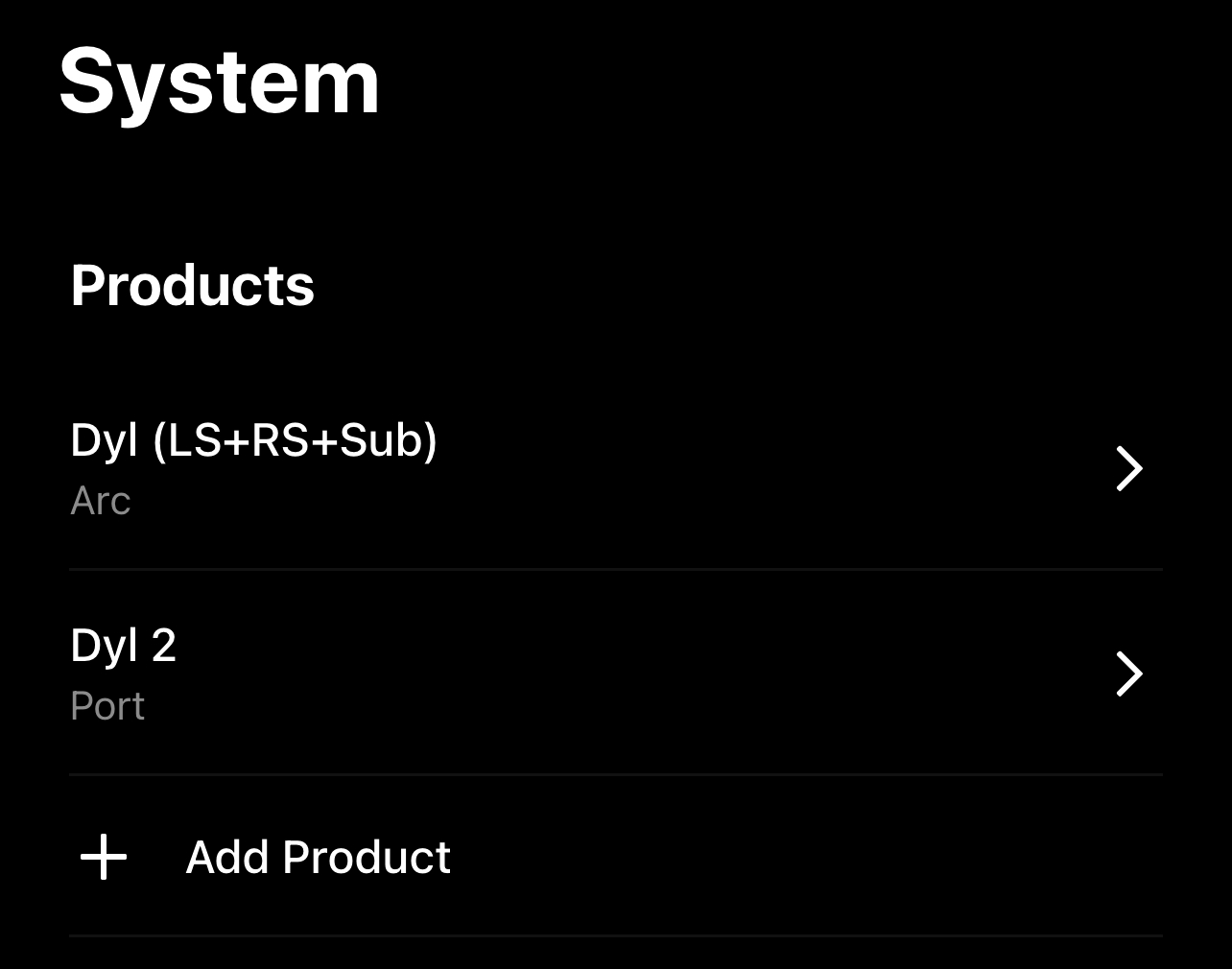I have a Sonos system including a sound bar and 2 speakers. I want to connect my turn table to my system. I bought the the Sonos Port to connect my turn table to my system. When I installed my Sonos Port it created a new system for it? I cannot uninstall my Sonos Port to try to reconnect it to my first system. I’m stuck. Help!
Answered
How to connect Sonos Port to existing ARC system?
Best answer by 106rallye
When you’ve bought a new speaker you should have had the choice either to add it to an existing system or to start a new system. Looks like you choose the wrong option and anded up with two Sonos “households”. You could reset the Port and start over.
https://support.sonos.com/en-nz/article/reset-your-sonos-product
This topic has been closed for further comments. You can use the search bar to find a similar topic, or create a new one by clicking Create Topic at the top of the page.
Enter your E-mail address. We'll send you an e-mail with instructions to reset your password.