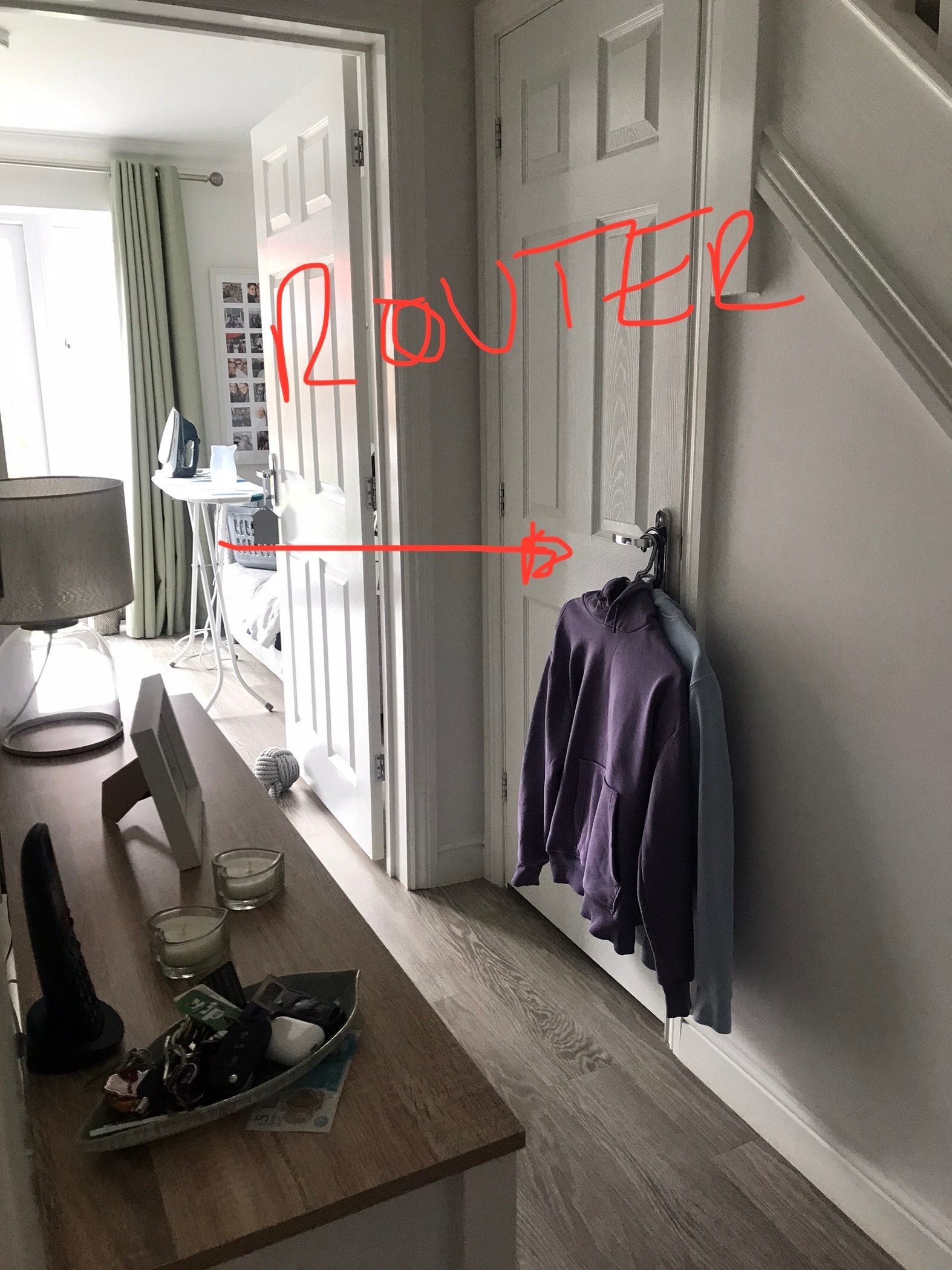Thanks @scottyboi08 - I was getting close to asking for some pictures.
I was more concerned with devices being too close to each other and interfering, than with devices being too far from the router - the signal strength from the router to the Beam is good.
Regarding the transmission retry rate, I’d like you to try turning off the Sky box and PS5 at the power for 10 minutes, play music to the Beam for those ten minutes and then submit a diagnostic - when you next reply here, I’ll compare it to the last.
I would also like to try taking the router out of Harry Potter’s bedroom, to see if that helps - try that after the Sky and PS5 steps (if practical) and send another diagnostic. It could be that load-bearing walls, or a higher amount of solid wood construction around the stairs, is surrounding the router and blocking the signals somewhat.
As for the missing Sonos One, new information has come to light. We have recently been getting reports of this same issue from other BT Smart Hub 2 owners - there seems to be a recently developed problem with them not bridging communications over the 2.4 and 5 GHz bands. This explains your Sonos One being missing while connected to 5GHz. We recommend you get in touch with BT technical support and let them know that “you’ve discovered an issue whereby client devices connected to 2.4GHz (“gigahertz”) and 5GHz are unable to communicate locally, and vice versa, as if the router was erroneously activating Wireless Isolation which is not an option in the router settings”. Ask them if there is a new firmware version available for your BT Smart Hub 2 and if there isn’t one available, ask them if they can see if your router updated in the last 3 months (or however long you think this has been happening) and if so, can you roll-back to the previous version? At the very least, find out if they have acknowledged the issue and are planning an update to fix it soon.
Anyone reading this should get in touch with our technical support team before contacting BT so we can confirm the issue and we’d very much like to document it and gather data to better understand the issue.
There are two workarounds - either disable 5GHz on your BT Smart Hub 2, or wire one Sonos component to ethernet and use SonosNet. Edit: You may have to do both (SonosNet will not help Moves or Roams).
Edit: the Smart Hub 2 firmware version causing this issue is V0.26.03.01286. Not all Smart Hub 2 owners will have been issued with this version yet.
If you mention “Sonos” and issues with your speakers to BT support they’re just going to refer you back to us so please try not to, as in this instance we cannot help - other than to suggest purchasing a 3rd-party router (if you spend at least £60, you’ll get a much better router than any you will get for free from any ISP) to replace the BT one.
Please let us know how you get on.