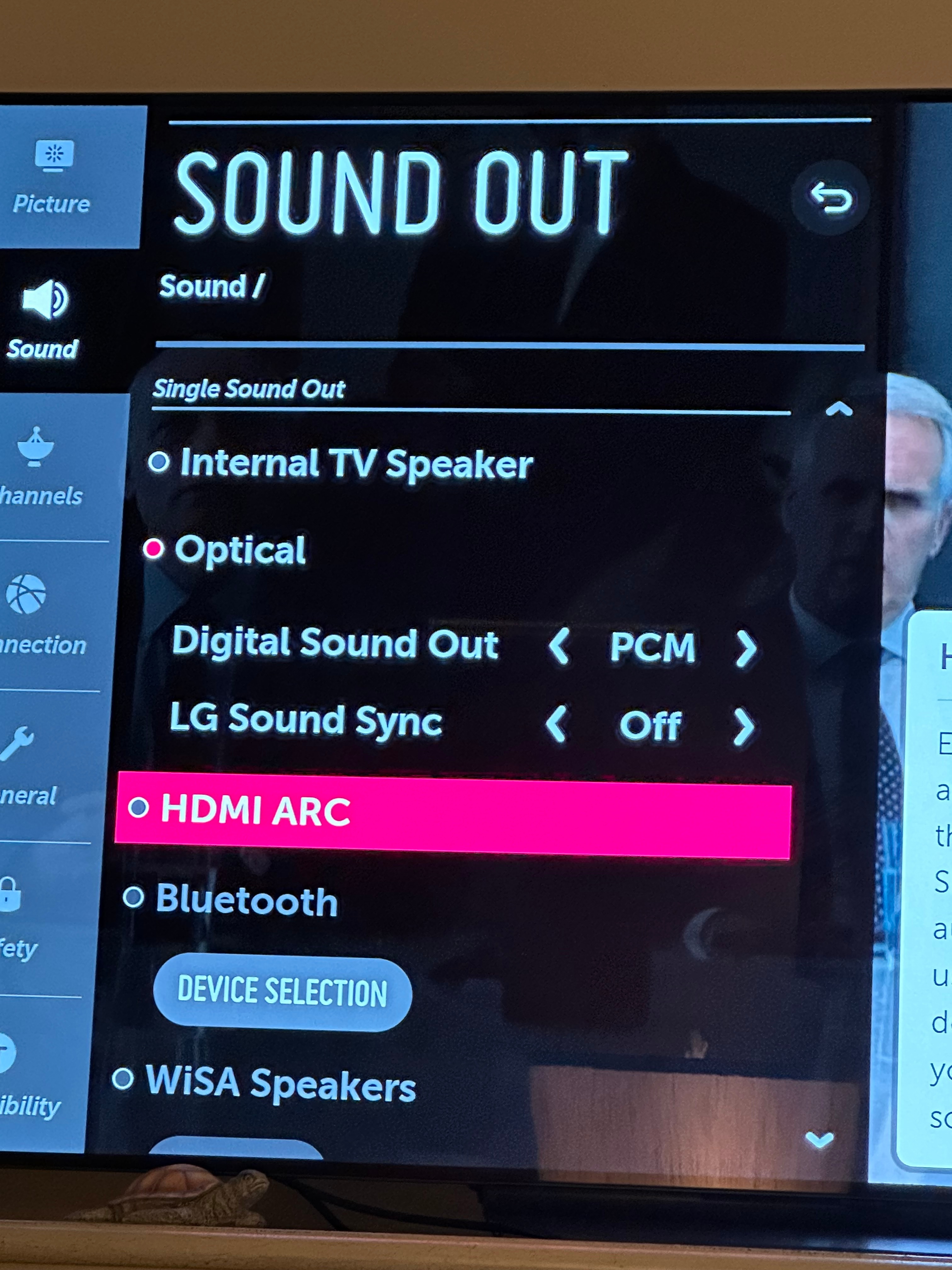So , I have a player and two rear speakers . Sometimes , especially late at night or it may just be what’s playing , I want to put the voice on the rear speakers so I don’t have to crank the volume . Is there a way ? I wish there was just a mode you could turn on !
Answered
home theatre rear speakers
Best answer by Ken_Griffiths
Another option you could perhaps try, is to unbond the rear speakers from the HT and stereo pair them instead and then group them with the Soundbar, but mute the soundbar, so as not to create an echo in the room. That will usually work too with PCM stereo audio. I don’t personally like this however, as the voices coming just from behind my listening position always seems a little odd to my ears.
This topic has been closed for further comments. You can use the search bar to find a similar topic, or create a new one by clicking Create Topic at the top of the page.
Enter your E-mail address. We'll send you an e-mail with instructions to reset your password.