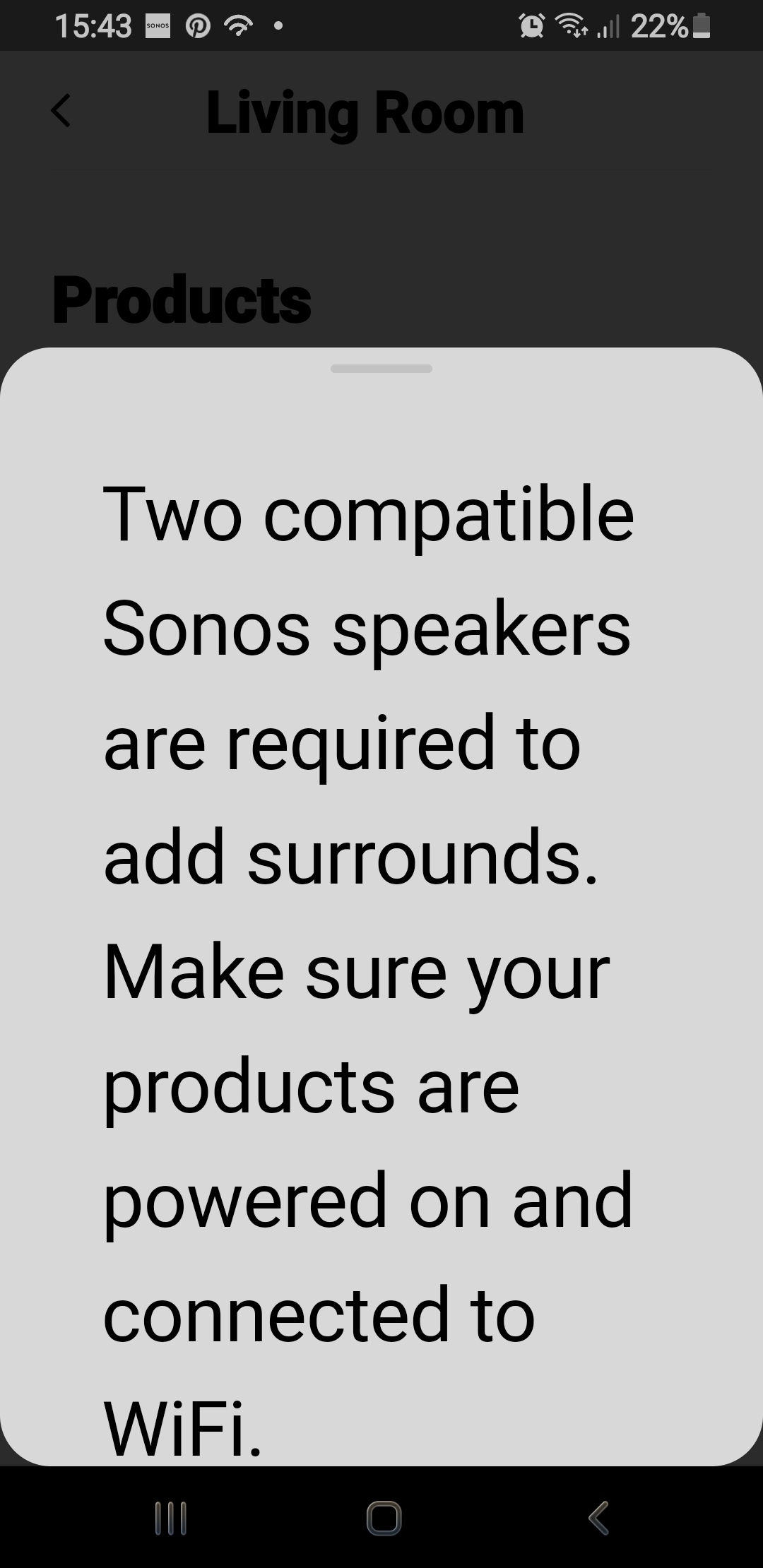Hard to be sure, based on the limited information. Are both of the surrounds One SLs? If they are, try a simple reboot of the router to see if that fixes it. Your Arc is what the surrounds are trying to connect to, and you have that hard wired, which reduces potential issues, so my guess is either the router isn’t properly providing an IP address through the Arc, or there is some sort of 5Ghz interference somewhere between the Arc and the surround speaker in question.
It might be worth ‘sneaking up’ on the problem by setting up the two One SLs as separate rooms, and then moving them in to surround status, I’ve seen cases where that works, but unfortunately you may already have that situation, so it’s only a suggestion.