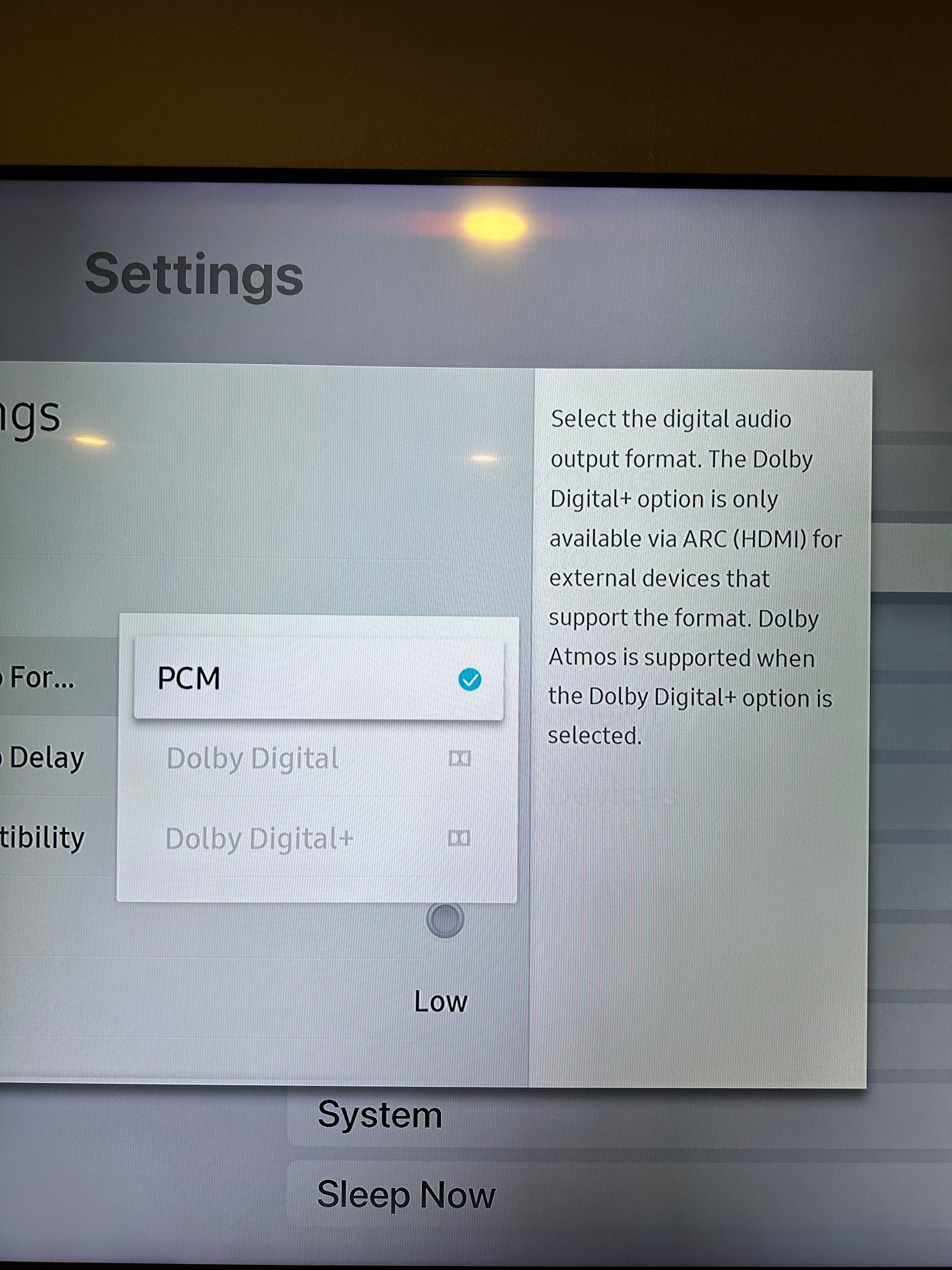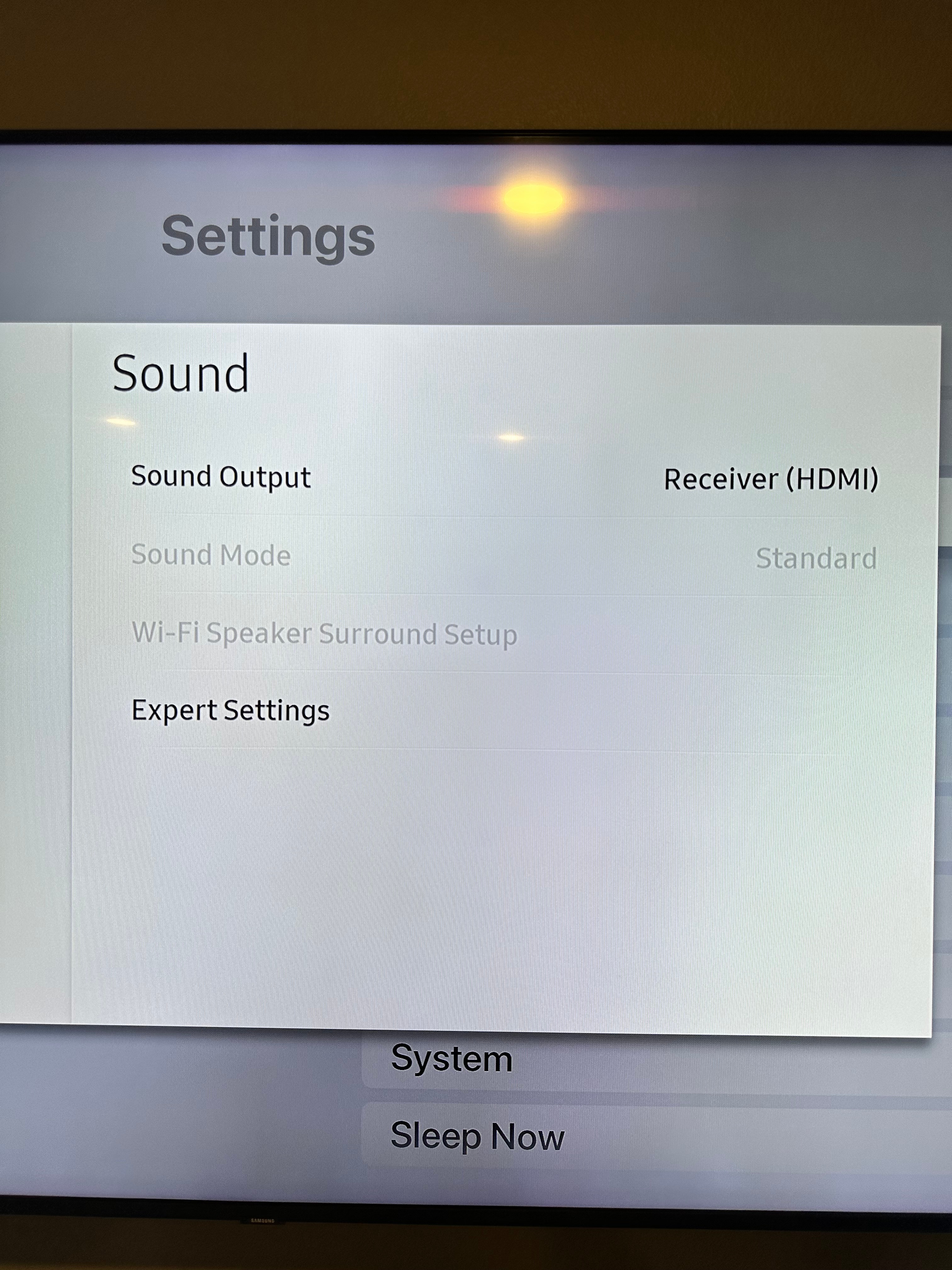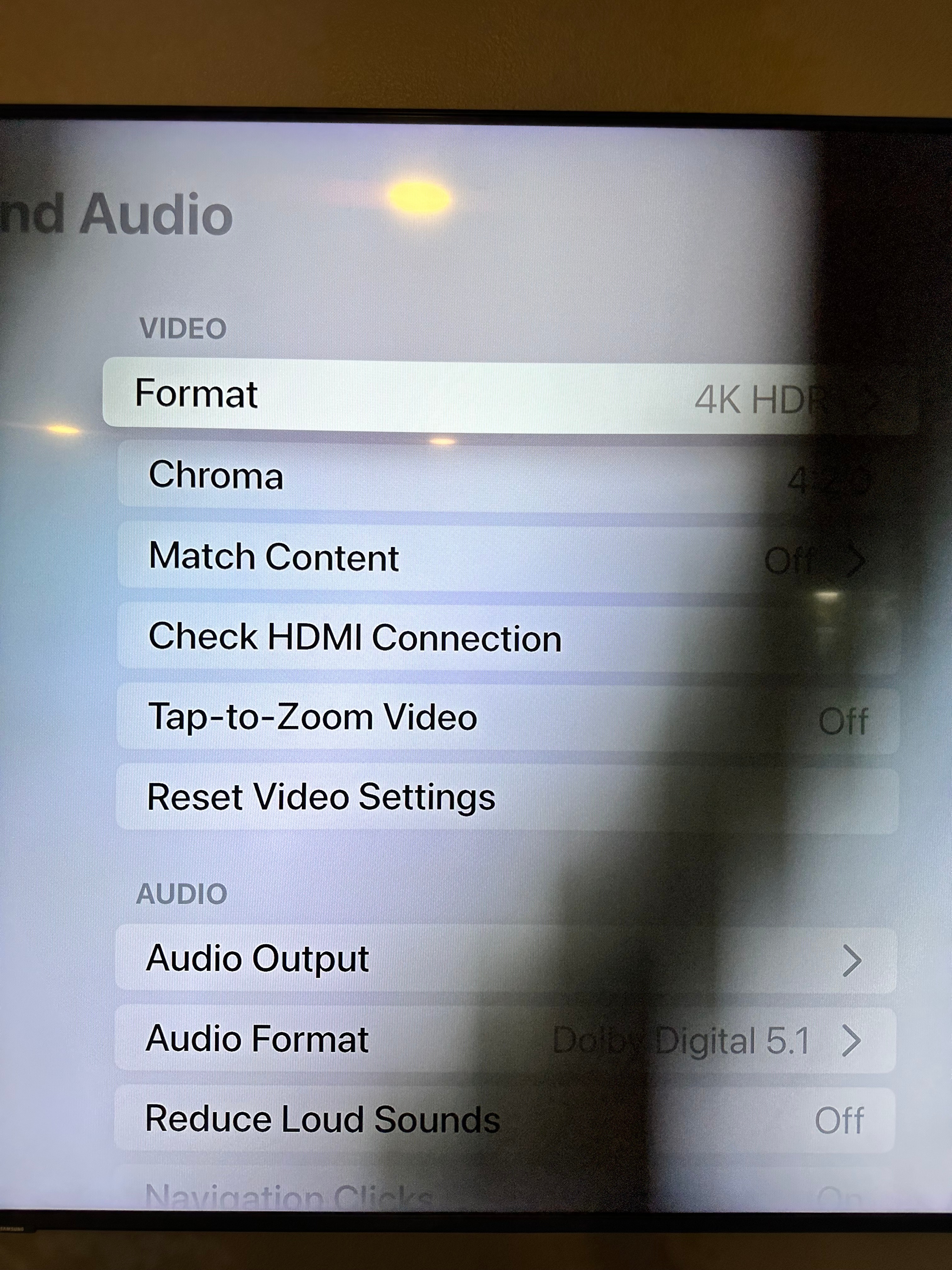EDIT: I was able to select Dolby Digital after restarting my AppleTV. But I am not able to select Dolby Digital+. Anything I can do to get that option?
I recently set-up an Arc Soundbar, Sub (Gen 3) and 2 Era 100 speakers for surround sound. I noticed while watching TV Samsung QN82Q70RAFXZA) that there was no sound from the Era speakers so I checked the TV Sound Settings and for some reason I cannot select Dolby. The only option is PCM. I swear prior to installing the Era speakers that I had it set to Dolby. I double checked the HDMI and it is plugged into the ARC port on the back of my Samsung TV and plugged into the Arc Soundbar. Not sure why I am unable to select Dolby from the TV Sound Settings.
Additionally, I checked my AppleTV settings as well since that is primarily what we watch TV and Movies with. What am I missing or doing wrong?