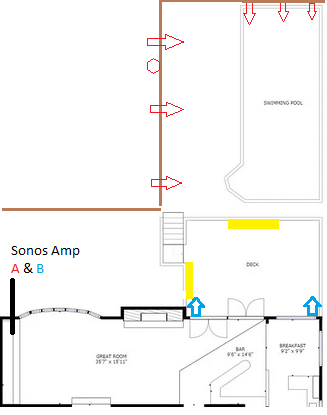i currently own 1 Sonos AMP that will power my Sonance MAG 6.1 outdoor setup for the pool area & will buy another AMP to power (2) Klipsch AW-650’s that will be for the Patio area. I will also buy the Sonos Port to control my Onkyo 686 amp that is powering my home theater setup.
I do plan on bringing a spare 43in Samsung TV out in the patio/pool area that i will want the audio from the TV to be playing from the Sonos Amps.
The question I have is, IF i run an HDMI from the TV (via ARC) to lets say… the AMP that powers the patio speakers… can i have the audio from the TV going through the other Sonos components ?
If so, will there be audio delay/lip sync issues ?