Hi,
Suddenly Harmony stopped to control ARC volume. Nothing has been changed, i had also an activity to listen music in group, also is stopped working.
I have Homey and i can control Sonos devices without any issue.
Hi,
Suddenly Harmony stopped to control ARC volume. Nothing has been changed, i had also an activity to listen music in group, also is stopped working.
I have Homey and i can control Sonos devices without any issue.
Best answer by DIY242
Good day folks - I also encountered the same issue with one of my Harmony Home Hub's yesterday. Volume stopped on controlling my Beam (GEN1). I also noticed this community post on it yesterday, however, unaware that I was impacted as well. Today, I tried powering on and off all equipment - no luck. I did not want to go to the extreme of deleting the HUB as I have such a hard time remembering how to set it all up. So, what I tried today was just re-pairing the remote. Once the remote finished pairing, then it does a final Sync - my first Sync failed and then I disconnected the HUB from it's power /reconnected and tried again. Sync successful - tested volume on remote control and back in business!! I have put the screenshots below on how to pair if anyone is interested. @Airgetlam - yes, I am curious as well as to what update caused this - looks like the last update I did for either the app or firmware was on April 16th, 2025. I am currently at:
Firmware
84.1-64070
iOS
80.19.21
So, not sure if maybe Logitech had some sort of blip or the issue is on Sonos's side.
Derek
Pairing Remote Instructions
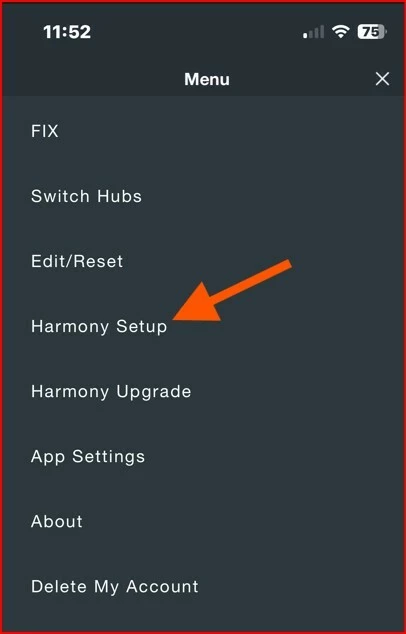
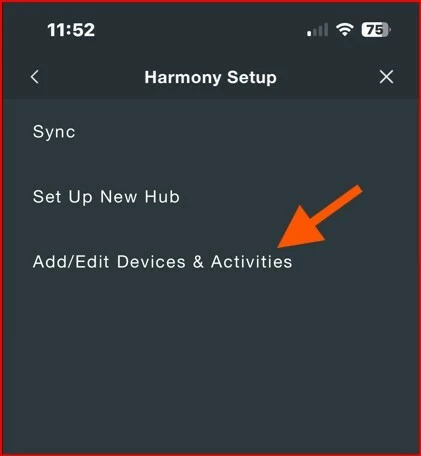
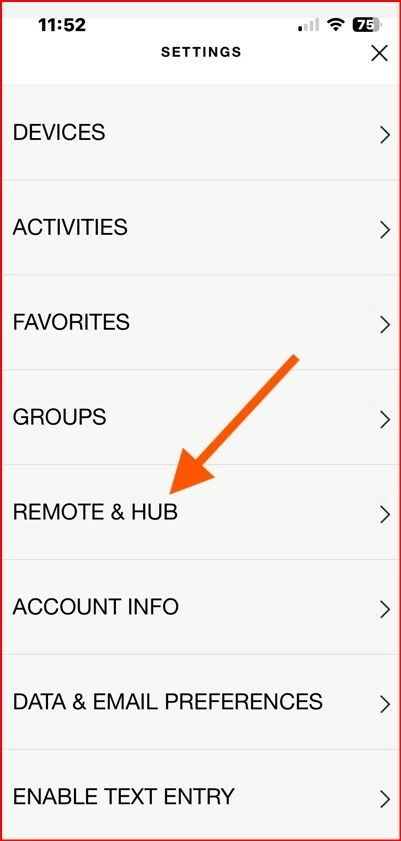
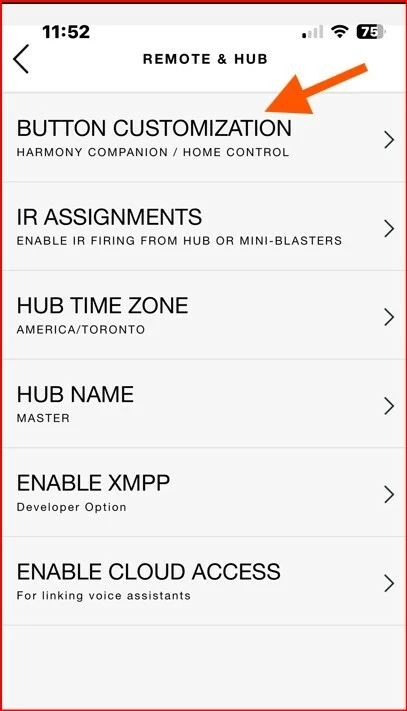
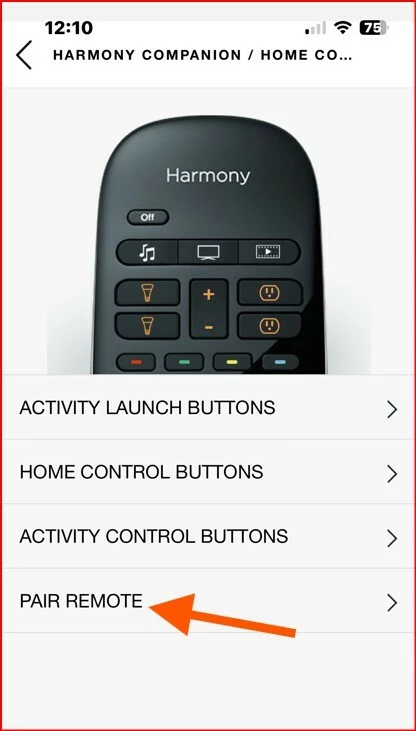
Enter your E-mail address. We'll send you an e-mail with instructions to reset your password.