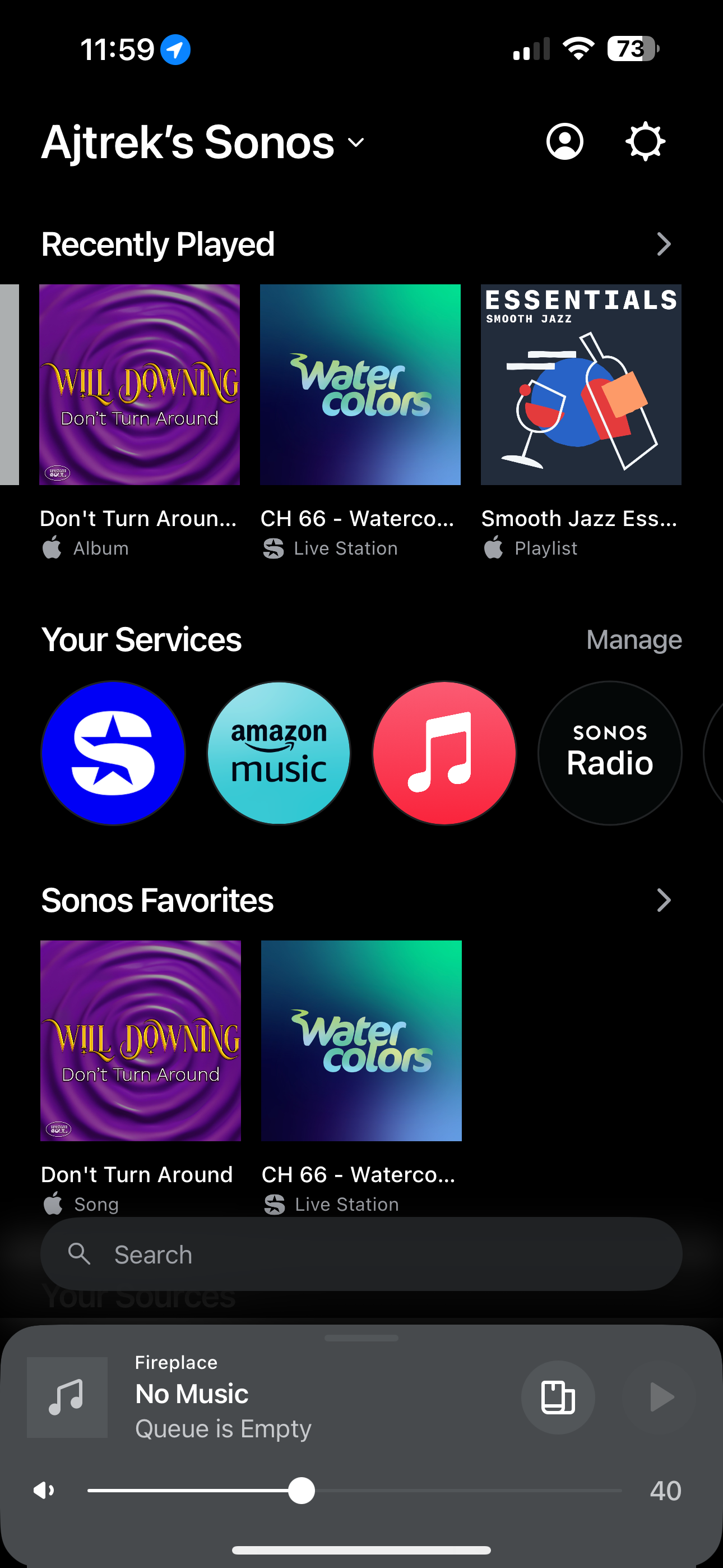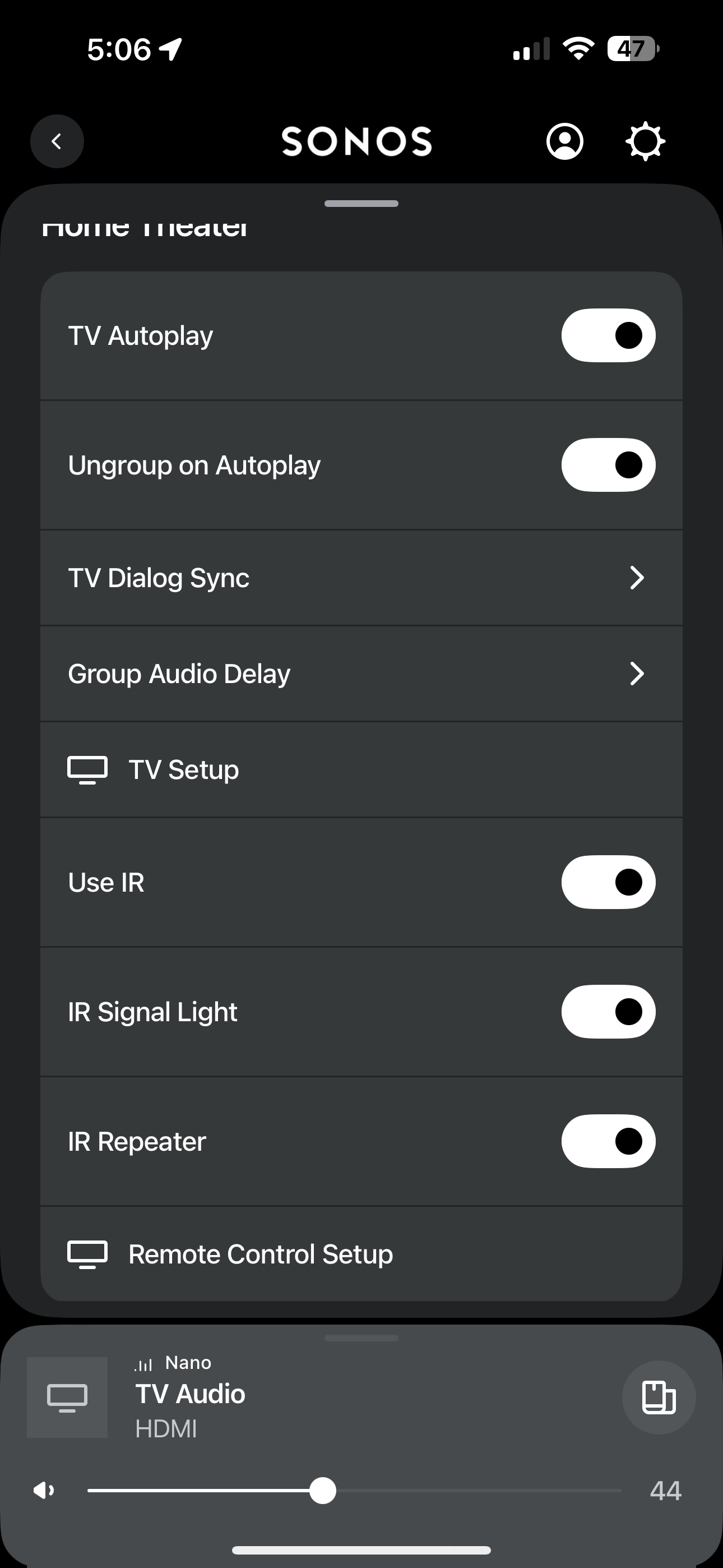When turning on my TV, how do I get it to automatically turn on the bar (ARC), AND the Sonos Move I also have in my Living Room? The ARC (and Mini) always comes on, but I have to use the app on my phone to get the Move to joined in. And then the Audio levels from each doesn't automatch, meaning I can’t use my remote to raise the volume for all at once. It turns up/down the Arc/Mini, but I gave to go back to the App on my phone for the Move. Isn’t there a way to group all of them together and have the all turn on and sync up when I turn on my TV?
Grouping ARC, Mini and Move in my living room.
Best answer by AjTrek1
This will take awhile as I have included screen shots to walk you through the setup process. The end result will allow you to easily select your Arc w/Mini and Move as a Group. However, you’ll still have to use the app to control volume for the Move. Let’s begin…
Start from App Home Screen
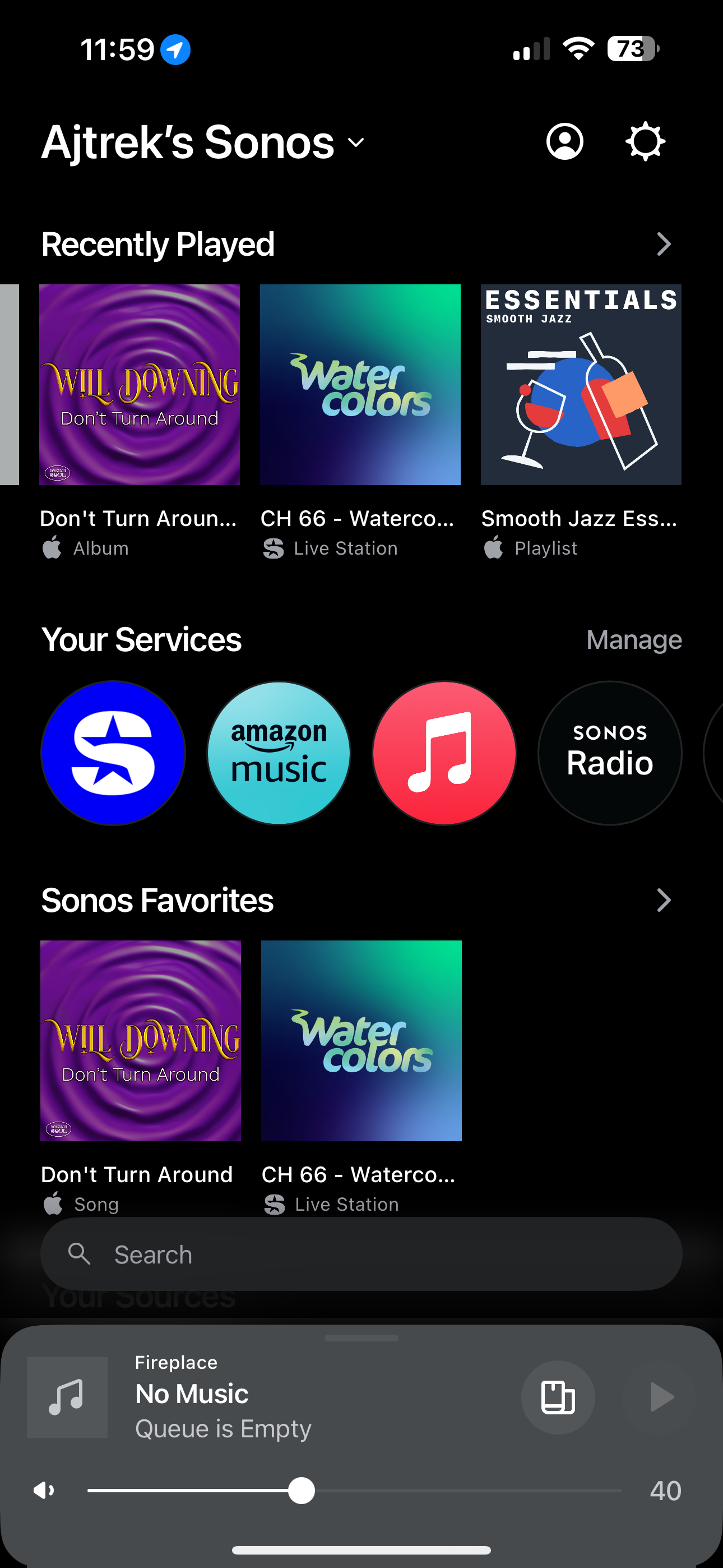
Click the Cog Wheel in upper right corner to display this screen and click Manage
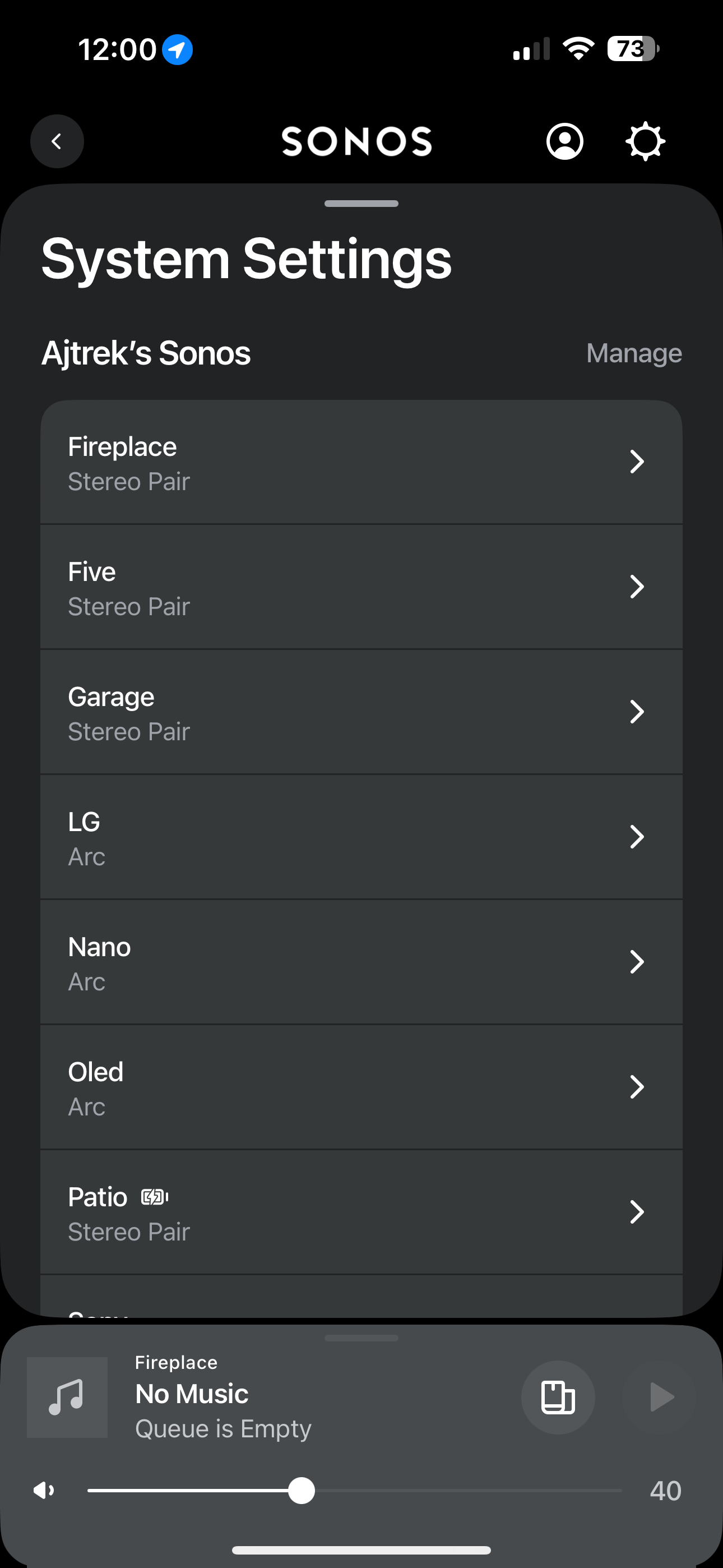
On this screen select Groups
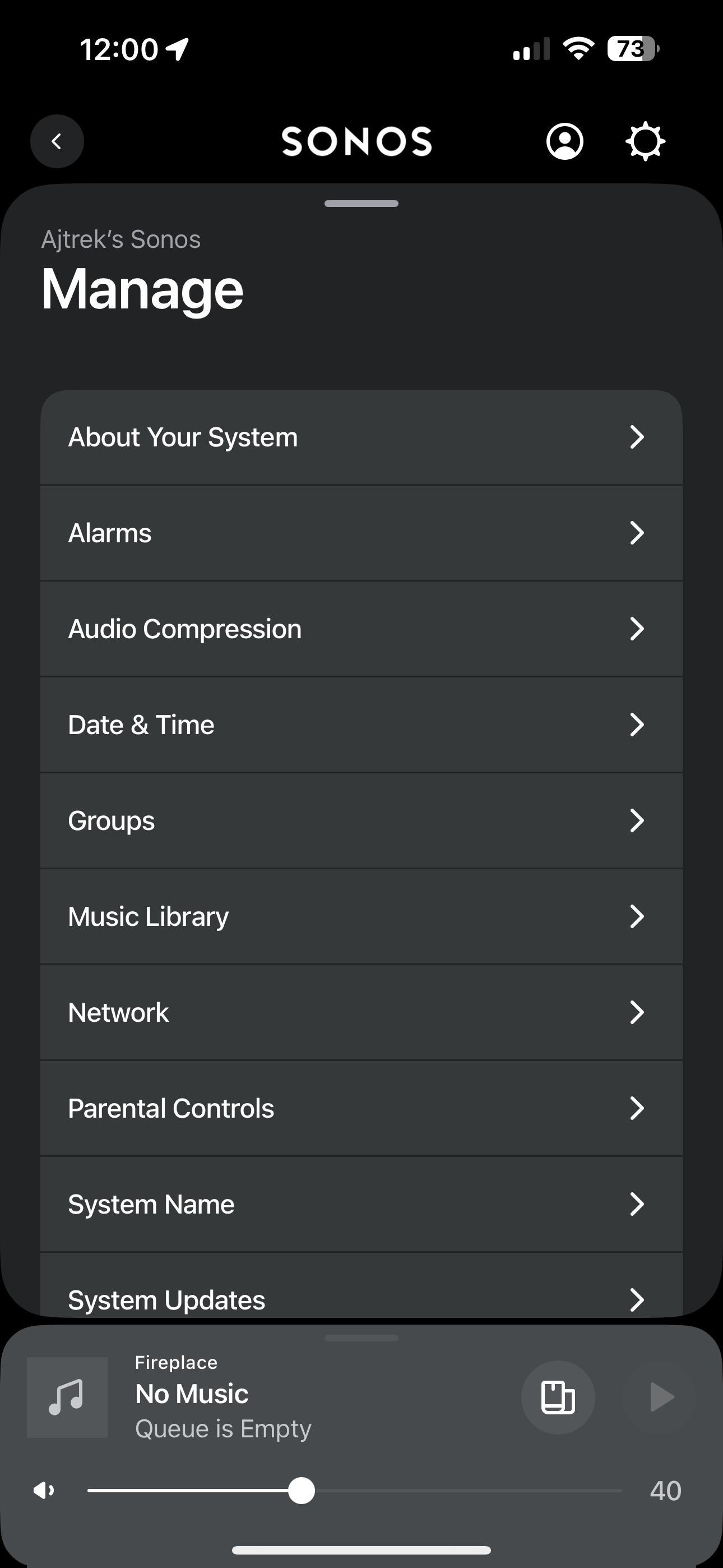
On this screen select Create Group
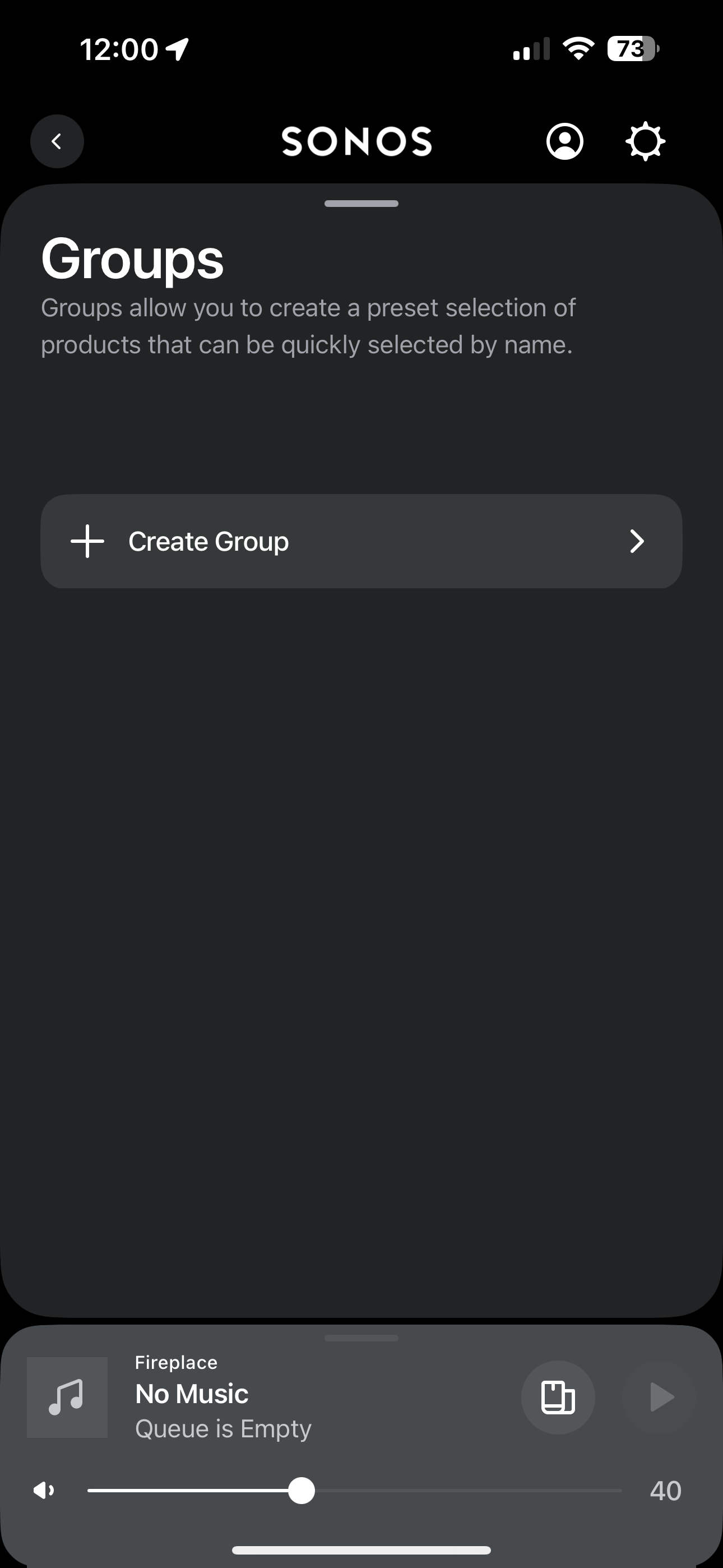
On this screen Name your Group and select your rooms for Arc and Mini scroll down click Save (In my example the Arc room is Nano and the Move room is Patio)
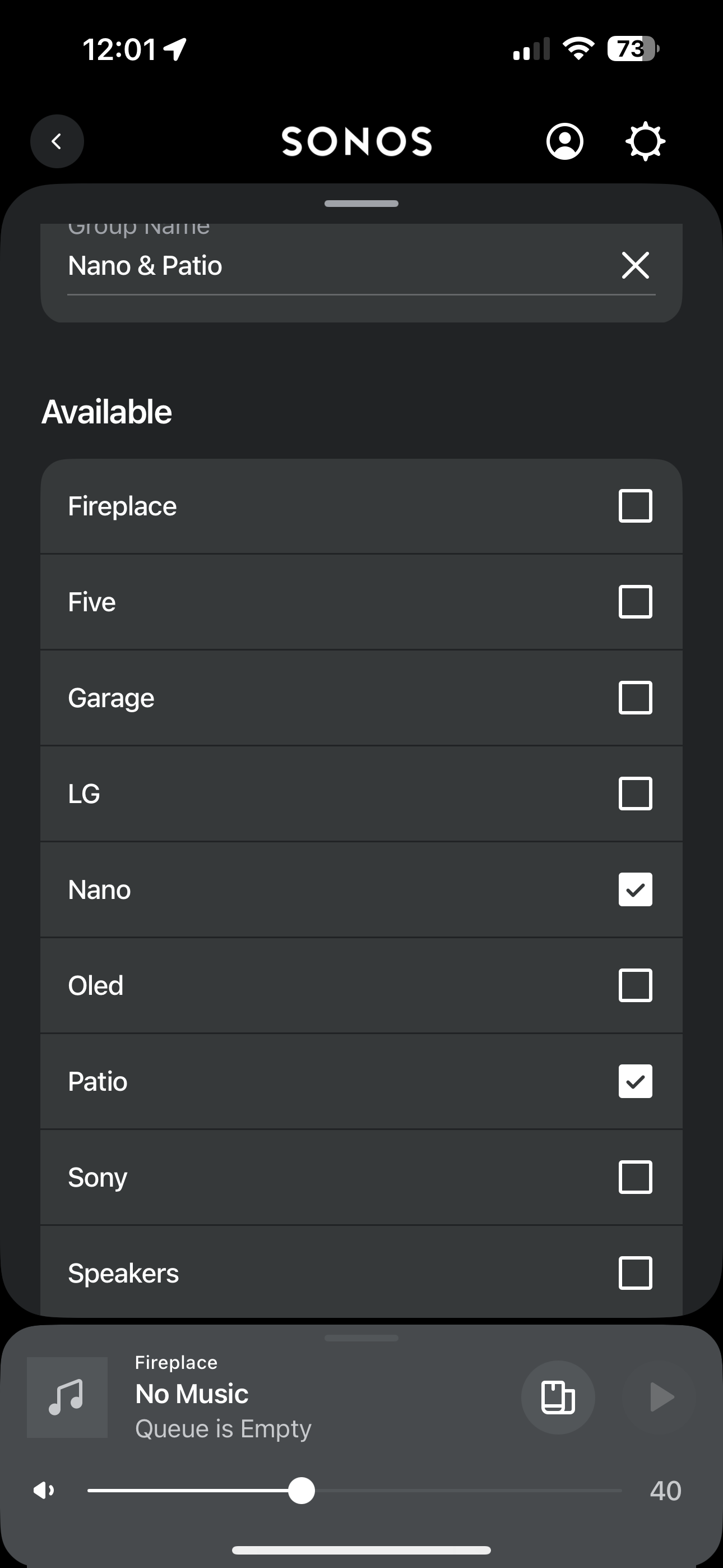
On this screen see your new Group then click the Playing Now Box (Fireplace in this example) at bottom of screen to expand it
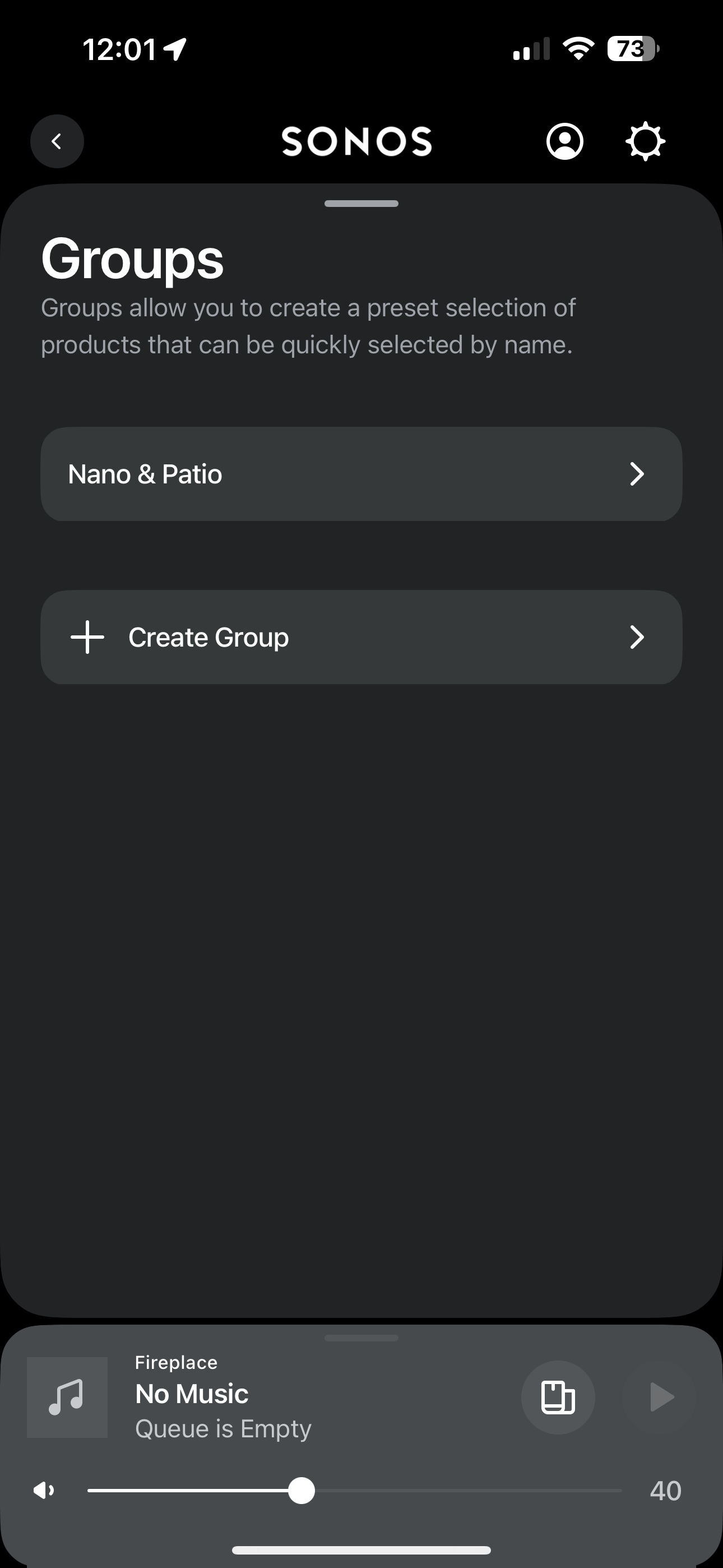
In this slide click the Speaker symbol (Fireplace) at bottom center
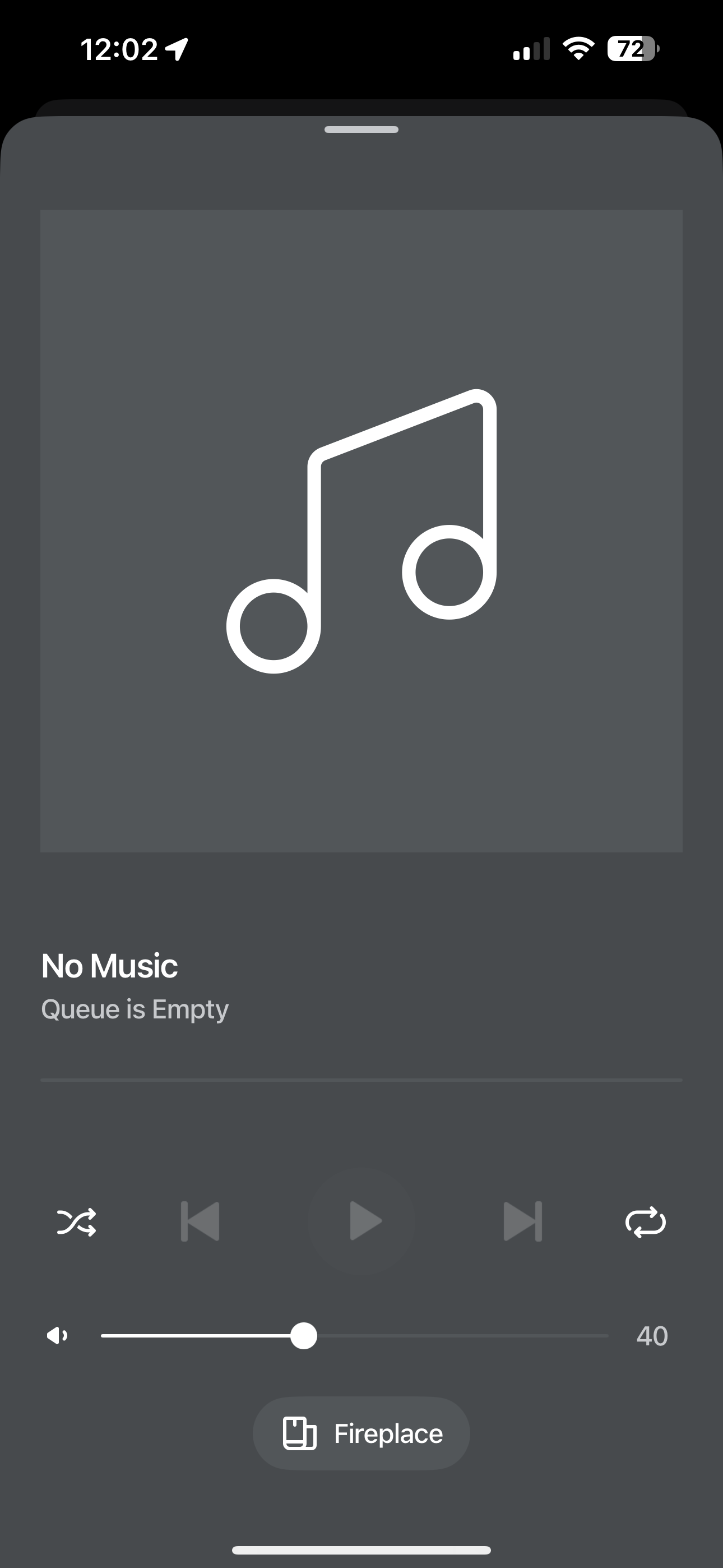
In this slide select your Group at the top and click Apply
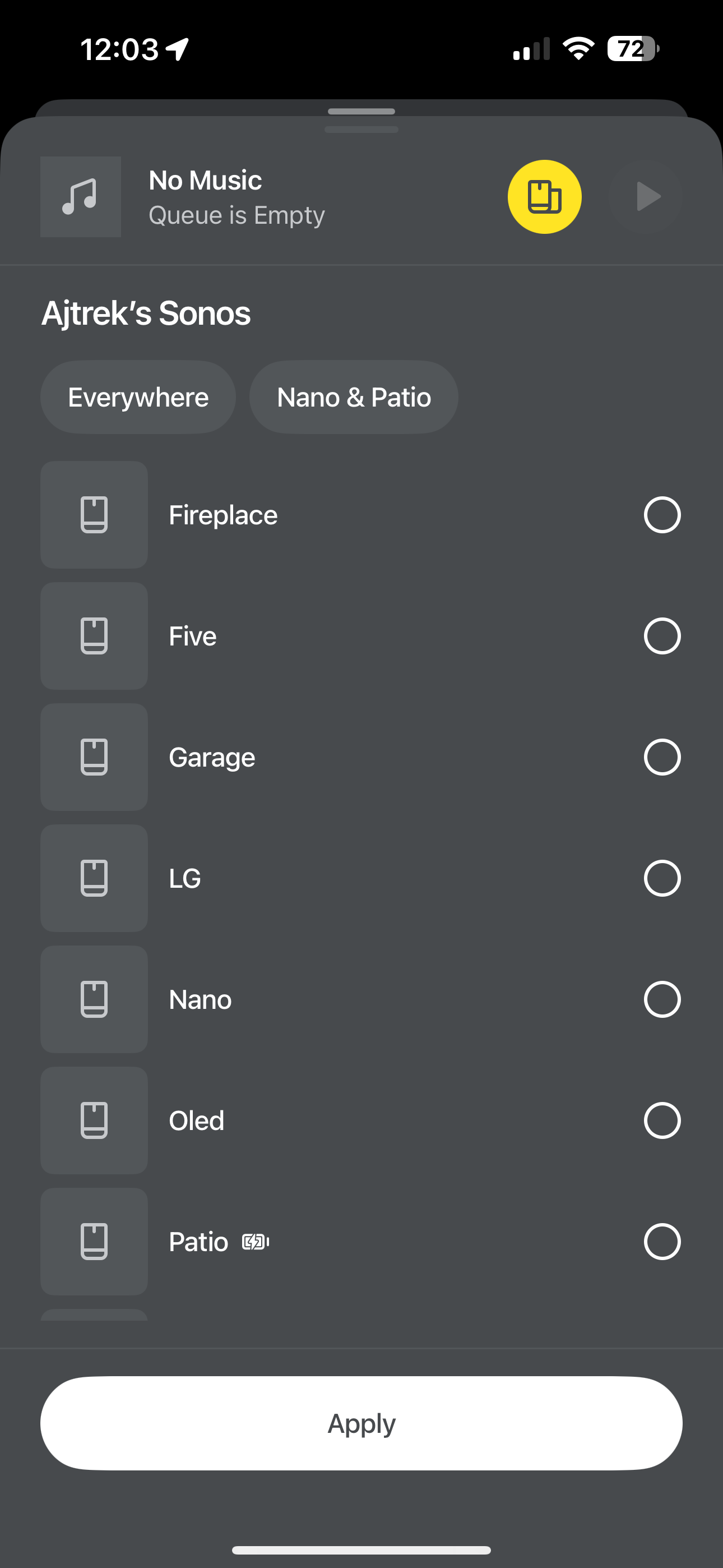
In this slide see your Group in the Now Playing Box (Nano + 1 in this example)
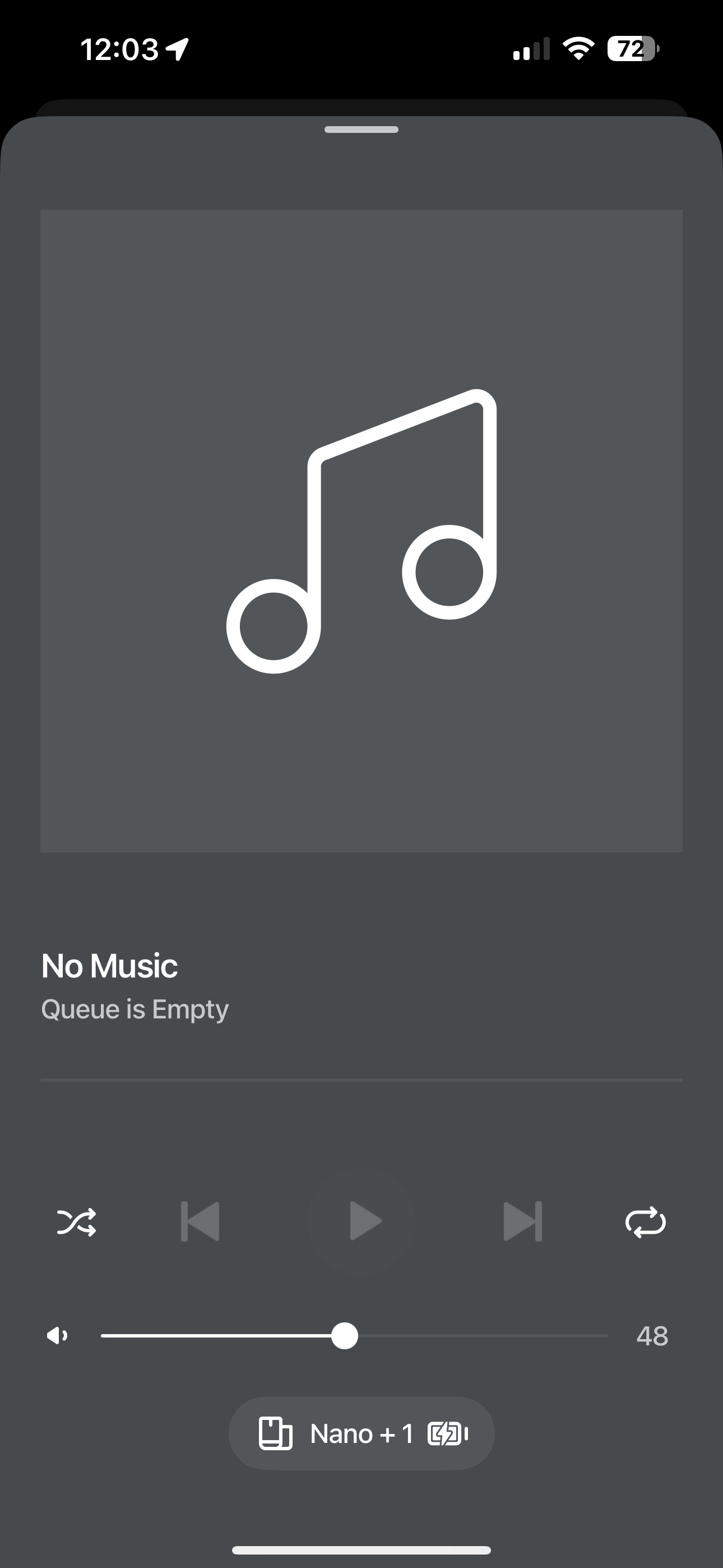
As mentioned at the beginning Volume control for Move (Patio) is still a manual operation
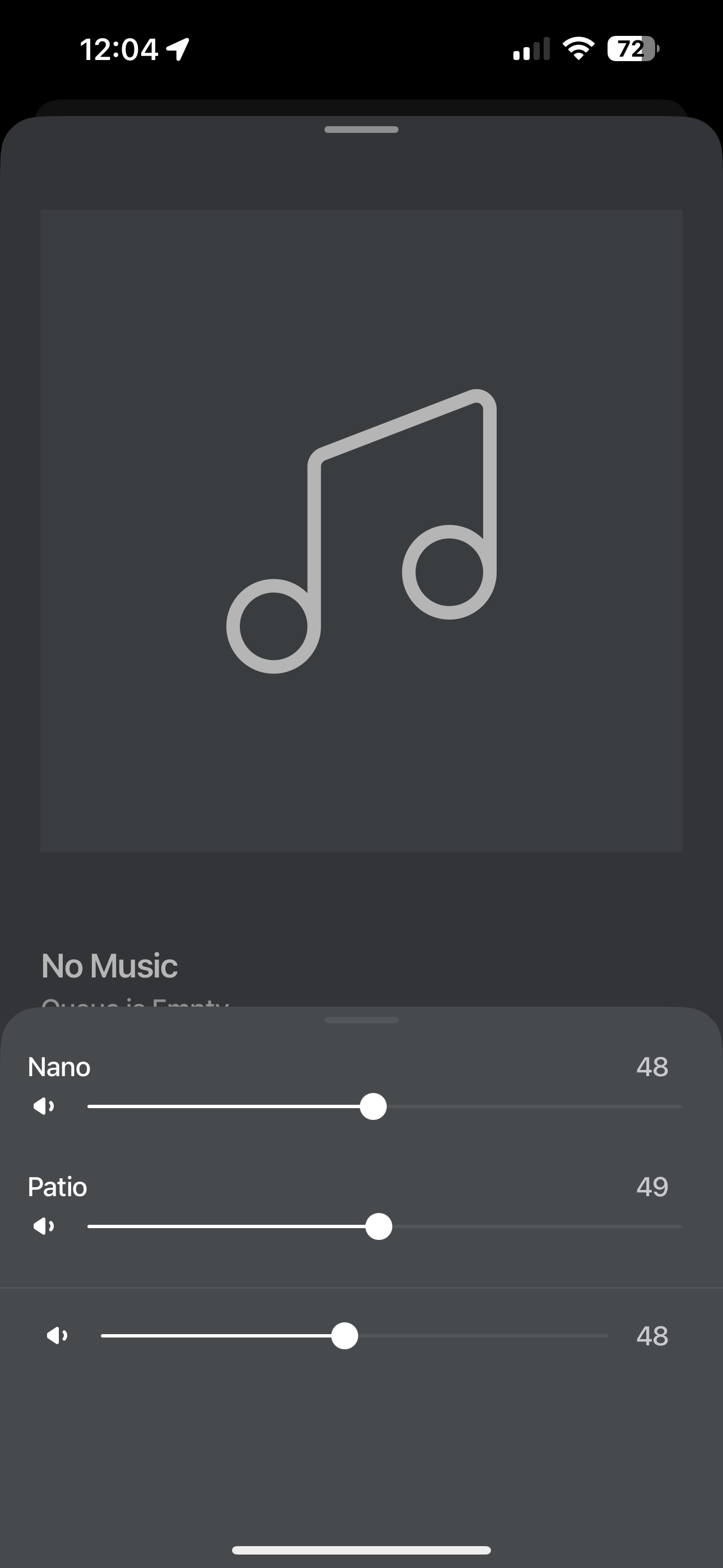
Enter your E-mail address. We'll send you an e-mail with instructions to reset your password.