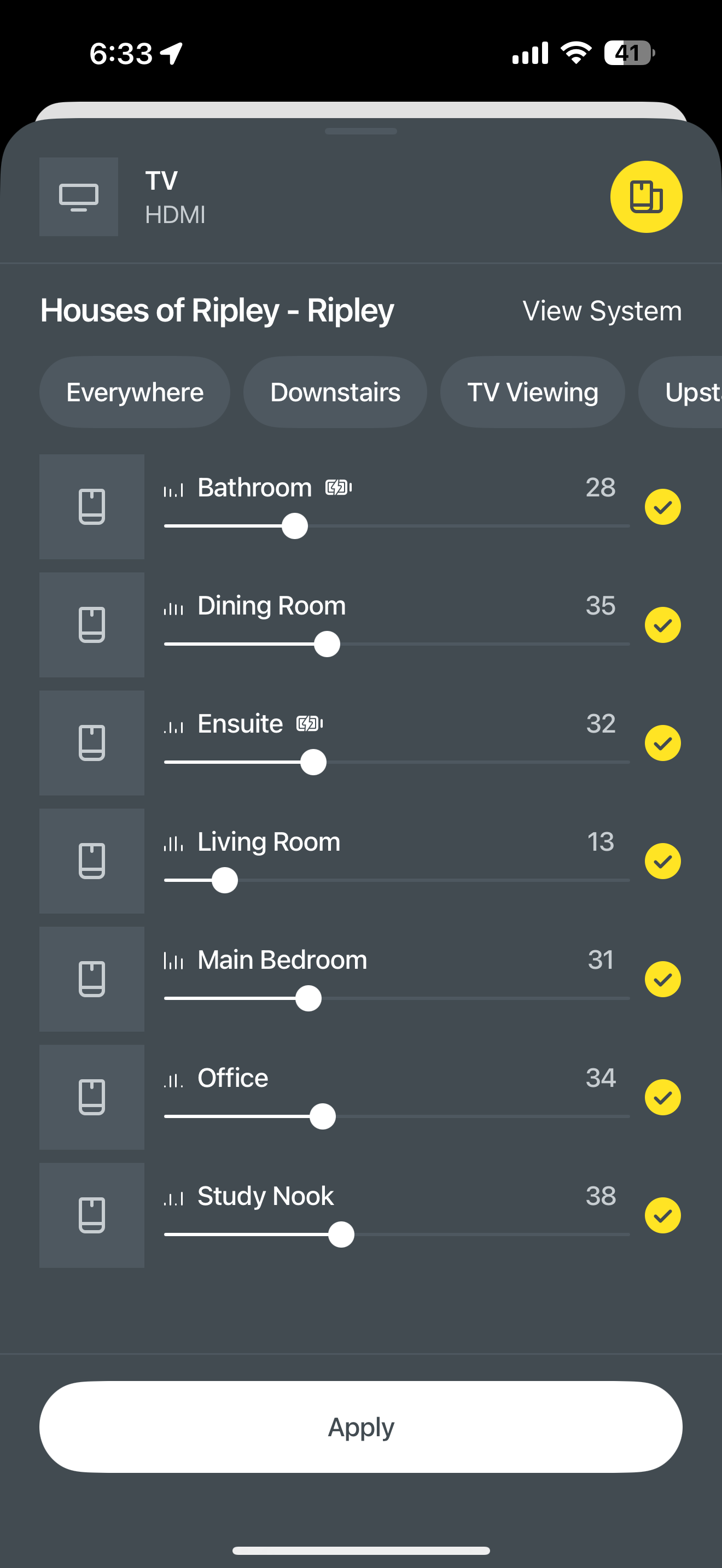I have a Samsung frame tv connected via HDMI ARC to my Sonos beam (Living Room). There’s a sub link and 6 other speakers (5 era 100’s and 2 roam SL’s). The sub mini is plugged by Ethernet directly into our router. All are correctly connected to the network and all play music together but when the TV line-in kicks in, the sound only plays through the beam even though it shows all speakers should be playing sound. I’m stumped on how to fix this!
Sonos does not recommend hardwiring a Sub or surrounds if the main speaker is also not hardwired:
https://support.sonos.com/en-us/article/switch-sonos-between-a-wireless-and-wired-setup
If you are able to wire the Beam, that would be better if you want a speaker hardwired.
You can try having all your speakers on WIFI, but if you are having connection issues and a direct connection solves it, try to make that connection to the Beam since you will need an adapter for the 100s that are not surrounds.