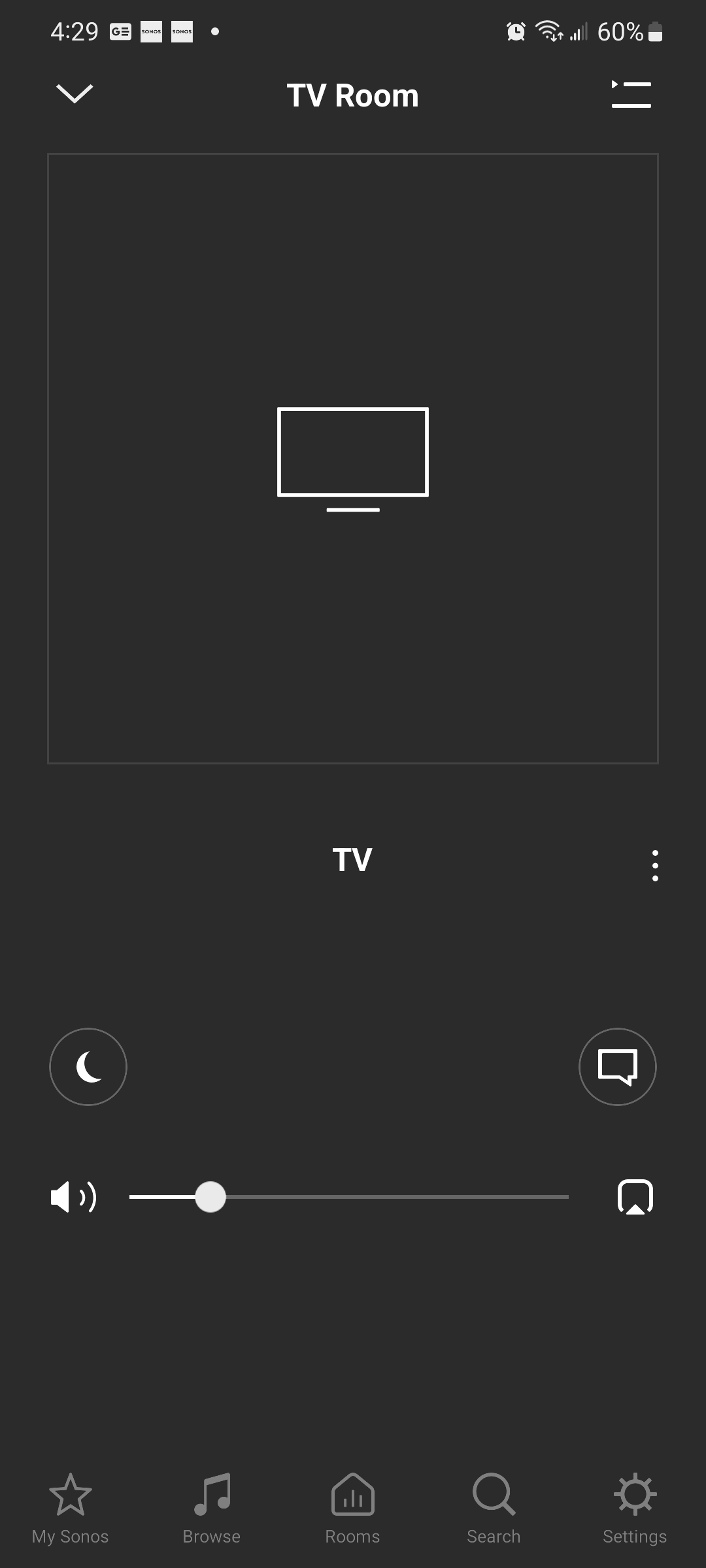This is a recent issue. We have a Playbar connected to an older Sony XBR-65850C via optical out. We also have a Sub and two Play1s configured for surround sound. When watching tournaments on the Golf Channel, we cannot hear the announcers. We can hear background noise - fans, players talking, etc. - through the Playbar. I feel like this used to come through the Play1s.
Commercial audio is fine. Tournament audio on network channels like CBS and NBC are fine. If we cast from mobile app or laptop to the Sony, the audio is fine.
Ideas?