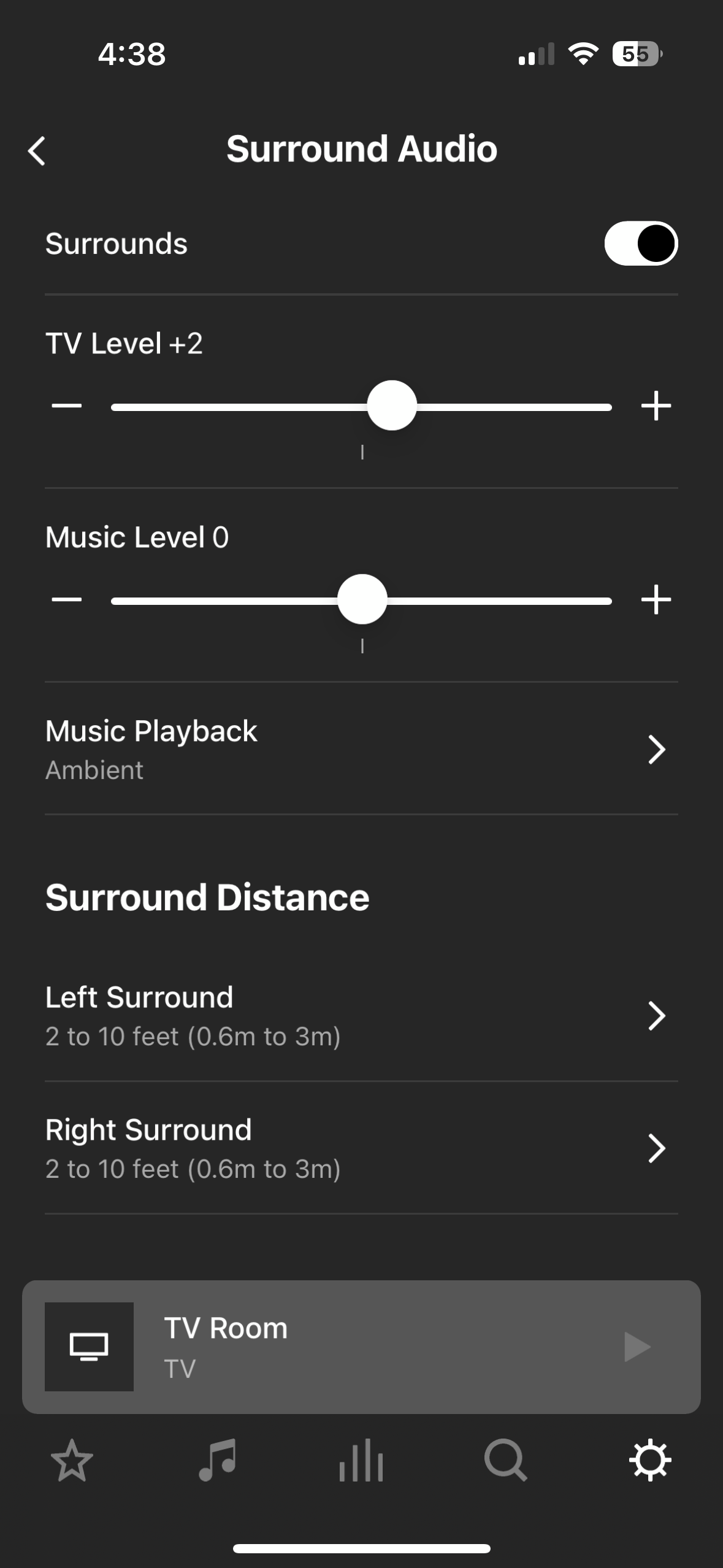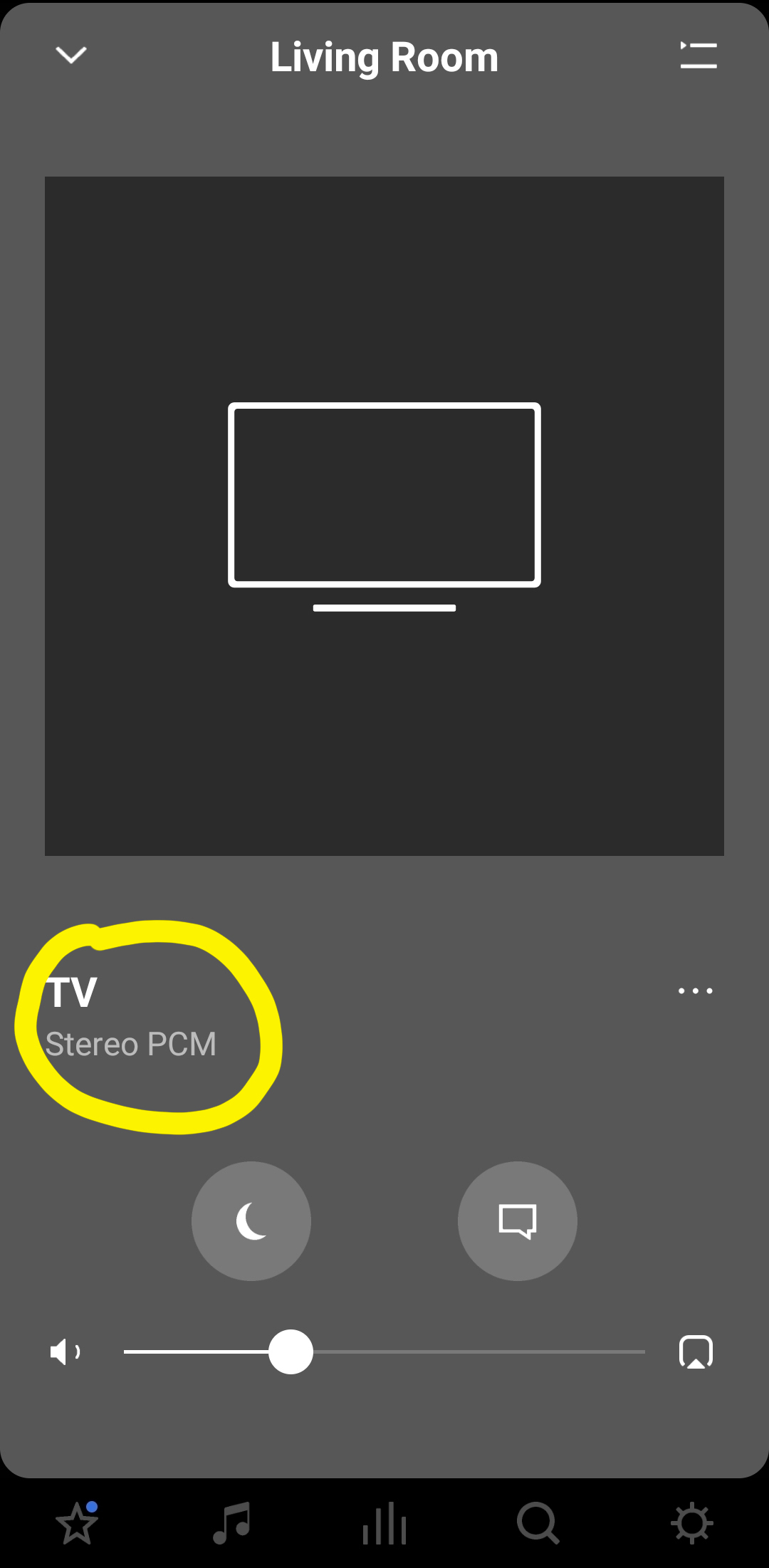I have had the Sonos Arc for the better part of a year.
I recently purchased 2 One SL speakers to get a better surround sound feel.
I connected all 3 of the devices, but the One SL speakers put out very minimal sound. I went through the forum to increase the volume, but it did not work.
Does anyone in the community know how to get the volume on these 2 speakers to increase?
Thanks!