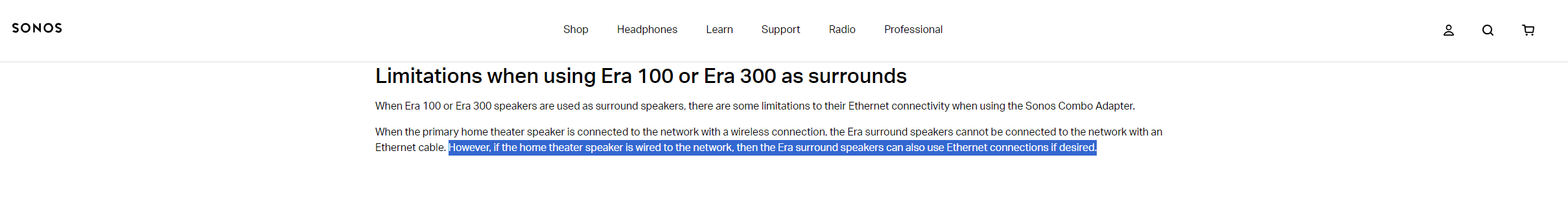I have an Arc, Dual Gen 3 Subs, and two Era 300s bonded in a home theater configuration. I have ethernet drops near all of the components, so I thought, what the heck, why not hardwire them in and disable their RF radios. Turns out, the Era 300s don’t give an explicit option to disable their radios, but Sonos has said that if you connect ethernet to them, they will disable their radios automatically. Makes sense.
I go ahead and set everything up, wire everything in, and disable the radios on the Arc and Subs. After this, I noticed that the surround audio coming from the Era 300s is choppy, and I did not see much ethernet traffic passing though either ethernet adapter connected to the Eras (or the switch port these adapters are connected to). I checked the speaker’s network diagnostic information (http://IPADDR:1400/support/review), and I see that for both Eras, there is an active ethernet link, but if I look under /proc/ath_rincon/status, I see that the Atheros radio is still connected to my access point, and checking /sbin/ifconfig reveals that data is being received over the wireless link instead of the wired one.
To try force the speakers to disconnect from my access point, I simply change the SSID of my AP. When I do this, the surrounds cut out for like 30 seconds, and then they cut back in, playing surround audio flawlessly. When this happens, I see rapid flashing of the activity indicators on the ethernet ports connected to my surrounds. However, this (correct, fully functional) state only lasts for about 20 seconds, after which the surrounds will cut out again and disappear from the Sonos app (and from :1400/support/review). No amount of rebooting the router, Arc, or surrounds fixes this state. The only way out is to change my SSID back or enable the Arc’s radio.
I’ve tried multiple routers (Ubiquiti, Google/Nest, Linksys), multiple switches of the managed and unmanaged variety (Ubiquiti, TP-Link, Netgear, Monoprice), played around with STP costs, tried different USB to Ethernet adapters for the Eras, tried different network topologies, updated and reset all the Sonos devices in my house, etc. I can’t seem to get the Eras to boot up and voluntarily pick the Ethernet connection. If the Arc has wifi enabled, the Eras will pick the 5GHz private connection broadcasted by the Arc, and if the Arc’s RF radio is disabled, the Eras will pick my AP’s broadcast and deliver choppy surround audio, all while having a perfectly good ethernet link connected to them.
Has anyone gotten a fully-wired home theater setup with Era 300s working? If so, double check both your ethernet connections for consistent, rapidly flashing activity lights when audio is playing and sporadic, inconsistent flashing activity lights when nothing is playing. Also check your speaker’s :1400/support/review page to see if more traffic has been routed over eth0 instead of ath0 (ath0 is the wireless adapter). The RX Bytes should be much higher for eth0 is ethernet is actually being used.
I suspect there is a logic bug with the network selection, I wish I could just disable the atheros adapter outright and see what happens, but alas Sonos does not allow me to have a root shell on the speaker :/