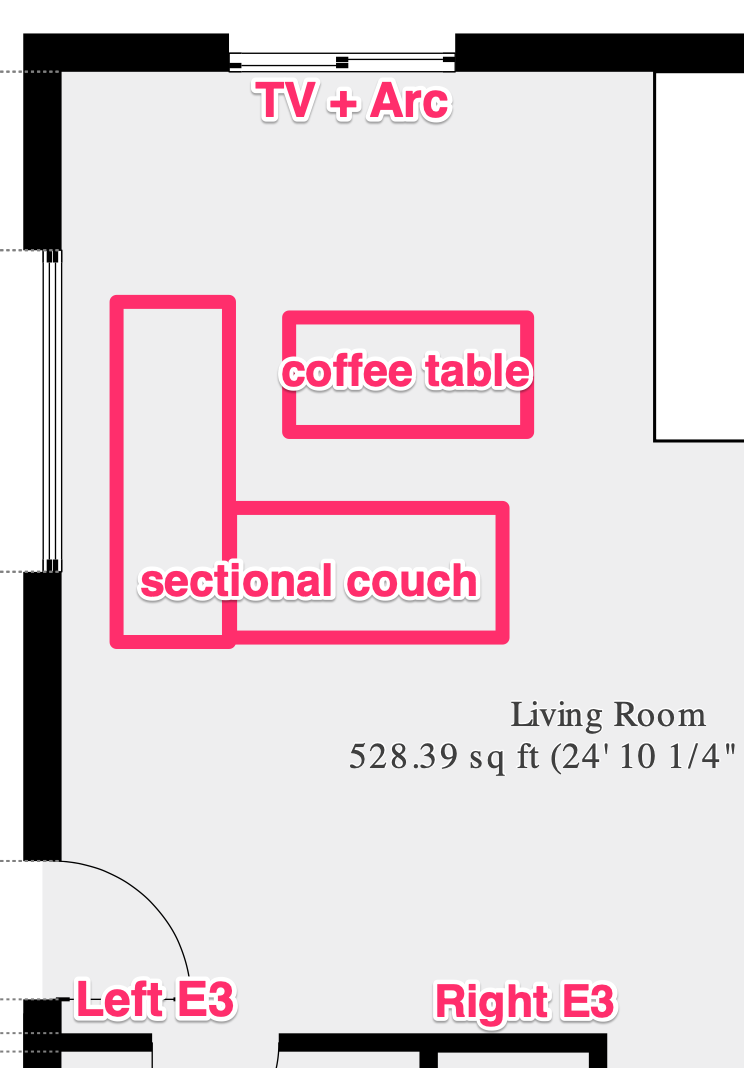Hi all! I rent at the moment, and I have an Arc + Sub + pair of Era 300’s as surrounds in my current living room. I’m moving to a house at the end of the month, and my new living room is a little odd, and based on my scrubbing of the internet, I have a few questions I’m seeking peer advice from:
- If I am to mount the surround Era 300’s inverted, should I mount them height-wise closer to the ceiling, or should there be a gap in between the ceiling and the speaker, and if so, how much of a gap should there be? I do watch Atmos movies and listen to Atmos music and am looking to maximize what I can of the experience here
- I see inverted instructions in the product guide, but am also seeing lots of chatter in other threads that the software doesn’t fully. support inverted mounting yet - what is the extent of what is not supported? Does it not work at all? Does TruePlay just not work when I’m inverted? Does Atmos not work at all when inverted? When do we think full support in software will come? Is there an opportunity to early beta test this and help provide feedback?
- Where would you recommend I place my sub in this space?
I included some visuals to help get an idea of the space.