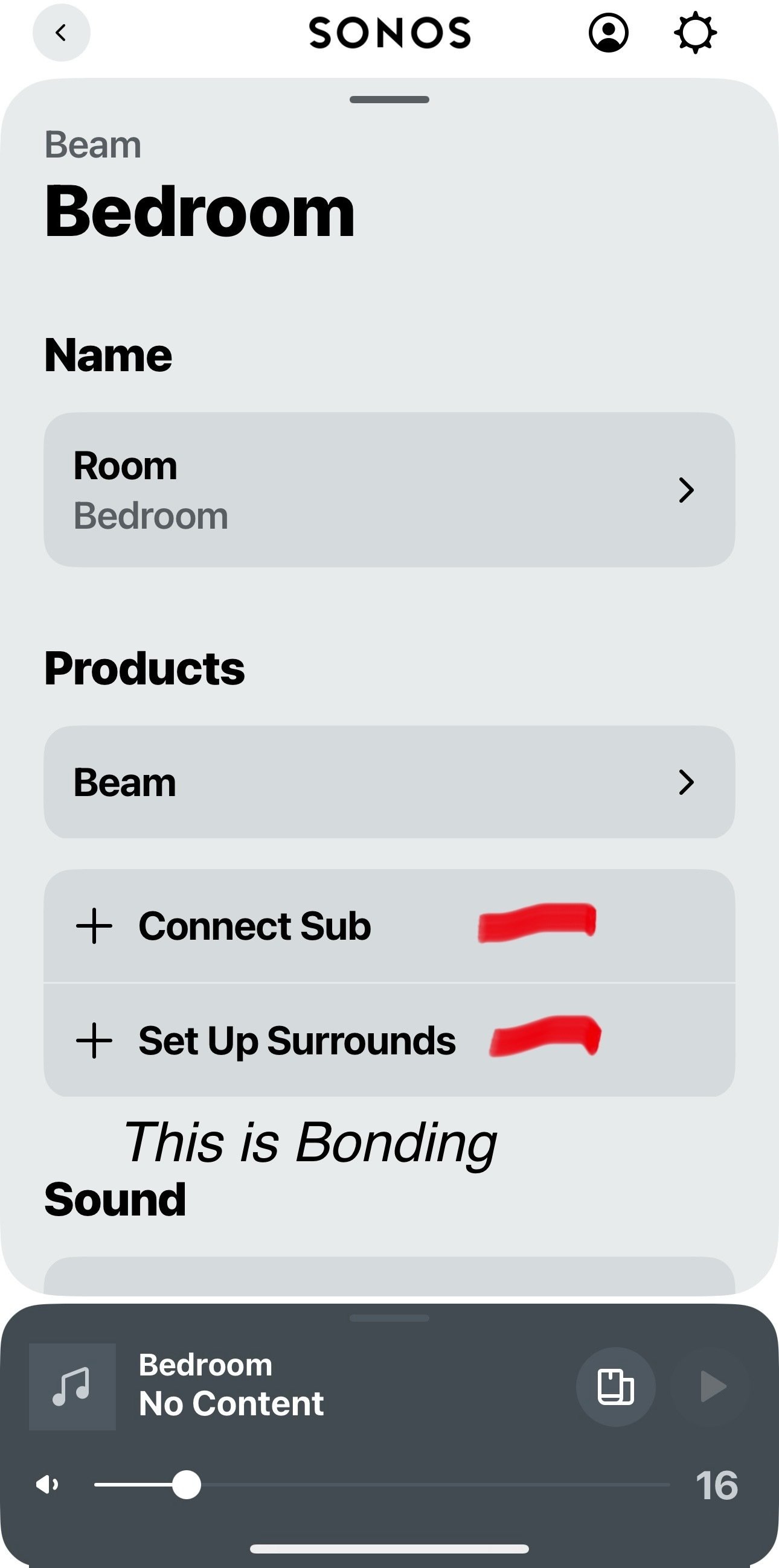We have a brand new Era 300 and Arc Ultra. The Arc is tied to the new LG C4 TV by HDMI. The Era is paired to the Arc via wifi. While the sound is good, the Era sound keeps skipping. We had this issue with a Move as well. We started with an Arc and Move, were told to replace the Arc with the Arc Ultra as it has better connectivity. That has not solved our sound glitches. Replaced the Move with the Era. We have moved the Era around, and it doesn’t seem to matter. If we play straight to the Era thru the iPhone, no issues at all. For some reason, the communication from Arc Ultra to Era is bad. Open room, no issues with any other wifi device, have tried all the plugging in and unplugging scenarios. Not my first rodeo there. Wifi router, Era and arc are all within 20 feet oof each other. Very frustrated as we want this to work. Help!
Answered
Era 300 sounds skips
Best answer by MoPac
If two are “Bonded” as surrounds it will work without skipping. If one is in a “Group” with the Arc Ultra and TV sound is being played the single speaker will likely skip. with music they will play nicely together.
This topic has been closed for further comments. You can use the search bar to find a similar topic, or create a new one by clicking Create Topic at the top of the page.
Enter your E-mail address. We'll send you an e-mail with instructions to reset your password.