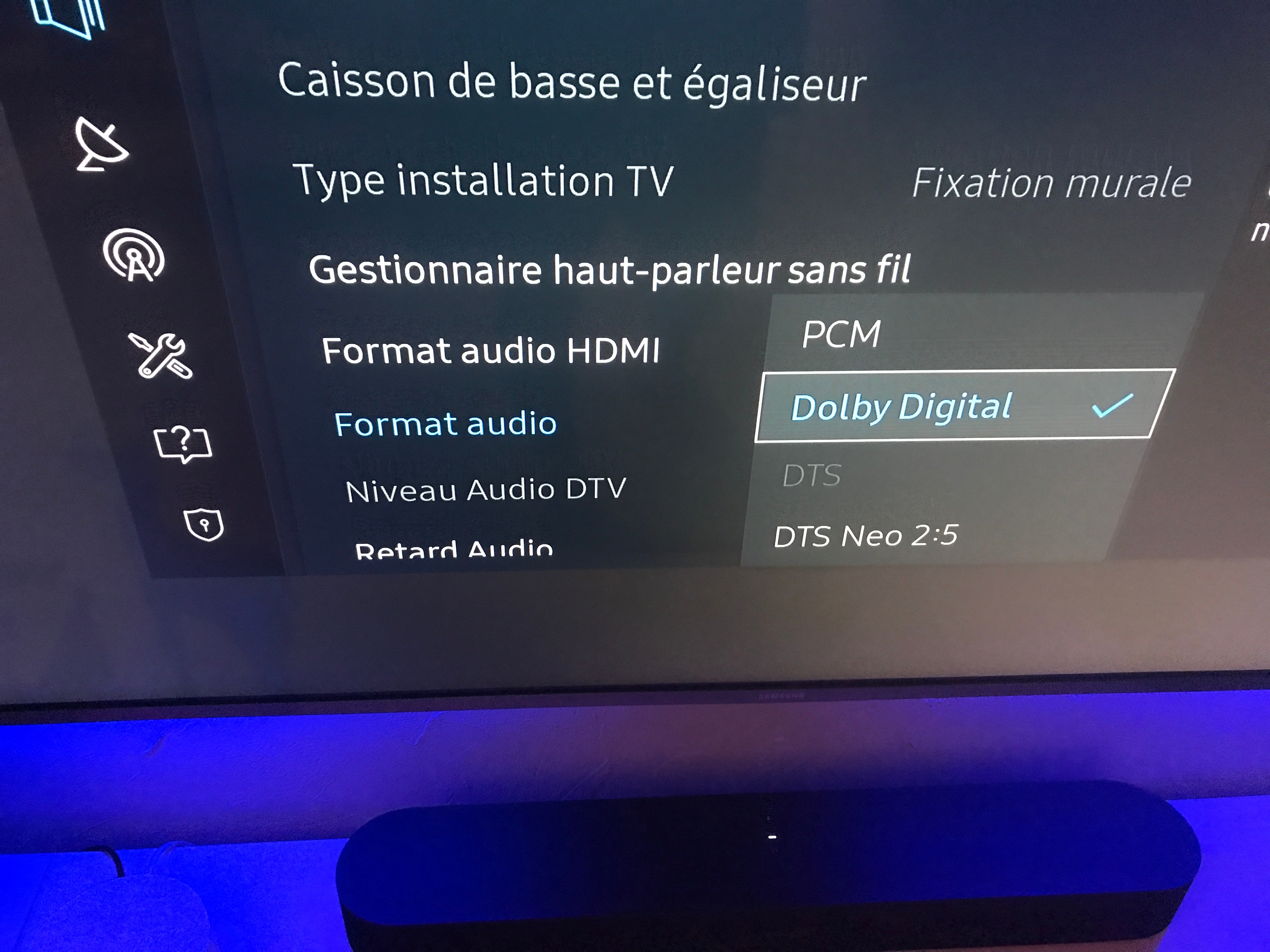Good evening to all
I have a sonos beam gen 1 and two sonos one
I have configured my sound output in d'OL y digital on my Tv
On the sonos application I see dolby digital 5.1 audio input, despite all my surround speakers (sonos one) does not work no sound comes out of these speakers
I have also increased the sound on round from the app
Thank you for your help
Answered
dolby digital 5.1
Best answer by GuitarSuperstar
It sounds like you are just playing a stereo source. The DTS Neo 2.5 setting sounds better because it is designed to take a stereo source and up-mix it to a virtualized 5.1. The Dolby Digital setting will only play whatever audio channels are available in the mix. If the audio is in stereo, it will only play audio out of the front channels. So if you play a lot of stereo content, use the DTS Neo 2.5 setting. You might even try the PCM setting and allow the Beam to perform the audio up-mix.
This topic has been closed for further comments. You can use the search bar to find a similar topic, or create a new one by clicking Create Topic at the top of the page.
Enter your E-mail address. We'll send you an e-mail with instructions to reset your password.