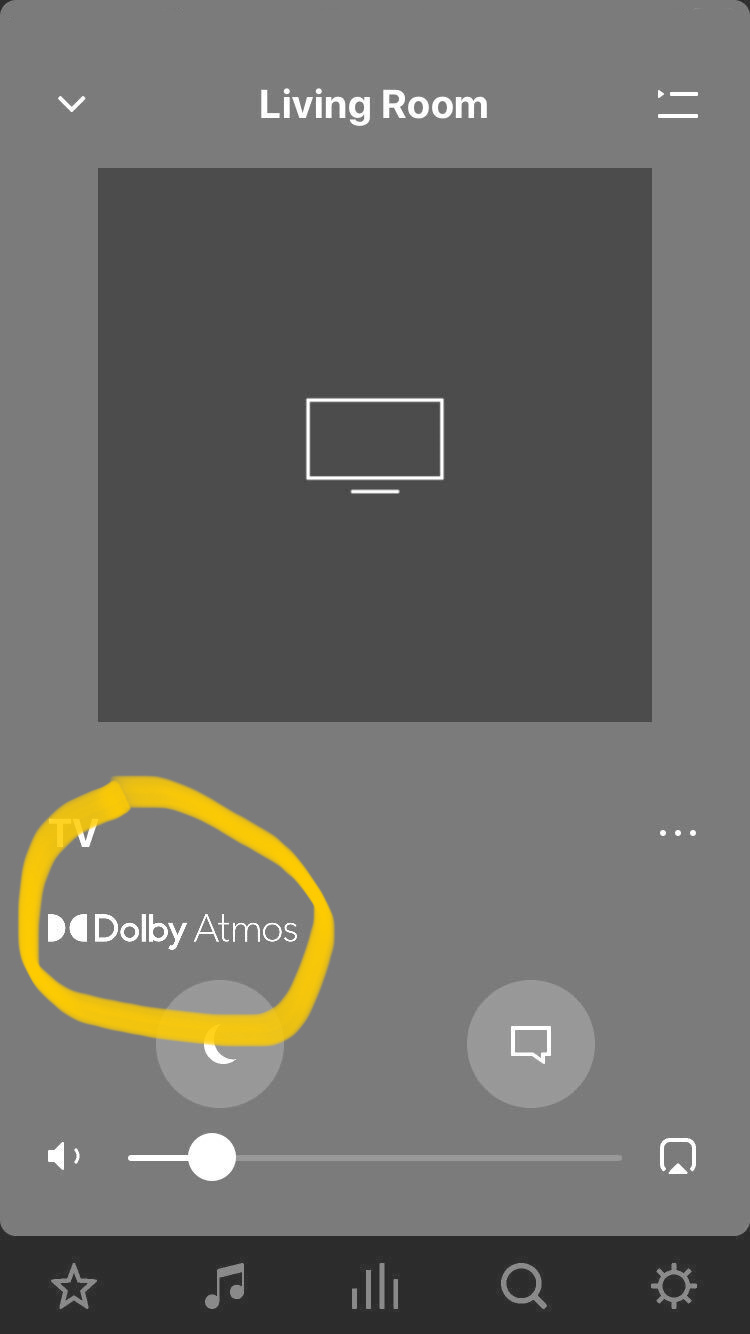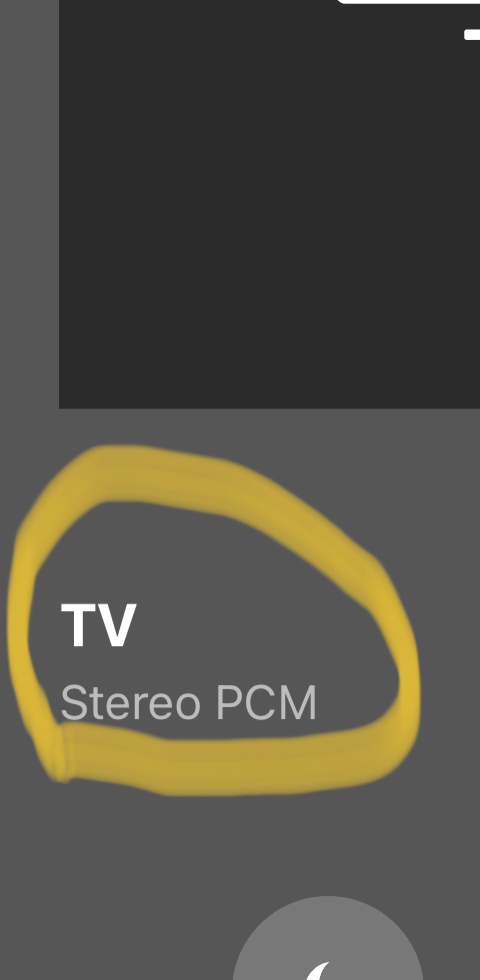I purchased the Bose 700 and Bass Module 700. After reading all the reviews and comparing Bose and Sonos on paper and watching videos… I made the decision to take it back and get the Sonos Arc and Gen 3 Sub. Not sure if I made the right decision. It’s possible I don’t have the settings set correctly? The dialogue on several shows and movies is hard to hear as it is drowned out by background and action noises.. I tuned it with my iPhone and it’s better but not by much at all. The night mode and voice enhancement are terrible together so not going to be using those. Voice enhancement along doesn’t make a huge difference at all. In regards to the dialogue the Bose 700 is WAY better, in my opinion. Unless there’s a setting that I’m just missing?? I understand every room and listening experience is going to be different for every user but, is there a “general setting” I can start off with to help with dialogue?? I know with the Bose 700 I could turn the center speaker up and down for better dialogue but not seeing that feature on the Sonos app. I’m debating taking this back and getting the Bose 700 again. Will it ever be possible that Sonos will add this feature that their Bose competitor already offers? Love the Sonos with the volume up but, it’s useless at lower volume. My wife will be requesting I take it back and get the Bose 700 if this can’t be fixed or if there’s not a plan in place by Sonos to fix this issue. She loves the Boss 700 features. Sonos is seriously lacking in this area. Any advice?
Dialogue on Sonos Arc
This topic has been closed for further comments. You can use the search bar to find a similar topic, or create a new one by clicking Create Topic at the top of the page.
Enter your E-mail address. We'll send you an e-mail with instructions to reset your password.