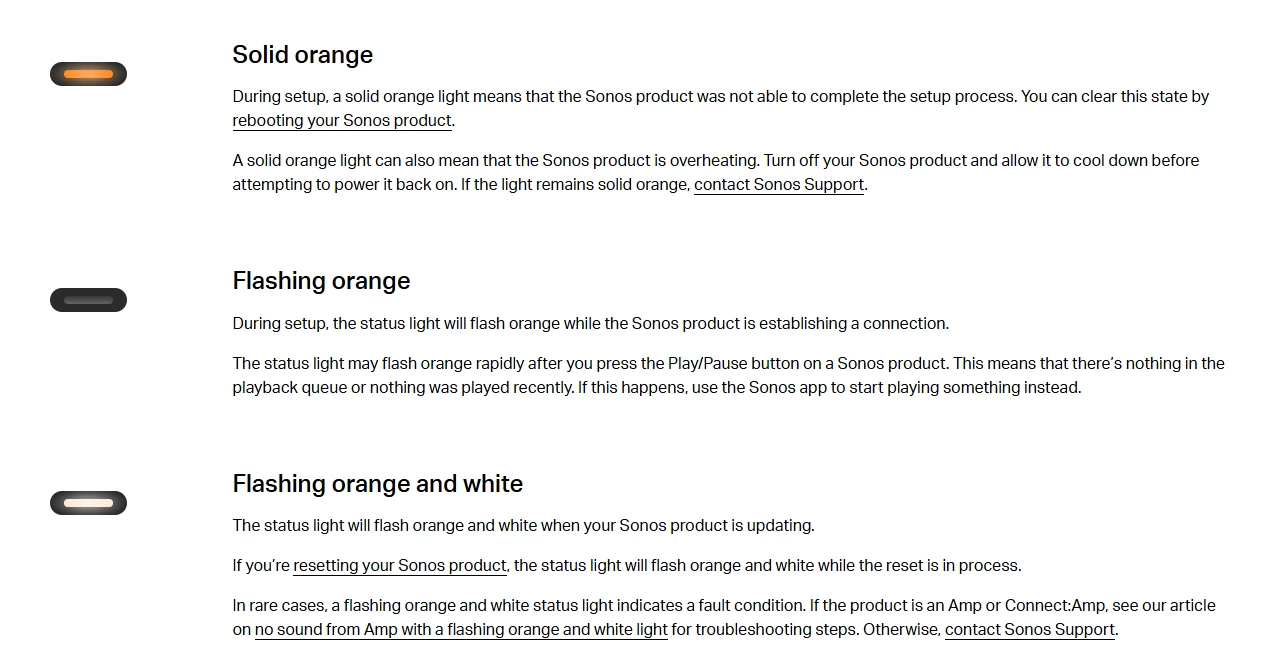Every time I accidentally clean or touch the top of the Sonos Era 300, which I have as rear speakers, an orange light flashes and they are deactivated. For them to work again I have to unplug them and plug them back in. It's very annoying
Is there any solution?
Thank you