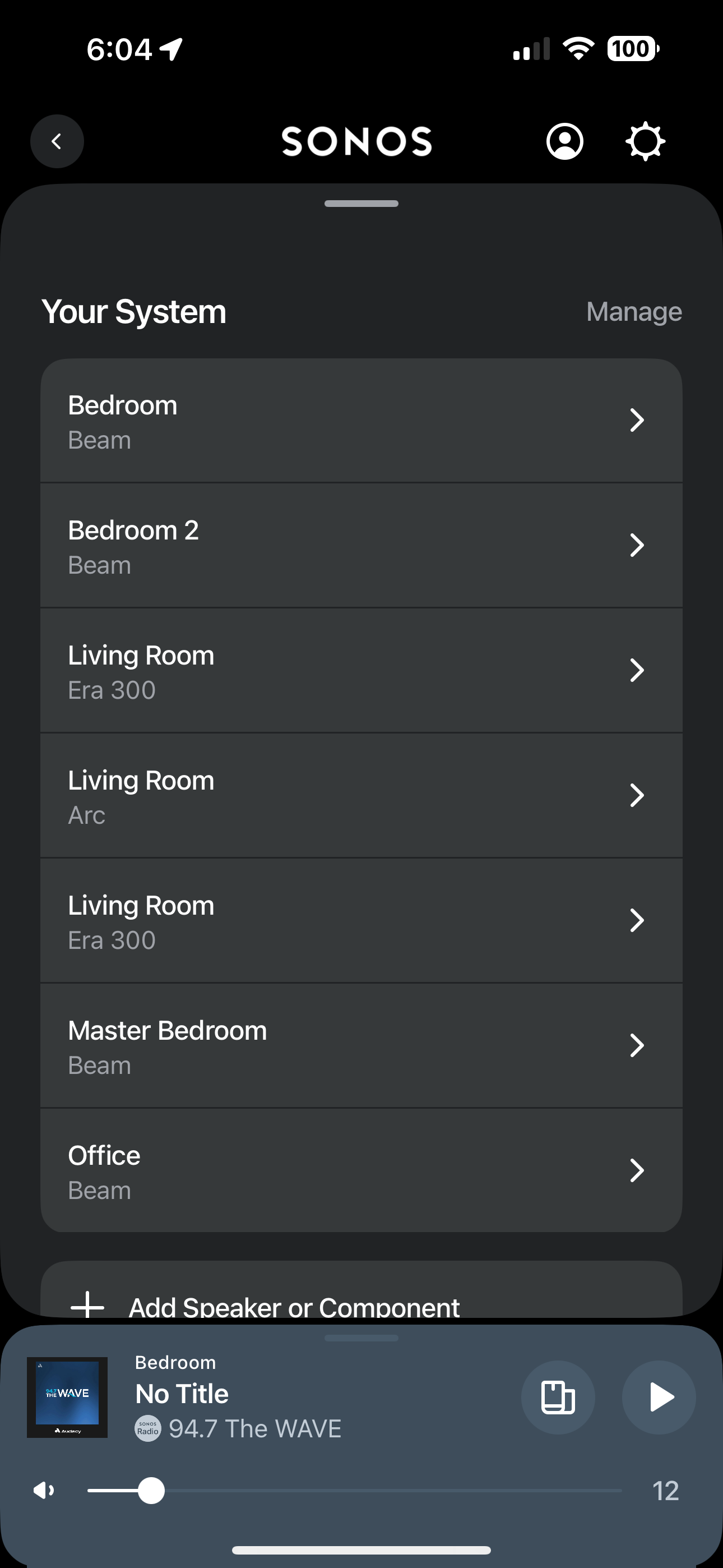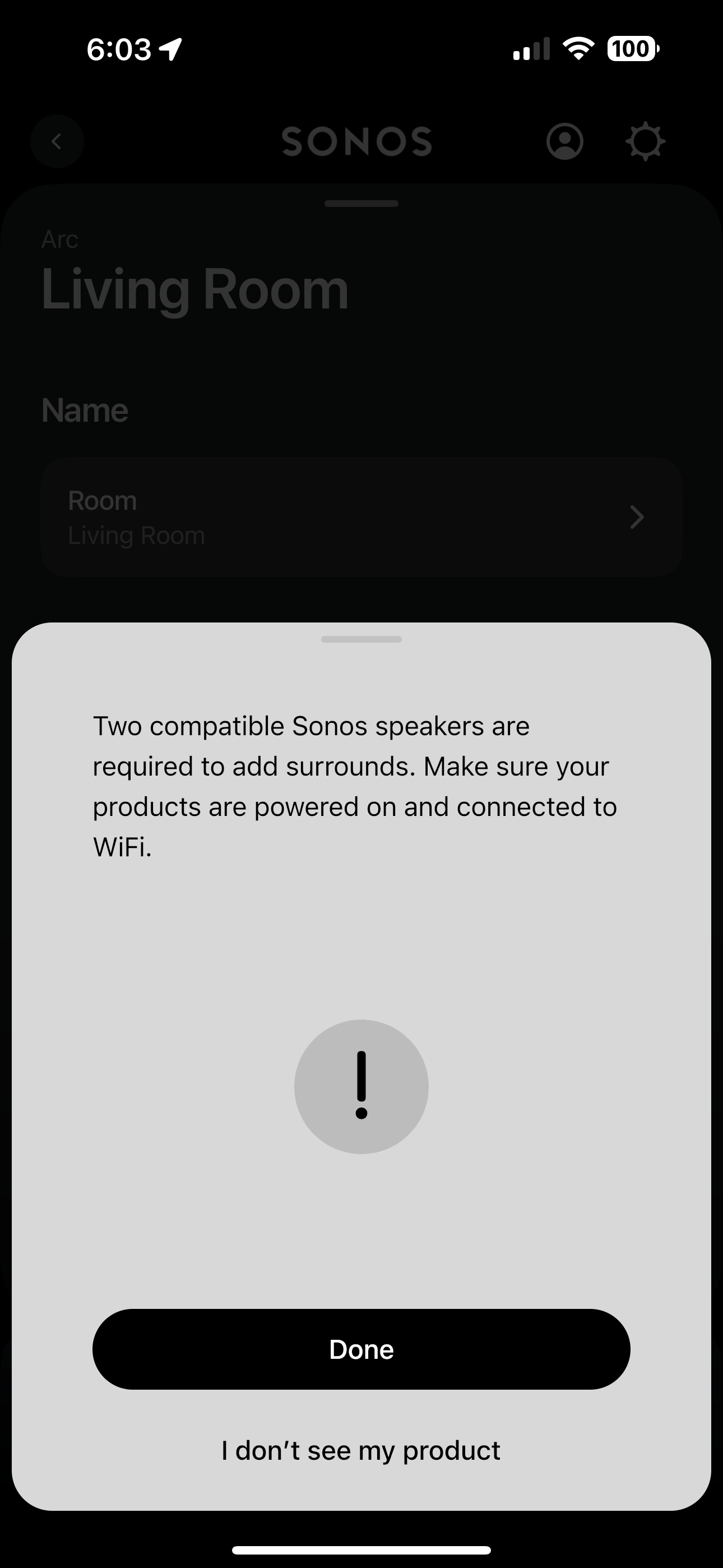I had to factory reset my living room speakers because they all disappeared from the app. I have the Arc and Sub added together but the Era 300s added themselves es to seperate living rooms in the app. How do I get them added to the living room with the Arc and Sub?
Answered
Connecting Surrounds
Best answer by dblakester
Thank you for your reply. It turns out the speakers were on separate VLANs in my network. Once that was corrected everything worked fine. Thanks again for your input!
This topic has been closed for further comments. You can use the search bar to find a similar topic, or create a new one by clicking Create Topic at the top of the page.
Enter your E-mail address. We'll send you an e-mail with instructions to reset your password.