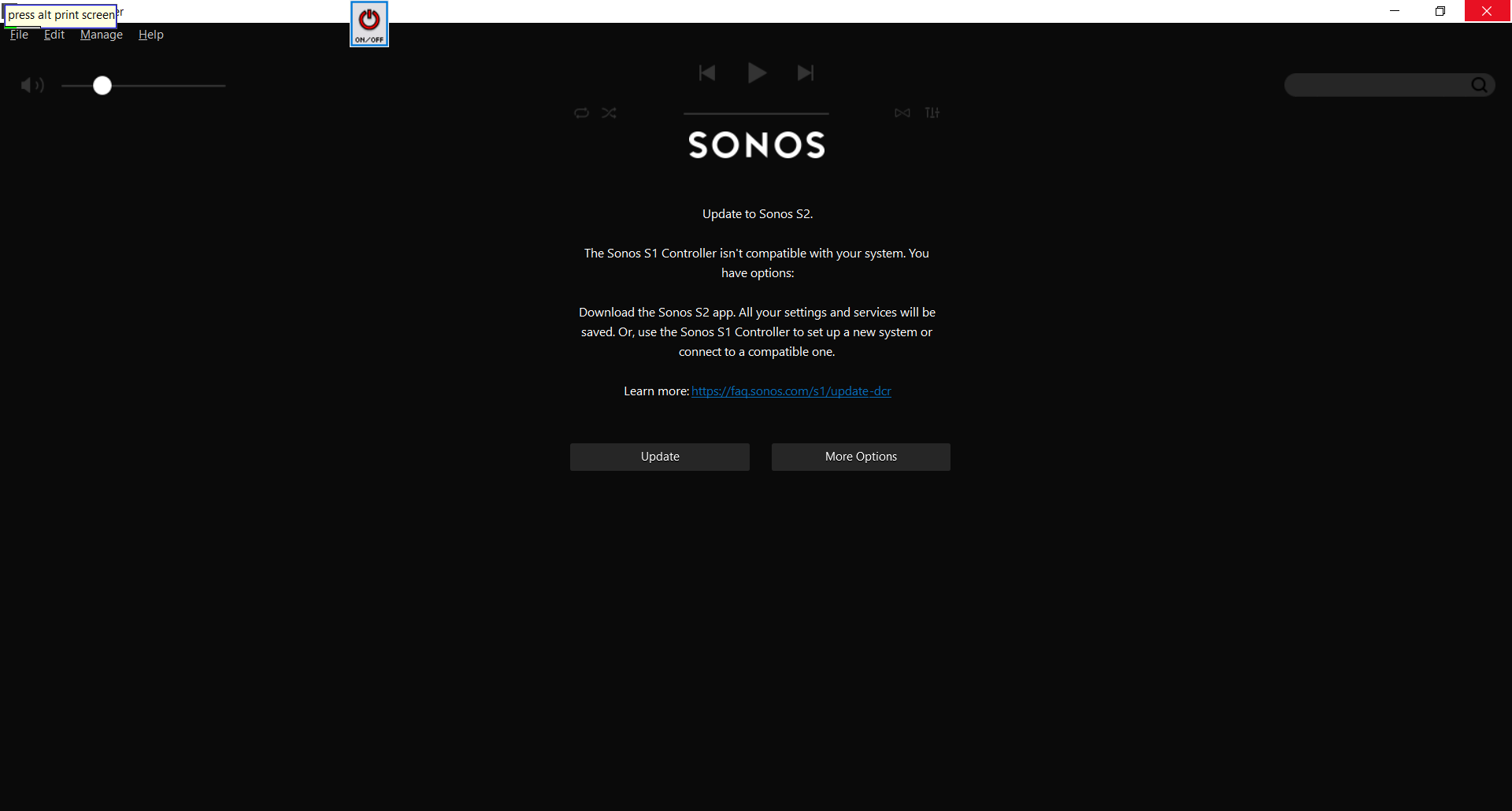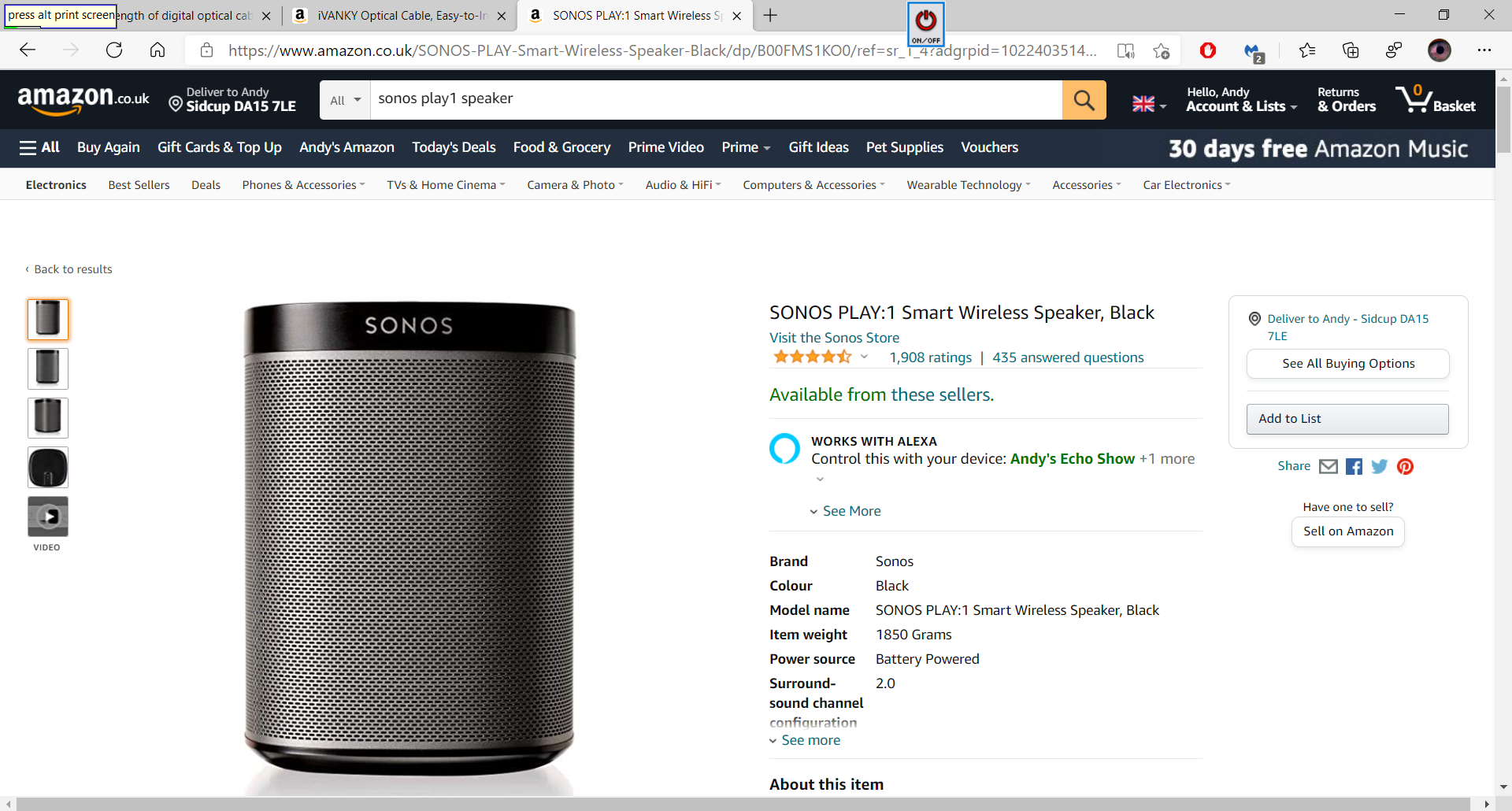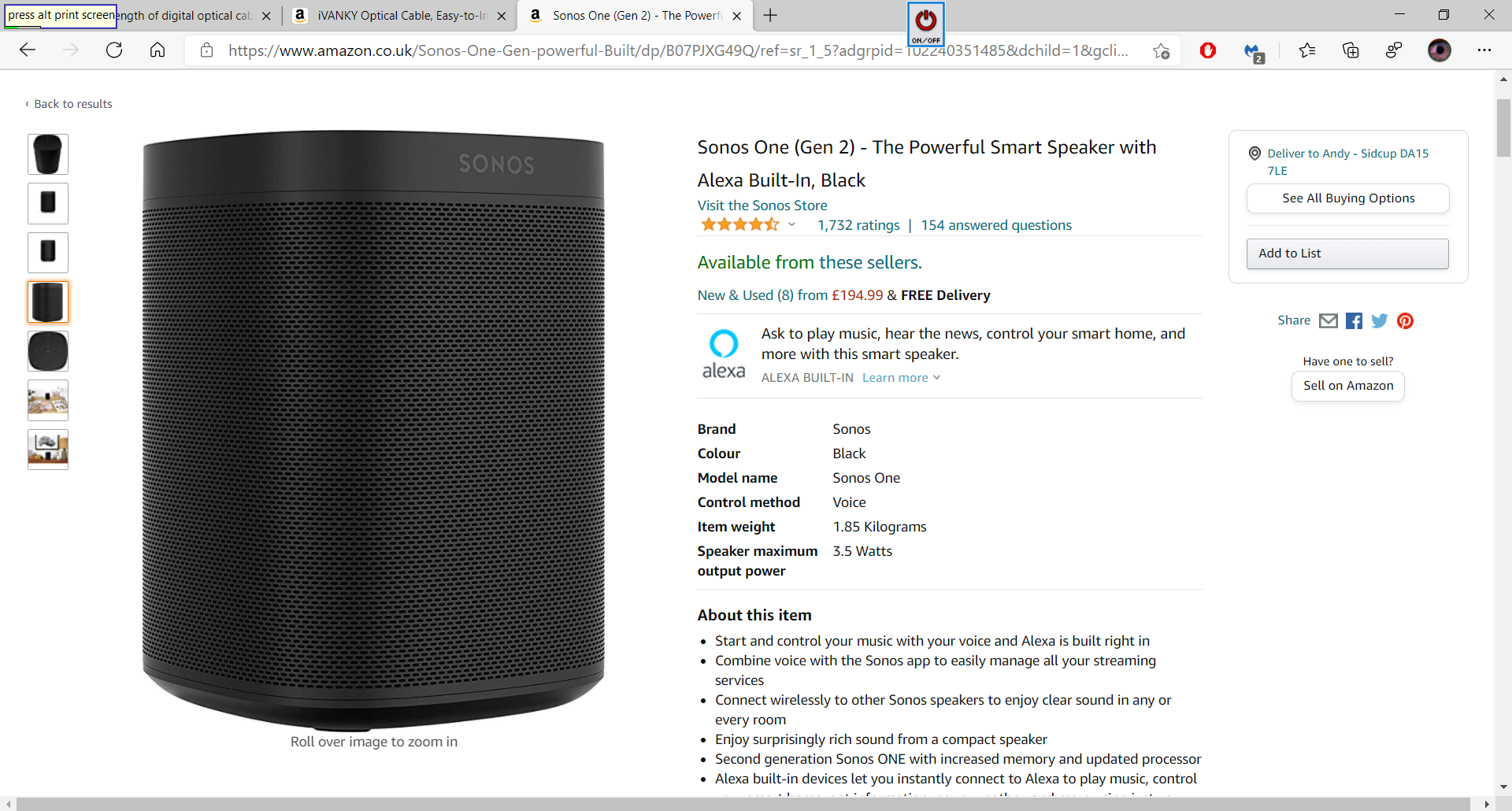I had a TV sound bar and 2 Sonos Play Ones connected to my music and TV some years ago. I have now purchased a brand spanking new Sonos Sub.
While trying to link the new Sub to the older equipment, I was told that it was not compatible with my bridge. I was advised to update to Sonos S2. Once I did this, all my music and everything disappeared from my Sonos S1 controller on my PC. I was then shown the message;
‘The Sonos S1 controller’ isn’t compatible with your system. You have options.”
’Download the Sonos S2 app. All your settings and services will be saved. Or, use the Sonos S1 controller to set up a new system or connect to a compatible one.’
Then I have the choices ‘Update’ or ‘More Options.’
Does that mean that I need to go back to the Sonos S1? If I do that, will all my music that was originally there, still be intact?
Can somebody tell me what I need to do so that I can use all my old Sonos equipment with the new Sonos Sub together in one room? Thank you.
HB
Answered
Connecting old Sonos TV Sound Bar and Sonos Play Ones to a new Sonos Sub
Best answer by John B
Turn your PC off, it's irrelevant. Use the mobile controller. Temporarily wire your Playbar then go through Wireless Setup.
If you get dropouts, buy a Boost.
This topic has been closed for further comments. You can use the search bar to find a similar topic, or create a new one by clicking Create Topic at the top of the page.
Enter your E-mail address. We'll send you an e-mail with instructions to reset your password.