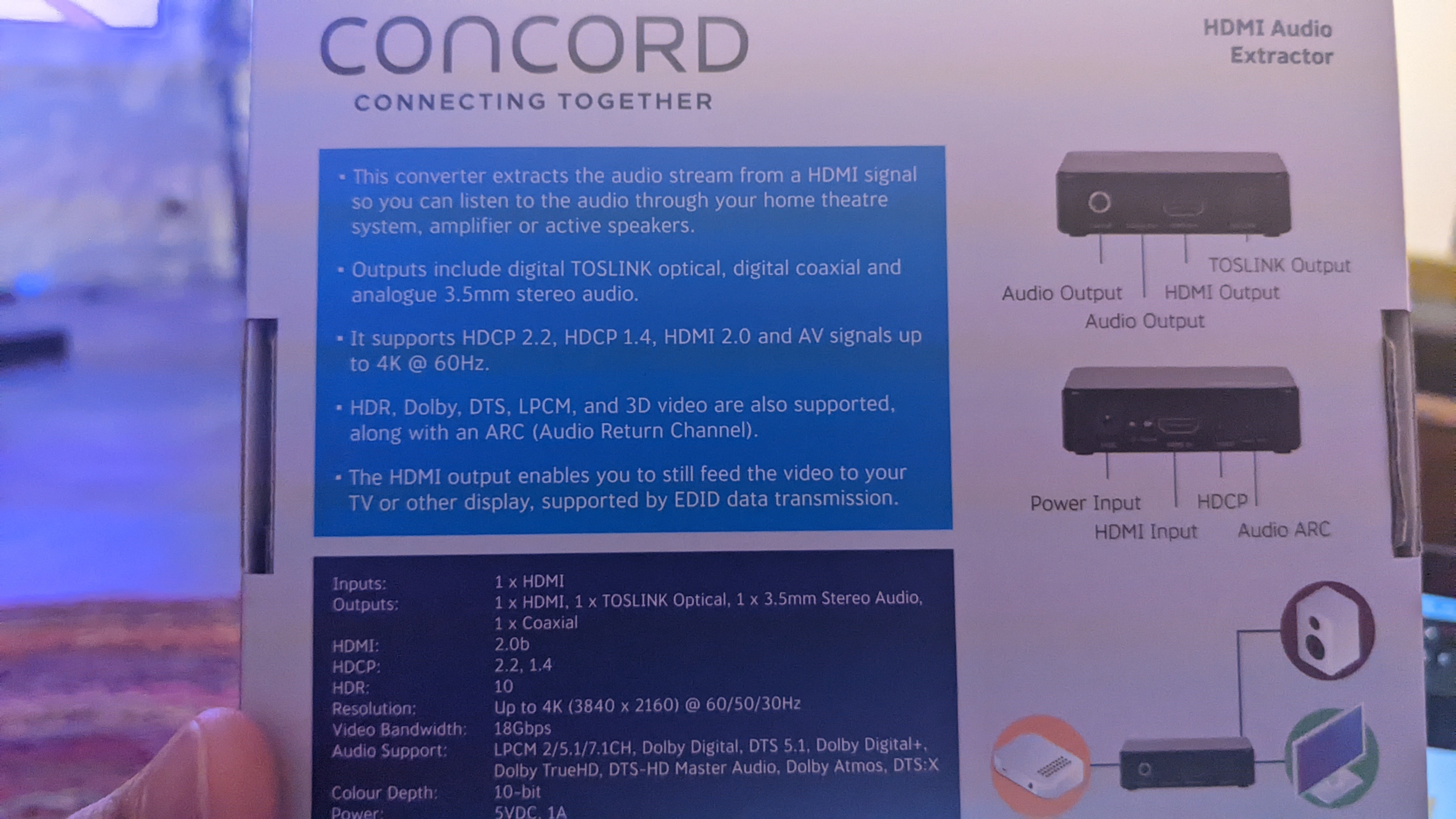Hi All,
Really could do with your help, have given up multiple times, but want to give it one last try before i ditch the Beam (1st gen).
I’ve got an Optoma P2 Projector, which has HDMI and Optical Output. The P2 support Dolby Digital 2.0 (HDMI ARC and Optical Output support Dolby Digital and Dolby Digital Plus pass through).
We stream from the Google Chromecast to the P2 projector, but have never (for 2 years) been able to get audio to the Sonos Beam and have had to settle for the projector speakers.
I’ve tried an audio extractor (Input = Chrome Cast HDMI, Output = HDMI video to P2 and Optical to Beam via the supplied HDMI to Optical cable) but haven’t had any luck.
Have also tried routing the audio from the P2 project direct into the Beam, I’ve noticed the optical output on both the extractor and the P2 have the red light, but am perplexed why I am not getting any sound.
Is there something within the Projector, the Speakers or Chromecast I’ve missed?