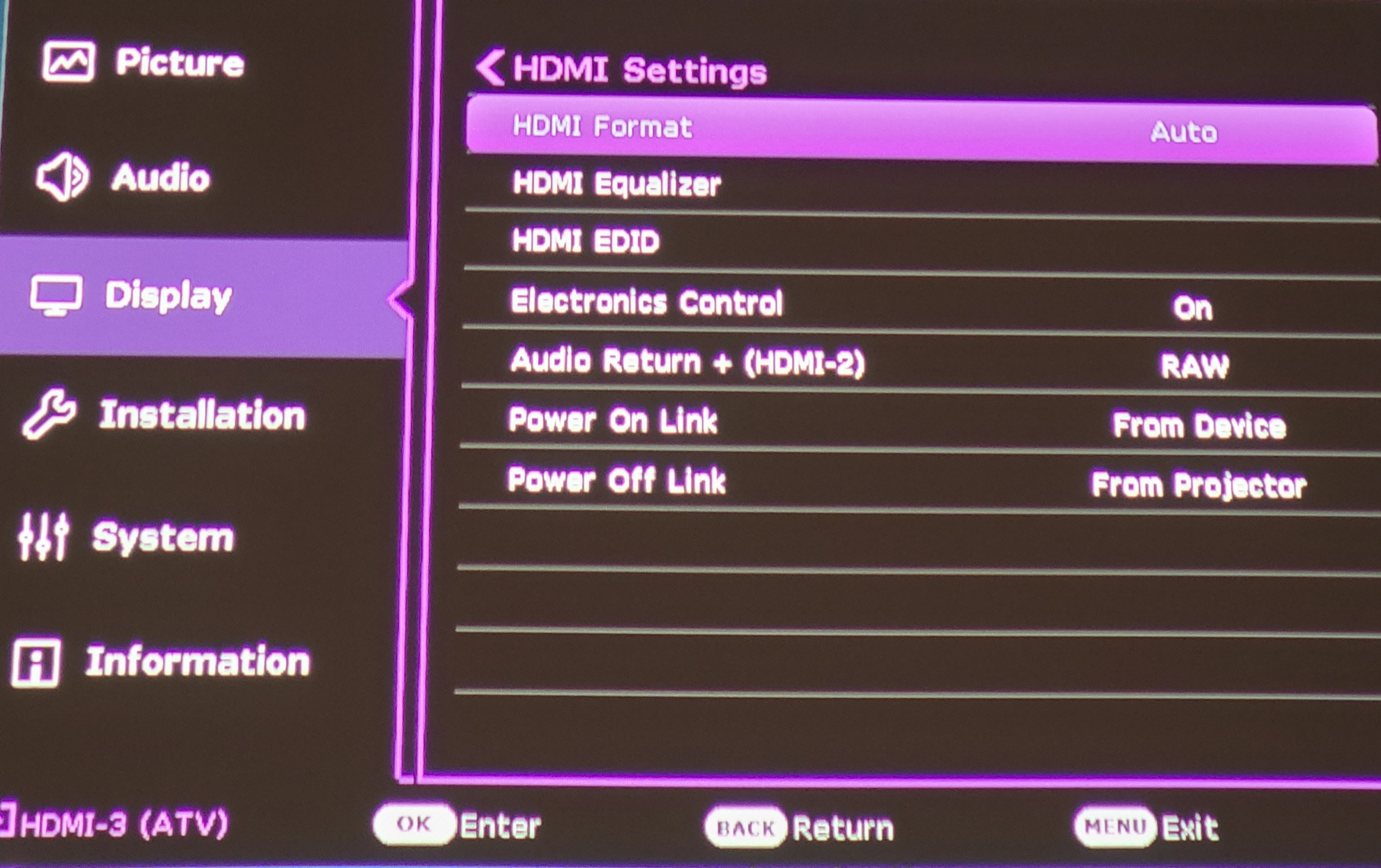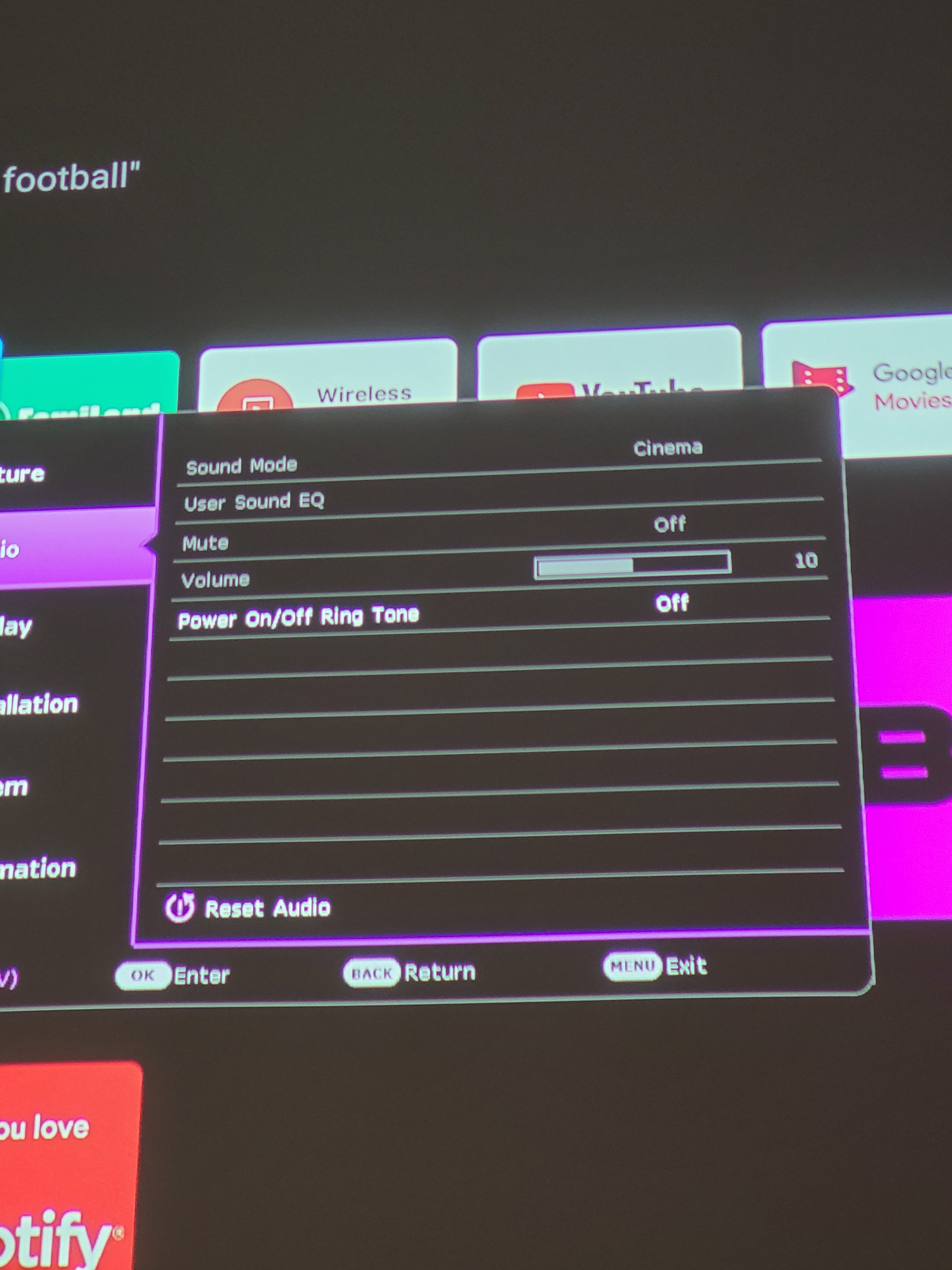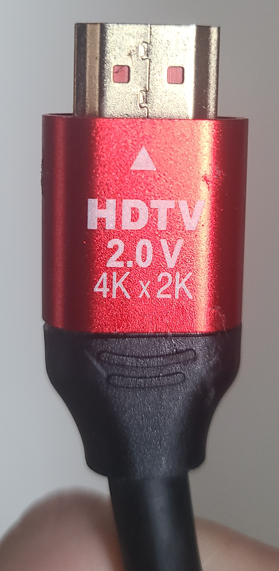Hello there, need a little help finishing my setup.
My setup includes:
Sonos Beam gen2
BenQ tk700sti eARC supported 4K projector
I read a few articles online and follow the troubleshooting steps but nothing help.
Running out of idea and would need some help.
I went as simple as I could and ran an HDMI cable from the HDMI 2 slot of the projector to the Beam but the speaker won’t detect it for some reason ?