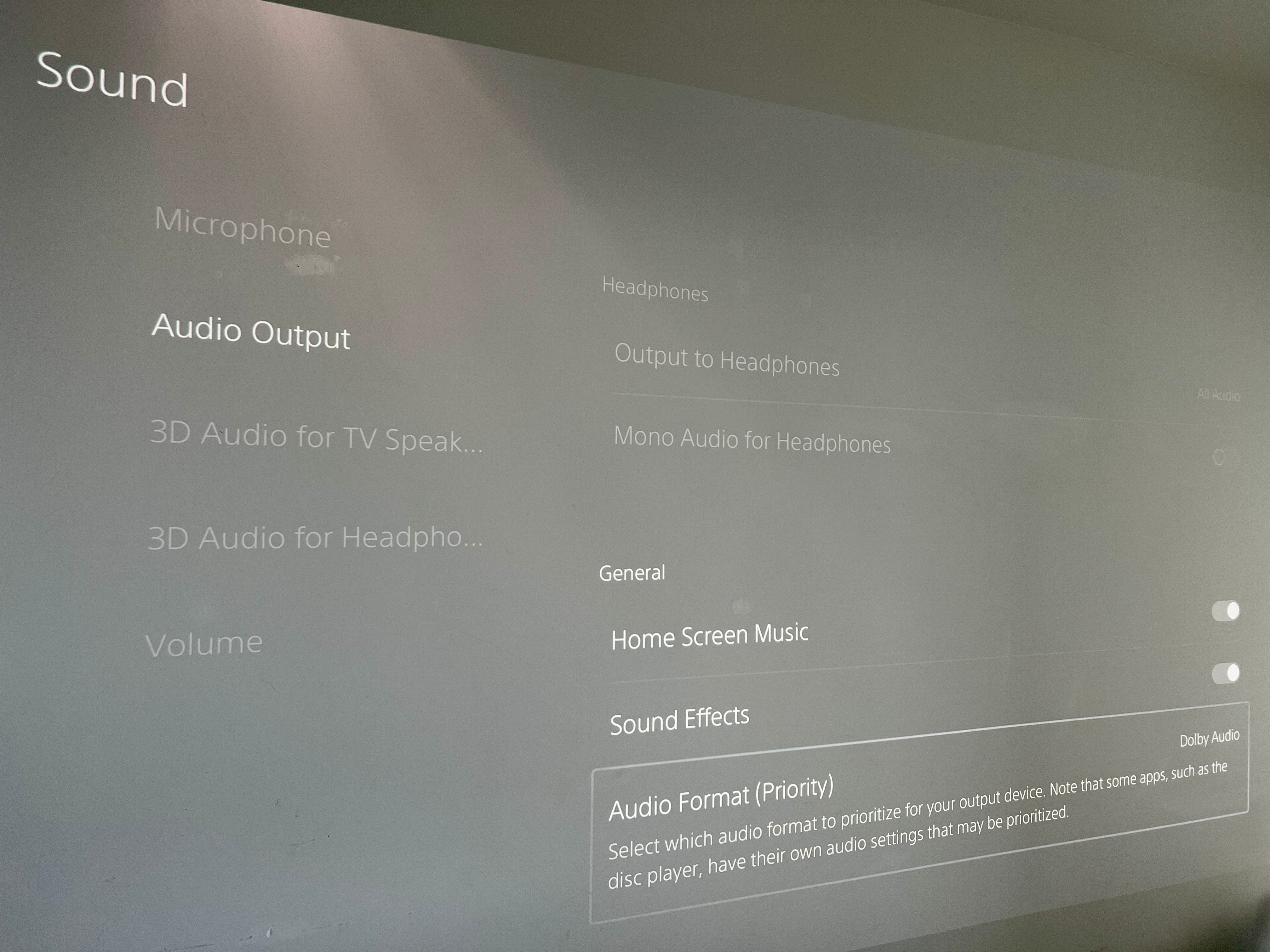I am having trouble getting surround sound to work properly with my system. The system:
PS5 for gaming, YouTube, streaming services like Netflix and Amazon Prime
BenQ TK700 4K Gaming projector - Supports eARC with Dolby Atmos & 7.1 pass through
Sonos Beam gen 1 with 2 Sonos Ones as surrounds.
PS5 is connected to projector with HDMI cable that came with PS5. I also have a new ARC compatible HDMI cable going from AUDIO RETURN output of the projector to my Beam.
The Sonos system will play audio just fine but doesn’t seem like I am getting proper surround sound. Sometimes I hear what sounds like 2 channel audio coming from the system. And other times I don’t hear anything at all coming from the rears. Why is this? My Beam gen 1 is the only device that isn’t Dolby Atmos compatible. Will I solve the problem by upgrading to a gen 2 Beam?