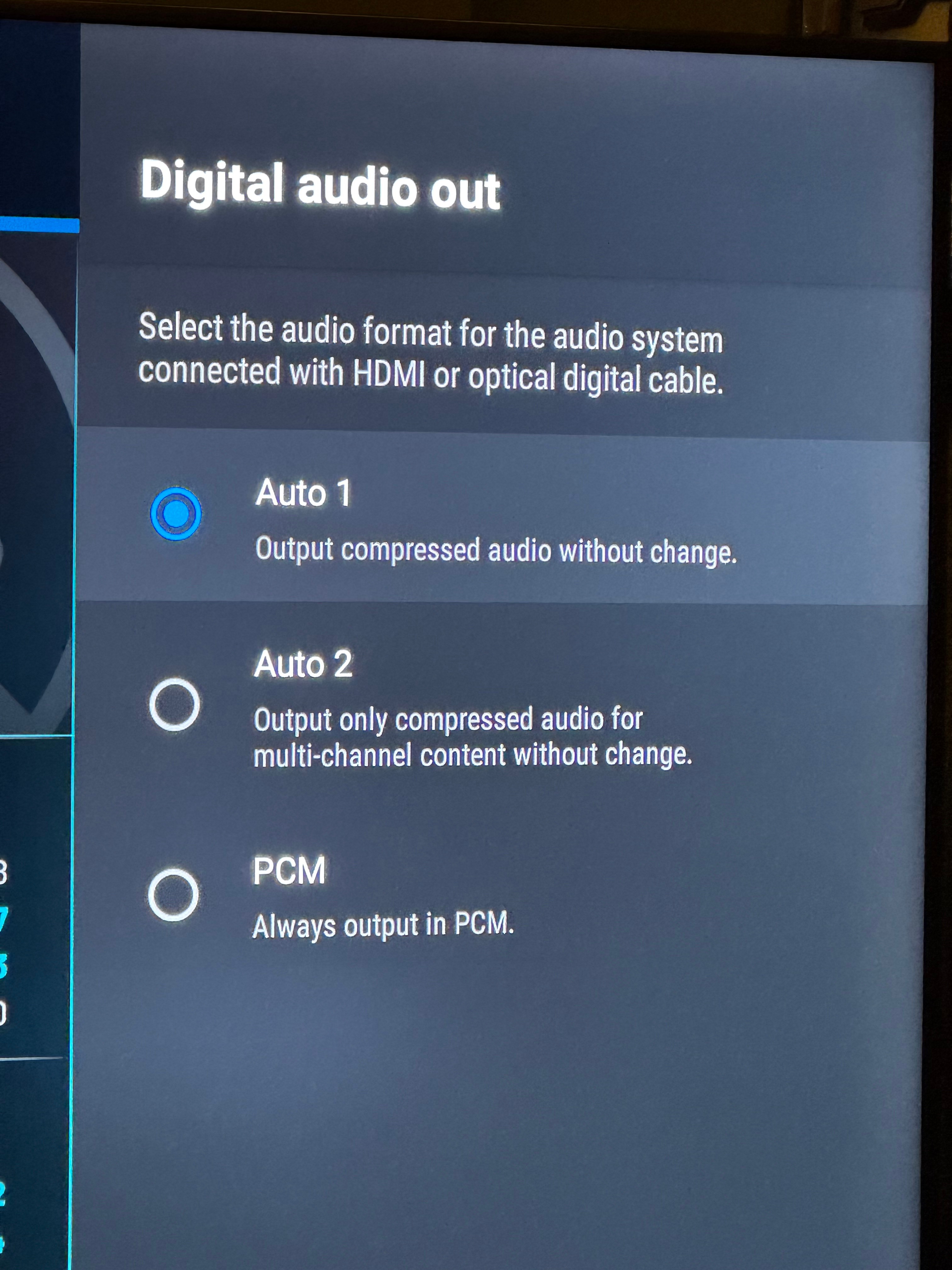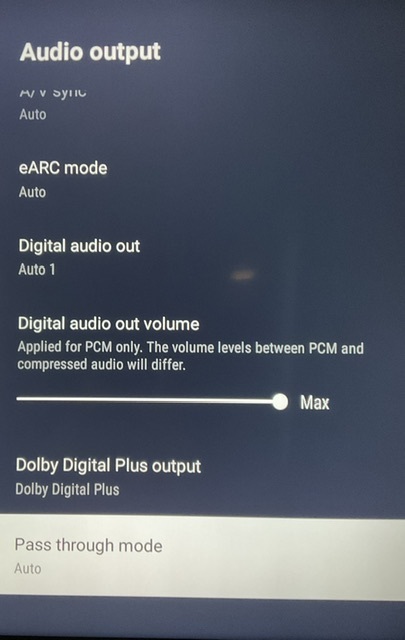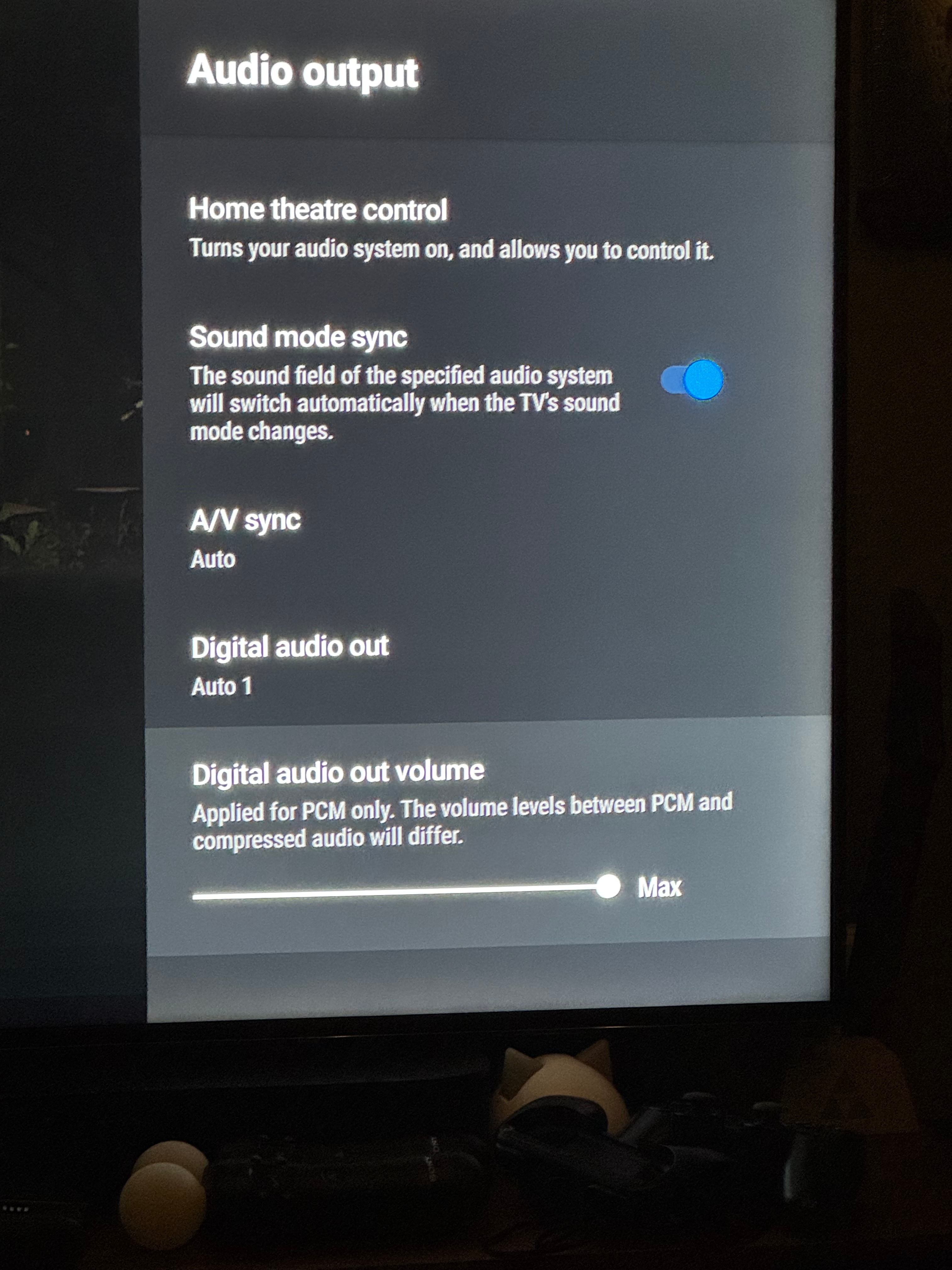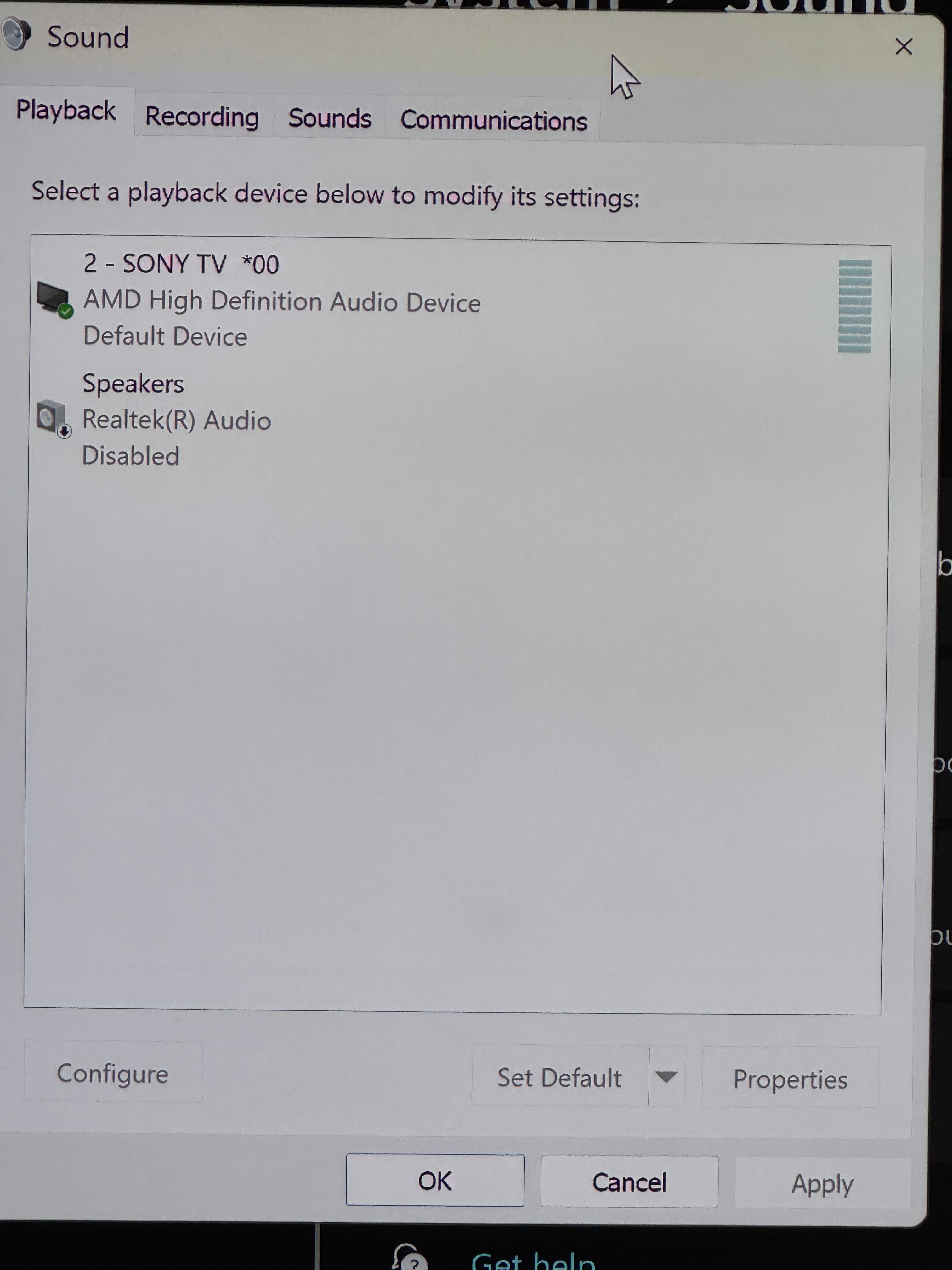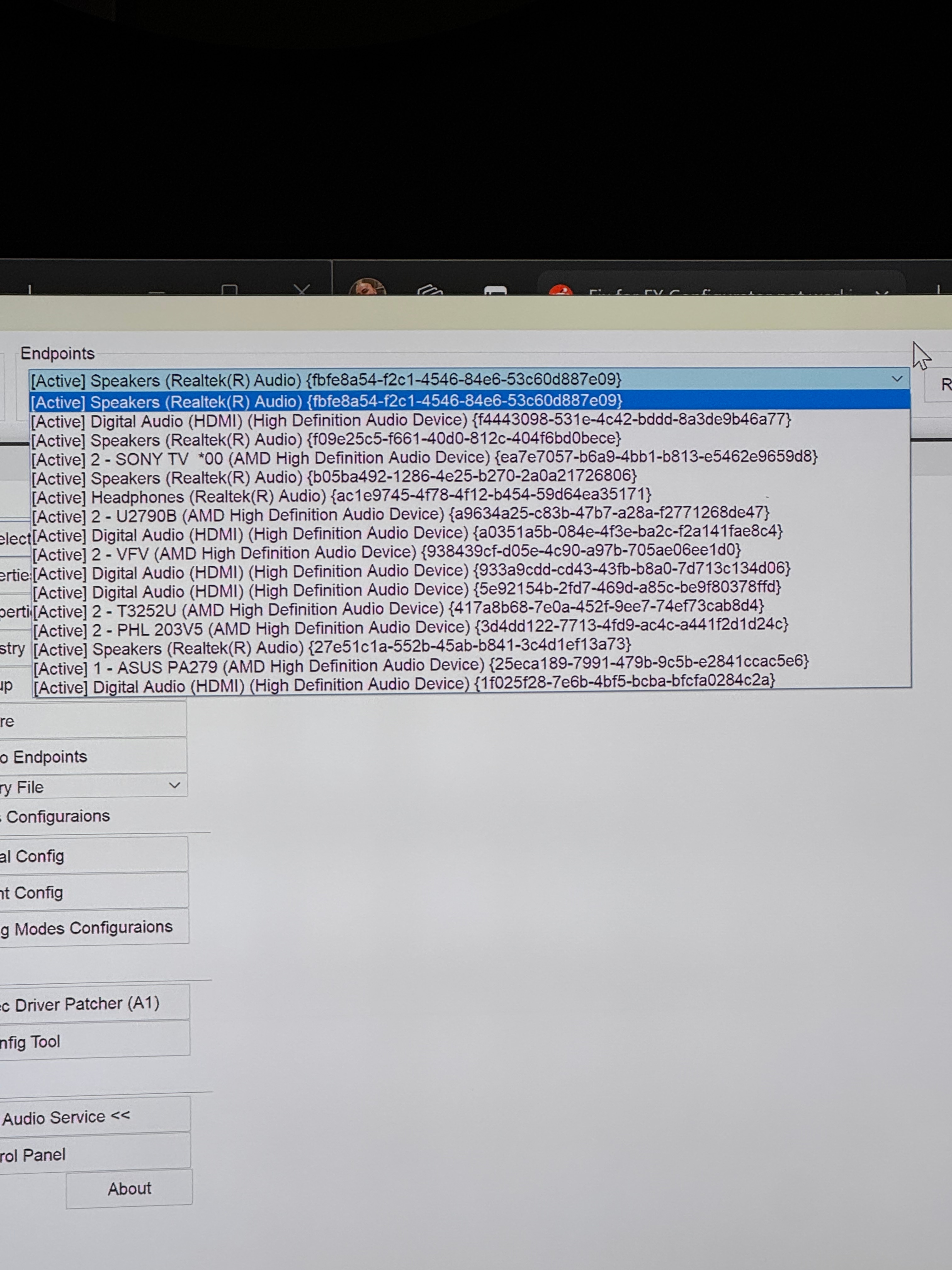Hello,
I’m having some issues with my audio setup and am wondering if anybody’s able to support me. I’m not an expert but will explain the setup along with the issues I’m experiencing. Please let me know if more information is needed and I’ll answer.
I use a Sonos 5.1 surround sound system (Beam gen 2 soundbar.
My TV only has 1 HMRC ARC port. The Beam is connected to this.
A non-ARC HDMI port on my TV is then connected to this splitter as the input.
The below devices are connected to it as outputs. I can see what type of audio is being received and played on my system via the Sonos app:
Apple TV (Dolby Digital 5.1)
PS5 (Dolby Digital 5.1 )
Nintendo Switch (Stereo PCM)
Windows 11 PC (Stereo PCM)
My main priority is fixing the Windows PC to output 5.1. But it would also be nice to fix this for the Nintendo Switch.
I’ve installed the Dolby Access app for Windows and it said Configuration Failed. Under this it says I can go to Windows’ settings > Sound > Audio Output and change the Spatial Sound of my audio output to Dolby Atmos for Home Theater and close settings. However, there are no options under Spatial Audio other than Windows Sonic for Headphones. This is the same when I use the DTS app.
I’ve been troubleshooting this for a few hours now and haven’t been able to figure out why with my limited understanding. I’ve seen that my PC may not be able to see my audio system properly, but am confused why this is the case when my PS5 and Apple TV play 5.1 correctly. I’d really appreciate any help, thank you so much for reading…