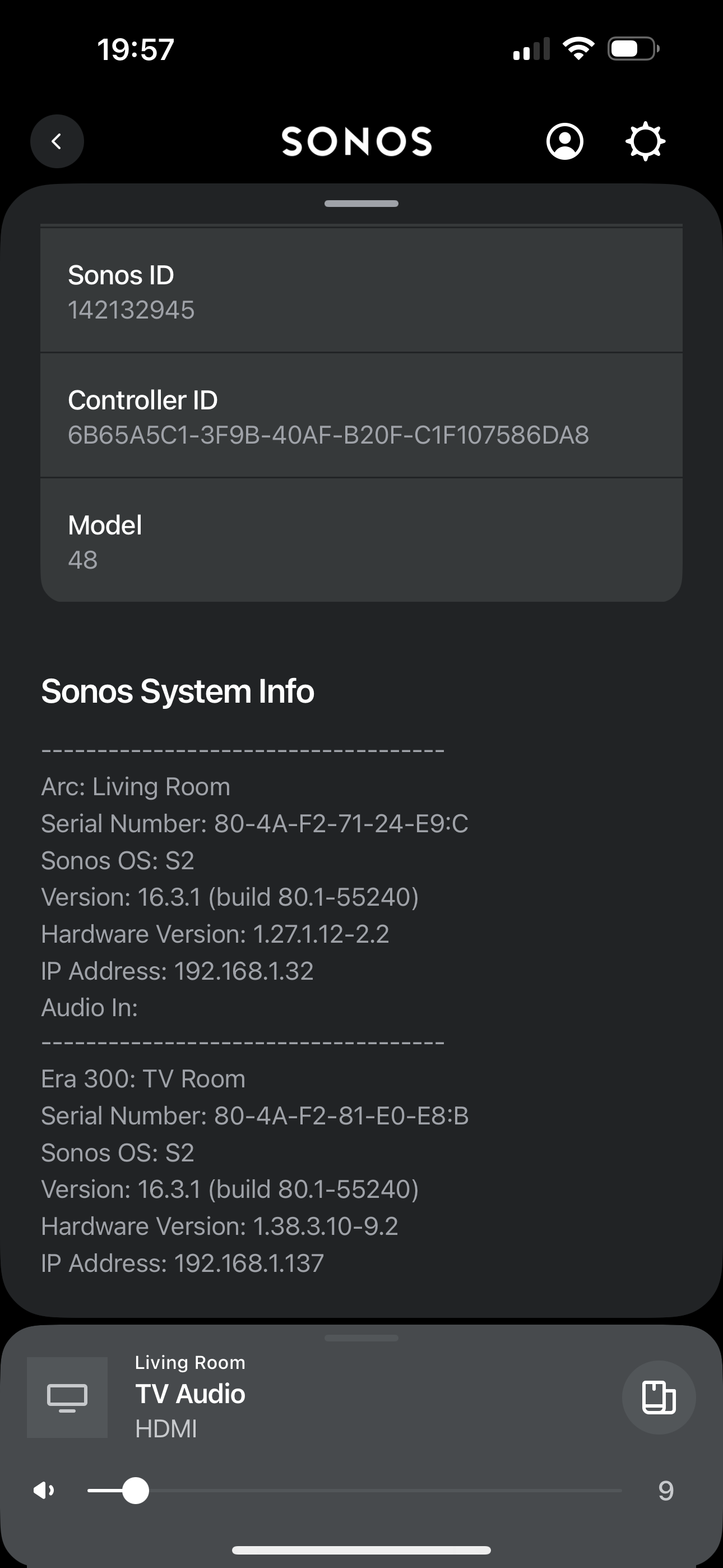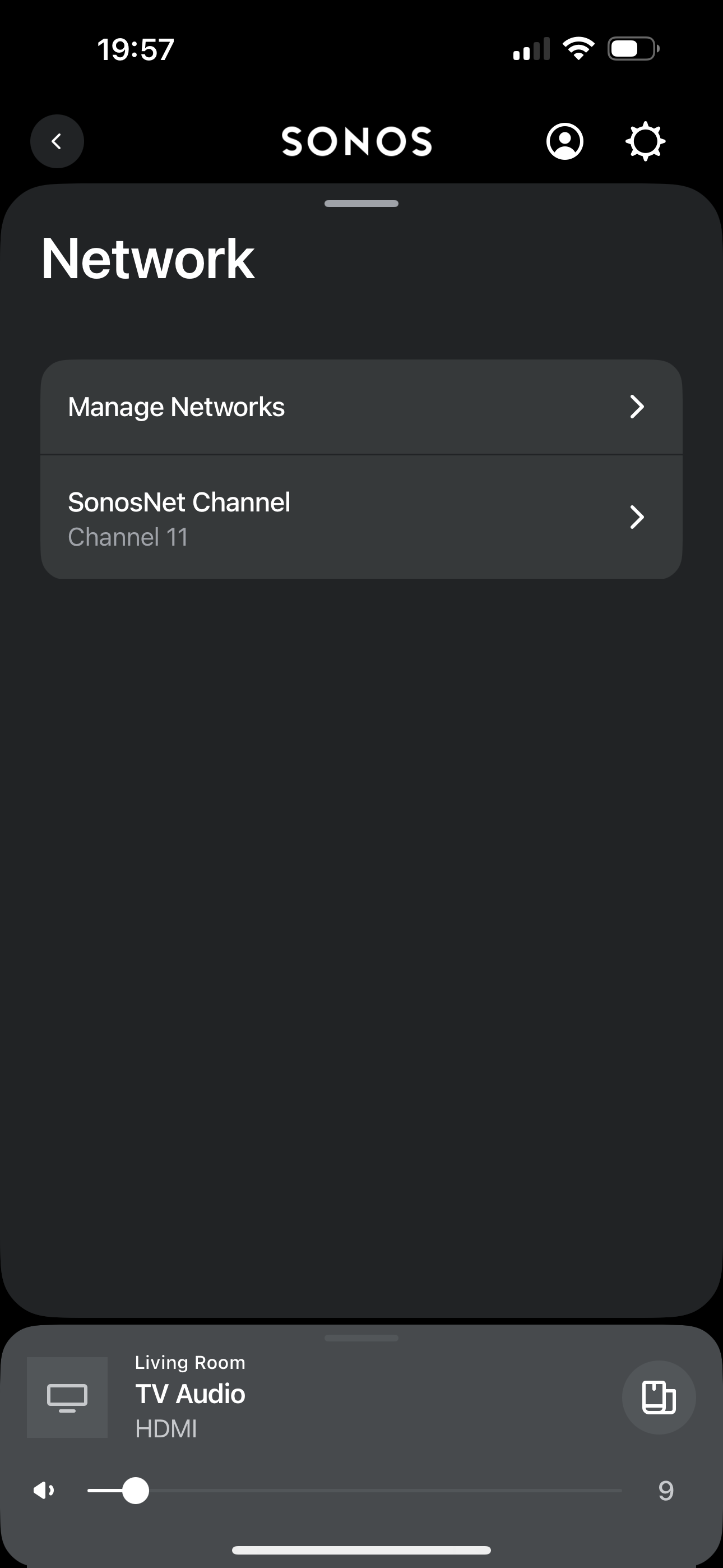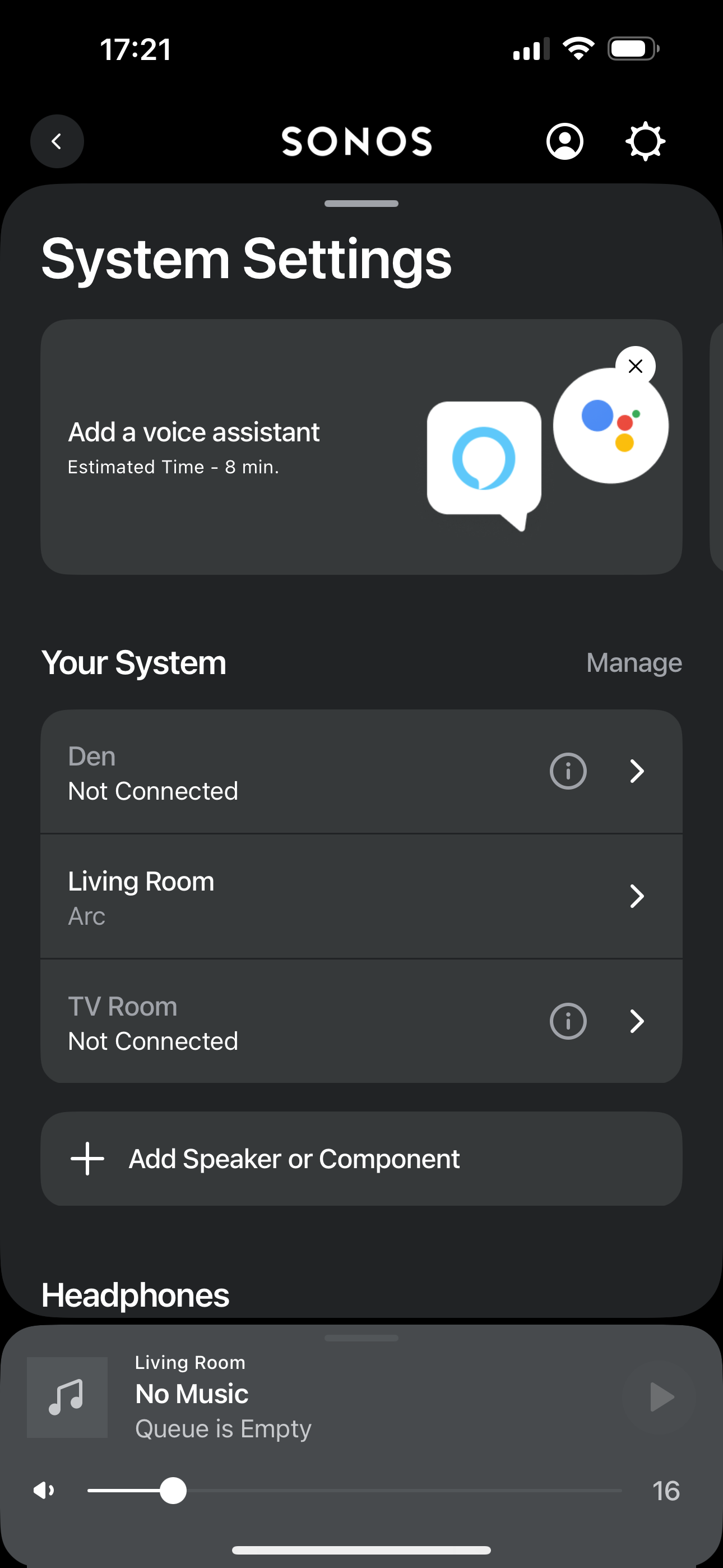Hi all, unlike some I genuinely need help, I am a complete technophobe. I have a massive problem connecting my Sub gen 3, the Arc connects perfectly, the sub sets up without a problem but nothing happens, the app says it’s not connected and my WiFi says it’s offline, I suspect IP issues but neither Sonos or Vodafone will help 🙏🏼🙏🏼
can't add sub to arc
This topic has been closed for further comments. You can use the search bar to find a similar topic, or create a new one by clicking Create Topic at the top of the page.
Enter your E-mail address. We'll send you an e-mail with instructions to reset your password.