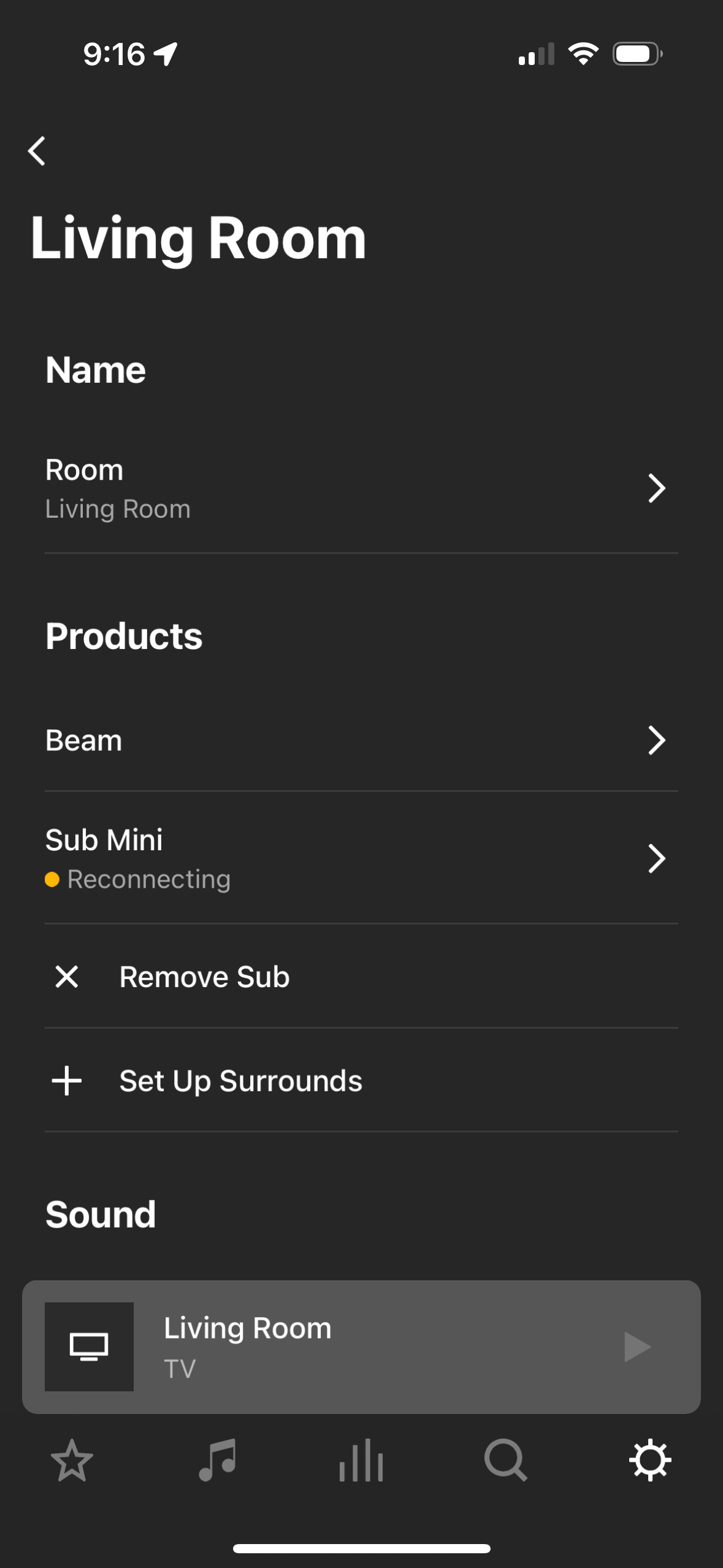I’ve added the sub mini to my network and added it to the Sonos app. When I try to add the sub mini to my room and connect with the Beam, I get an error to check WiFi, check router, etc.
I’ve reset to factory many times. I’ve deleted the entire system and started over.
I can connect the Beam and the Mini every time to wireless but cannot get the Mini to connect to the Beam.
I’ve turned this into Sonos but haven’t called because it’s the weekend. Ticket 133177309