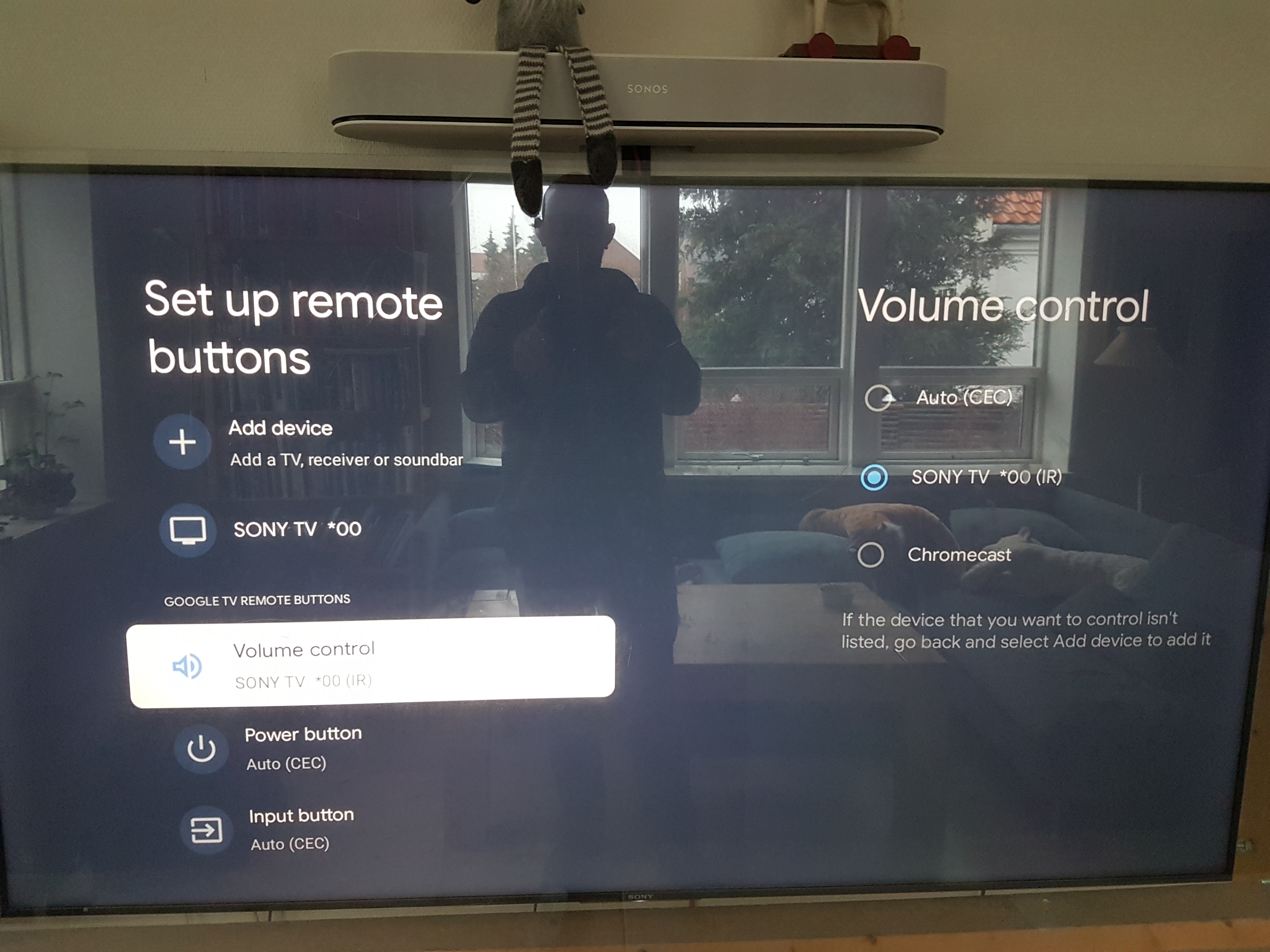Hi
I’ve recently got a Google TV stick and connected it to my Sony TV. I’m using a Beam for sound.
With the new stick we often experience problems controlling the sound. The Google TV is controlling the volume through the TV, and the on screen volume display is moving at is should, but at volume level 0 there is still sound coming from the beam.
If I look in the Sonos app the Google TV is controlling the volume just at is should, the app is also showing the volume at 0 when this happens.
This only happens when the devices start up efter being turned off, e.g. in the morning or when we come home from work. Any suggestions?
Mvh.
Torkil