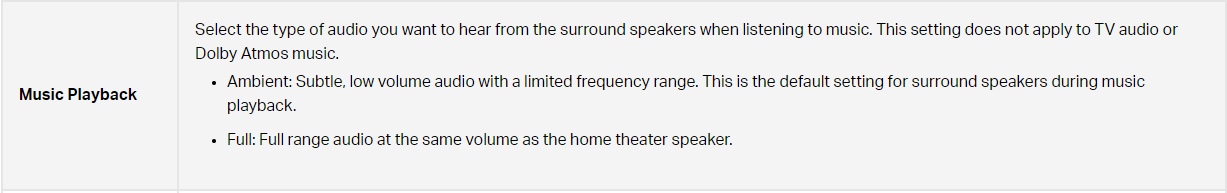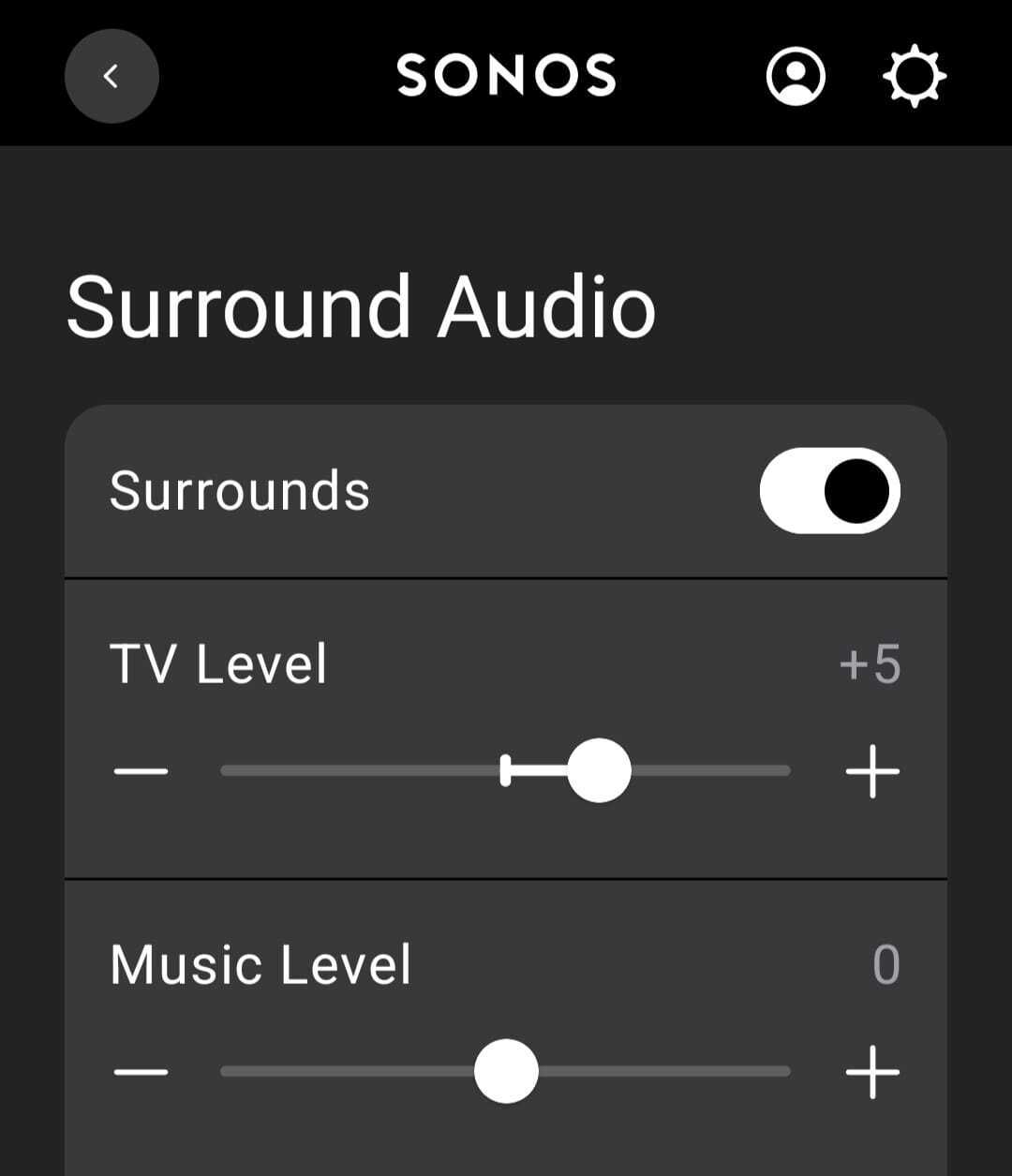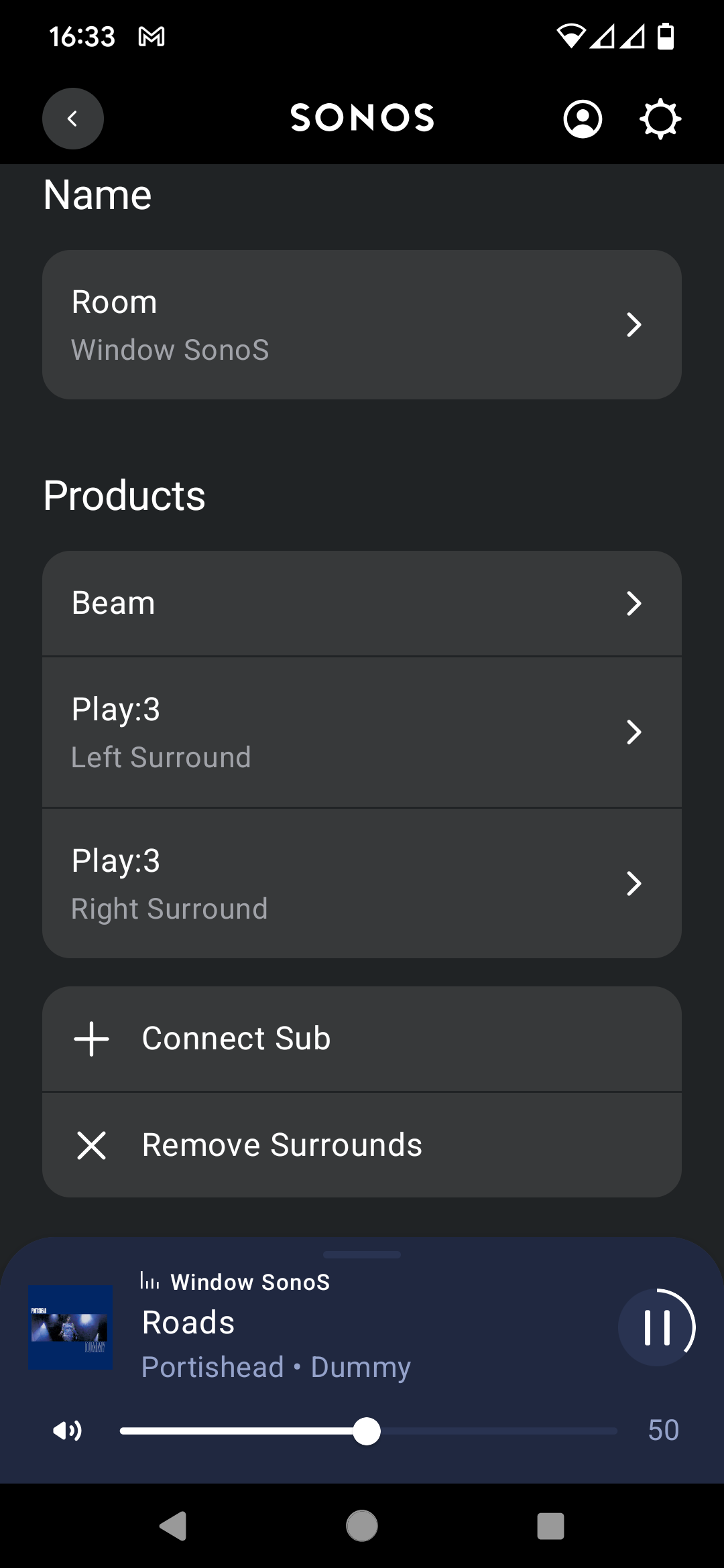I’ve got my surround system set up as described.
What I’ve done so far is to use the settings to adjust the distance of the Threes in the app. There is no perceivable difference in sound balance when I do.
I have two surround choices:
- Beam plus 2Ones
- Beam plus 2Threes (current)
The Threes are louder than the Beam and I can’t hear the Beam very well. I know the sound is somewhat balanced but it’s hard to tell.
I don’t want to set up the Ones, just because, then all three components have mics. I can then separate the Ones in to two further groups.
How do I balance the Beam with the Threes.