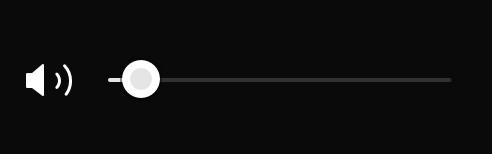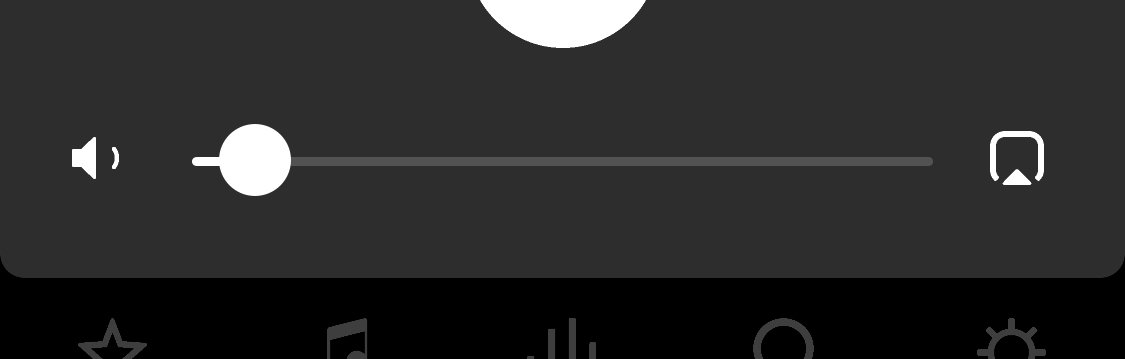I have a Sonos Amp + Third Party Sub + 2 x One SL rear speakers.
Below a certain volume, that isn’t zero, the audio completely cuts out (screenshots below shows the lowest level that gives output). The slider still slides further along before hitting mute at the end, it just has no effect on output, as it’s already silent.
This means it isn’t possible to adjust the system to run quieter than a level that is - sometimes at night - too loud.
This issue does not affect my other rooms (Play:3 in one, Play:1 in the other), including if I group them with the Amp.
Is this expected behaviour, or a bug?