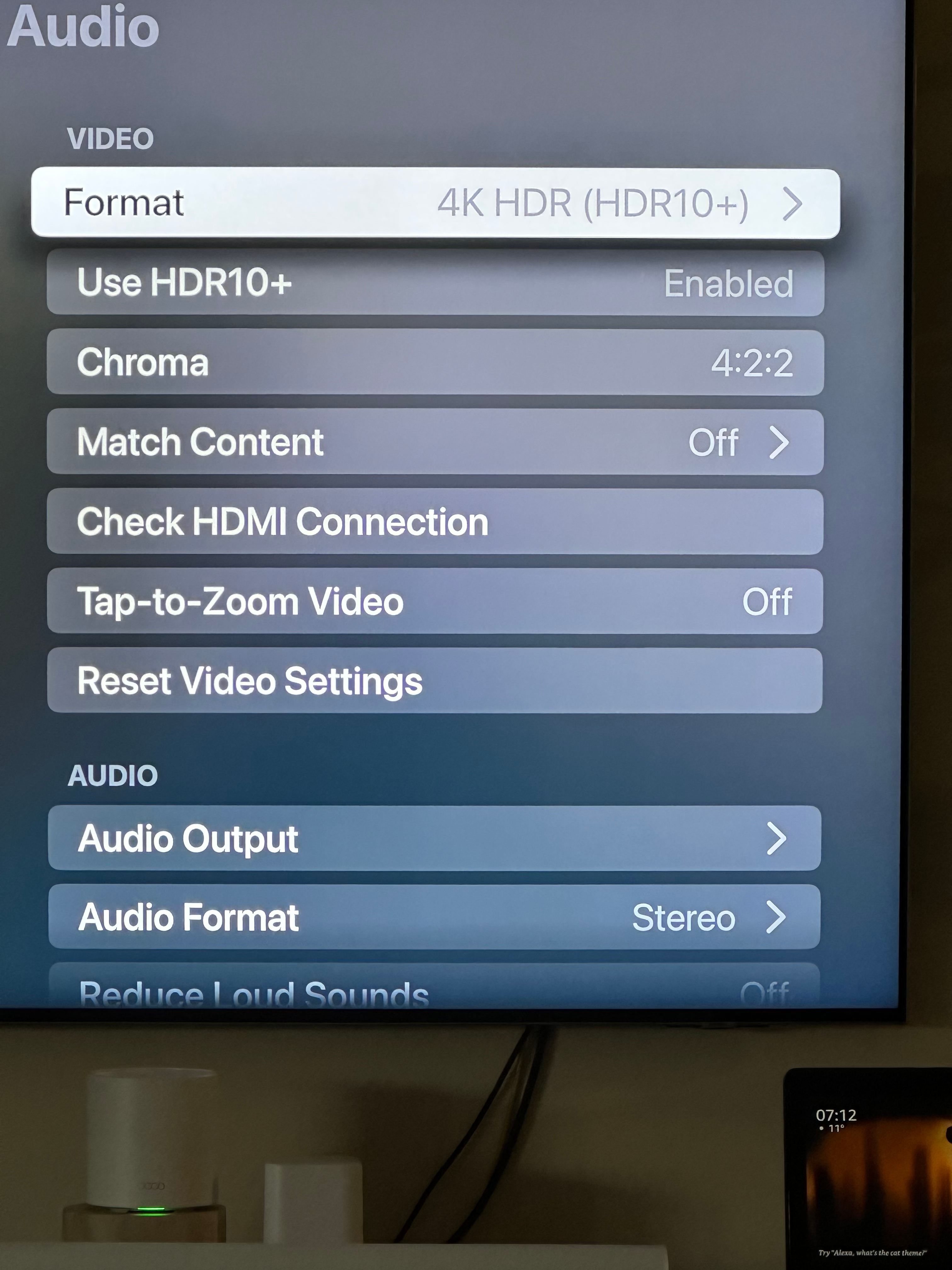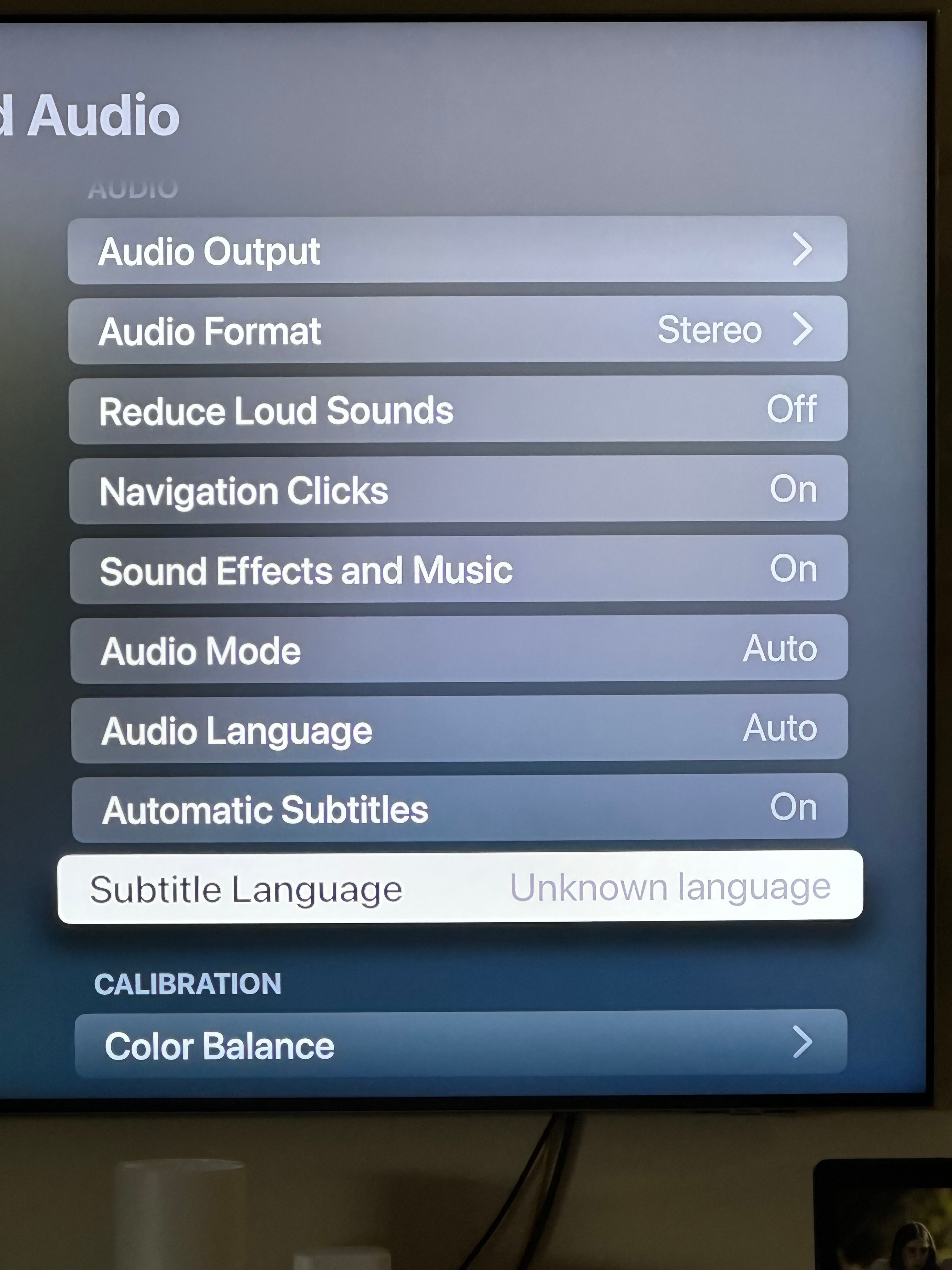Hello I
I had a Sonos surround with an arc/ sub/ on, so -2 pcs.
And everything was excellent!
I have a Samsung tv and an apple tv last generation.
recently I upgraded my one so to Sonos five.
One now I have a delay in the sound when I watch tv.
It's only when I watch one of the regular channels.
When I watch movies and tv serials, there are no delays.
Is there something to do about it?
Thank you 🙏