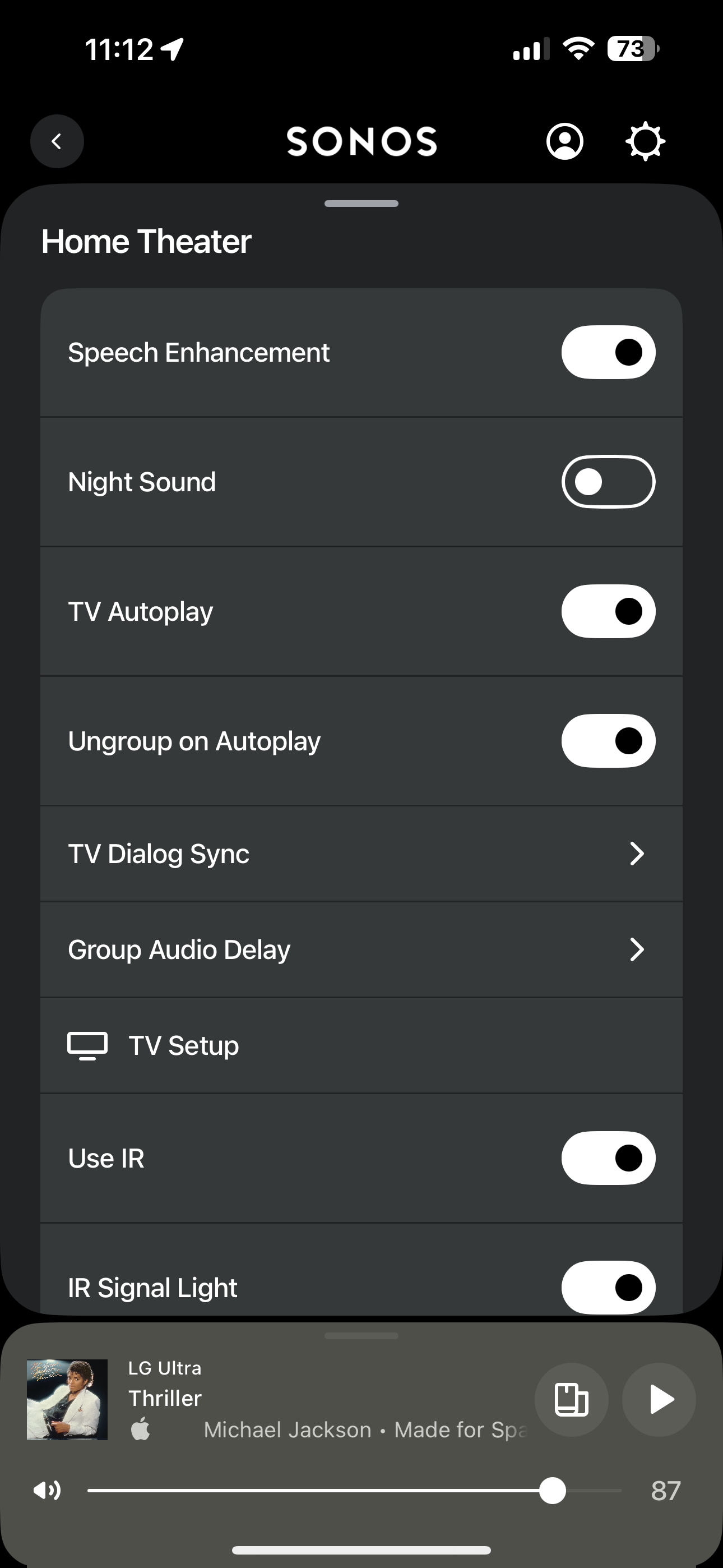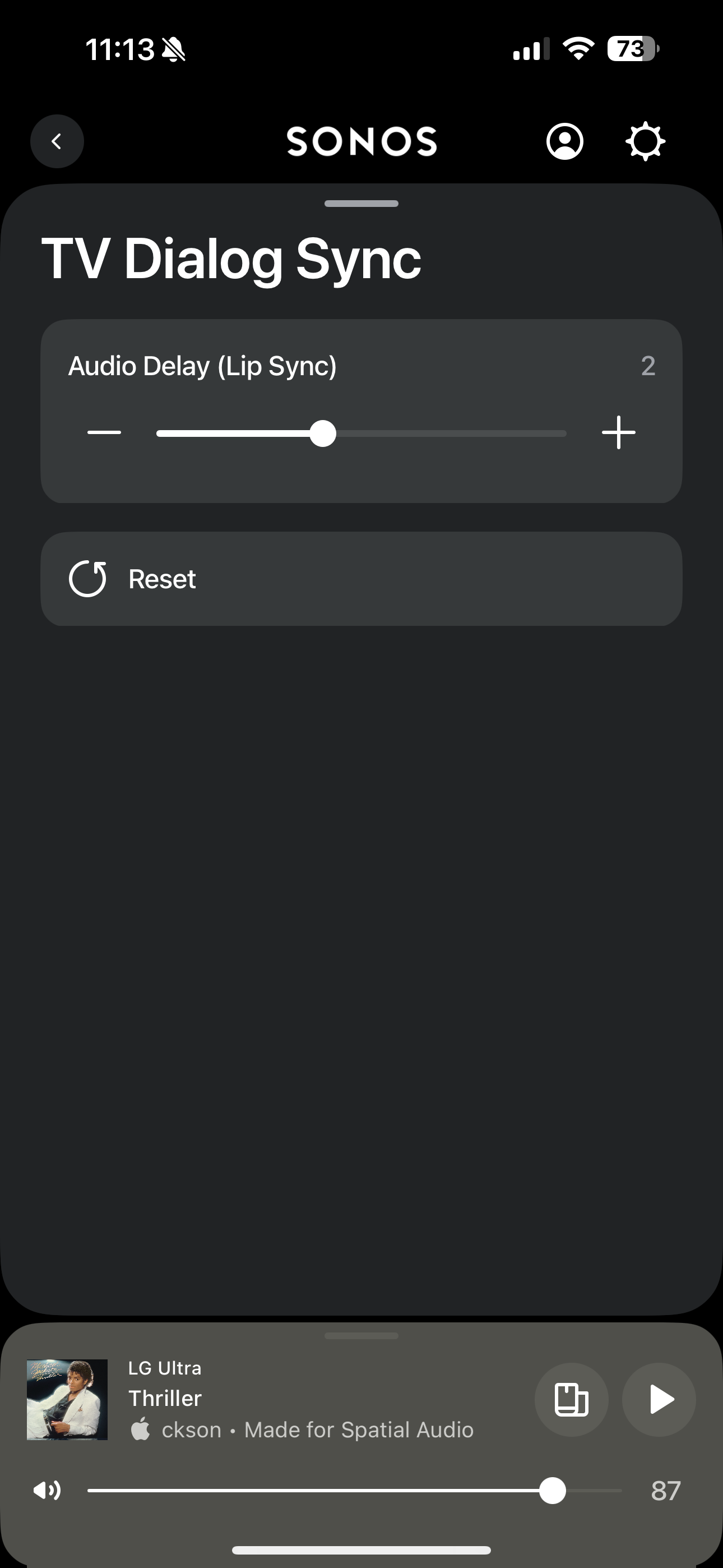Hi
OK, I pulled the trigger and ordered the Arc Ultra and two Sub 4’s.
The Sub 4 weighs less than the Sub (Gen2/3); but no loss of performance IMO. I must attribute the weight difference to materials used for the enclosure. The physical appearance of the Sub 4 is more angular around the edges/perimeters versus the gloss finish versions. However, the fingerprint test is outstanding…Zero for the black and white matte finishes. I have both; therefore, I know of what I speak. 😊. Also, the NFC is much faster during setup and it connects directly to your Wi-Fi by-passing the temporary connection to your device.
The star of the show is of course the Arc Ultra. Below is my “Everyday Person” opinion. No audiophile speak; just plain straight talk for us common folks! 😊
Ease of Setup: Easy Pee Zee. Plug in the Arc Ultra and the app walks you through the process with ease. Connects directly to your Wi-Fi with no temporary connection to its built-in frequencies.
Sound Motion Woofer: Definitely increases low-end response. I listened to a music track on my Arc that has a lot of low-end at certain passages with no sub nor surrounds. Having used a sub with my Arc since I first installed it the track sounded almost tinny without sub support. Played the same track on the Arc Ultra and the low-end jumped at me. Not as much as if a sub were installed but a definite improvement over the Arc.
Sound Stage: Wider than the than Arc. I never liked music play back on the Arc as I preferred my Fives in stereo pair. However, The Arc Ultra could (but not quite) entice me to listen to music on it without feeling I’m missing a lot of stereo detail/separation.
Speech Enhancement: Three (3) settings Low, Medium, High. Medium is the default. I honestly couldn’t perceive a lot of difference between the settings; but dialog has a definitive improvement over the Arc.
Lip Sync: This is a welcomed feature that works well. Watching Alien: Romulus I was able to fine tune it. Setting two (2) proved to be the sweet spot for me.
Dolby Atmos: Having watched Alien: Romulus on my Arc the day before; the sound to my ear was more immersive. The Arc by no means is inferior in that respect; but the Arc Ultra (to my ear) pushes the envelope a bit more. Hint: Listen to Michael Jackson’s Thriller in Dolby Atmos.
Ace Audio Swap: Works as it did with my Arc. Since I changed the room name it required setup to recognize the room as an option.
Touch Control Bar: Responsive but takes getting use to if not familiar with the volume slider on the Era series and/or Move. Voice assistant status light on the left is of course visible; but can only be toggled on/off from the back panel.
Bluetooth: Works as expected.
Voice Assistant: Sonos Voice or Alexa works as expected.
TruePlay (Enhanced Tuning): Oddly I had to delete the app and reinstall it before I could get it to work. Go Figure? 🤔 Once done Trueplay worked perfectly. It even advised me that I needed to move my hand more slowly as my first attempt failed. Not the fault of the app…it was all me. 😂 Just for “kicks and grins” I decided to re-TruePlay my other rooms as well.
Adding Sub(s) and/or Surrounds: The app again expertly guides you through the process. Same prerequisites required that speakers used as surrounds must be individual rooms to start and will be moved over to join the room with the Arc Ultra. A new sub must first be added to your system unless one shows as unused.
Wall Mount: I don’t use a wall mount. However, I measured the connection points. Depending on which end you measure from (after lining up one point of Arc and Arc Ultra) the other is approximately 3/8 of an inch off. Therefore, I would recommend purchasing the wall mount kit designed specifically for the Arc Ultra. It makes sense as the Arc Ultra is longer than the Arc.
I hope you found this information useful. Cheers!