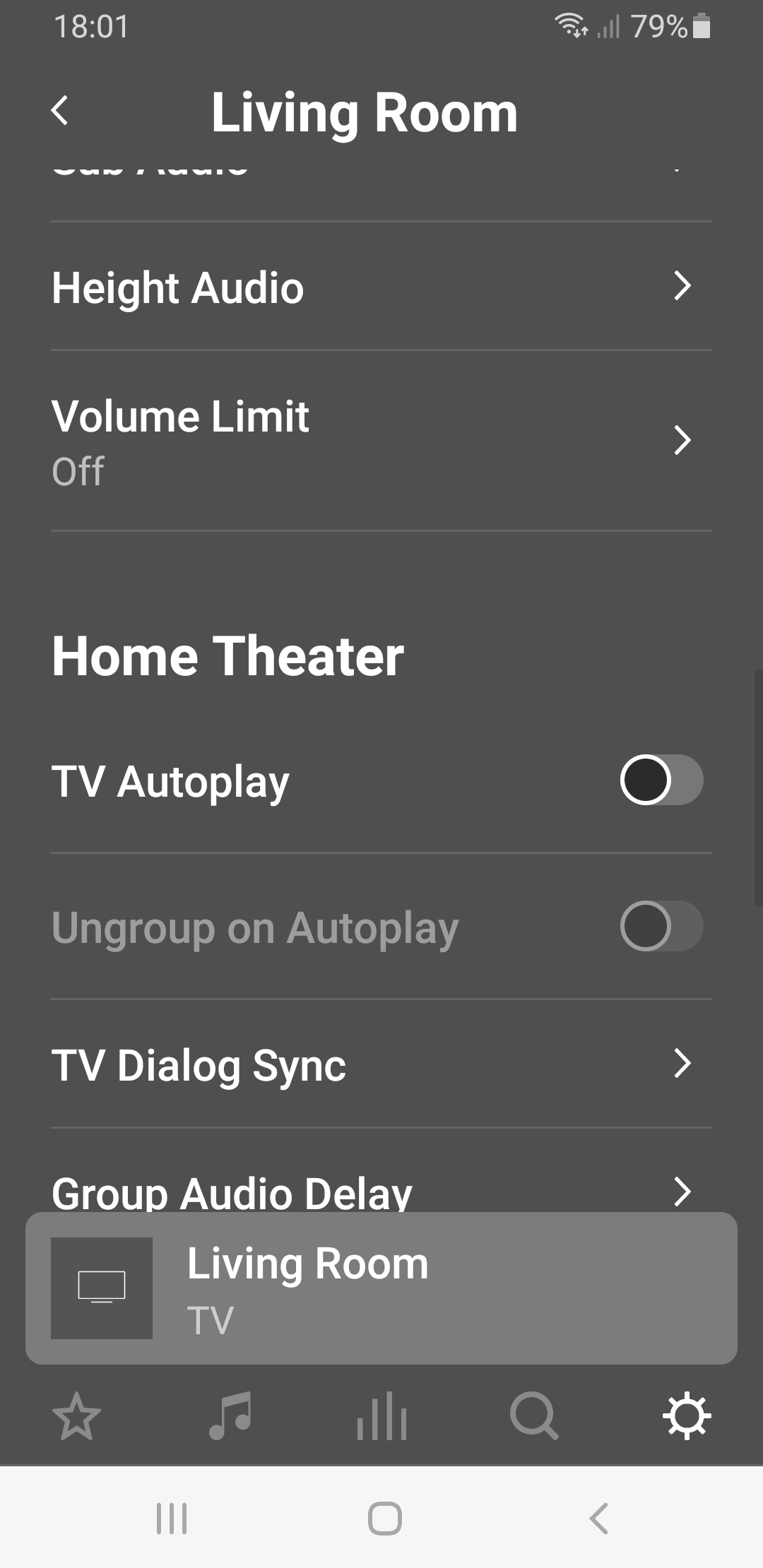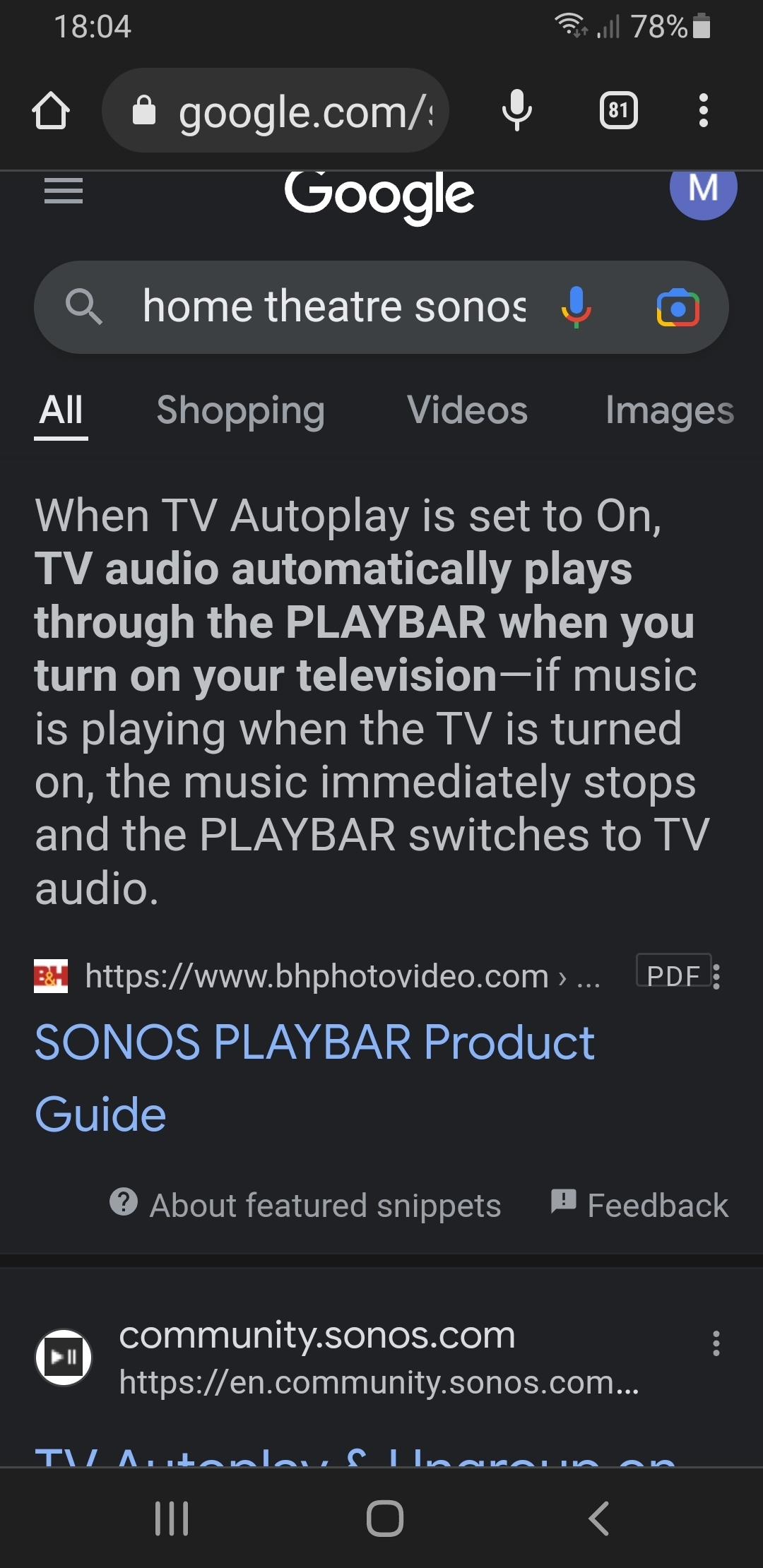Hi. I have not encountered this problem before.
Amazon music works but there is no sound coming from the TV.
Fortunately I don't have many problems with my Arc soundbar but when I do I usually get no sound at all not some sound depending on what source is selected!
Any idea why this is happening?
Before anyone says, no the mute isn't on 😋
Cheers 🍻