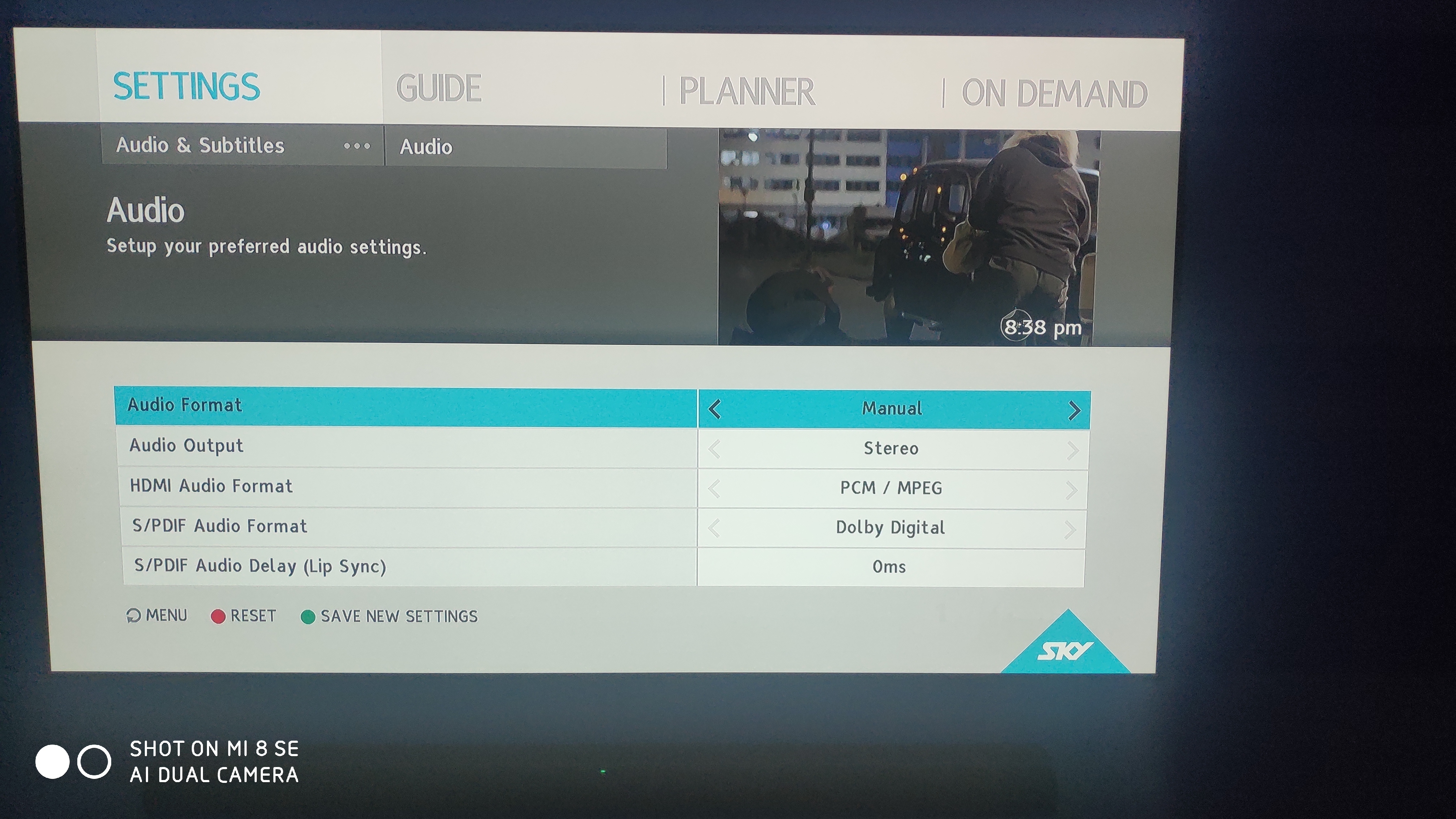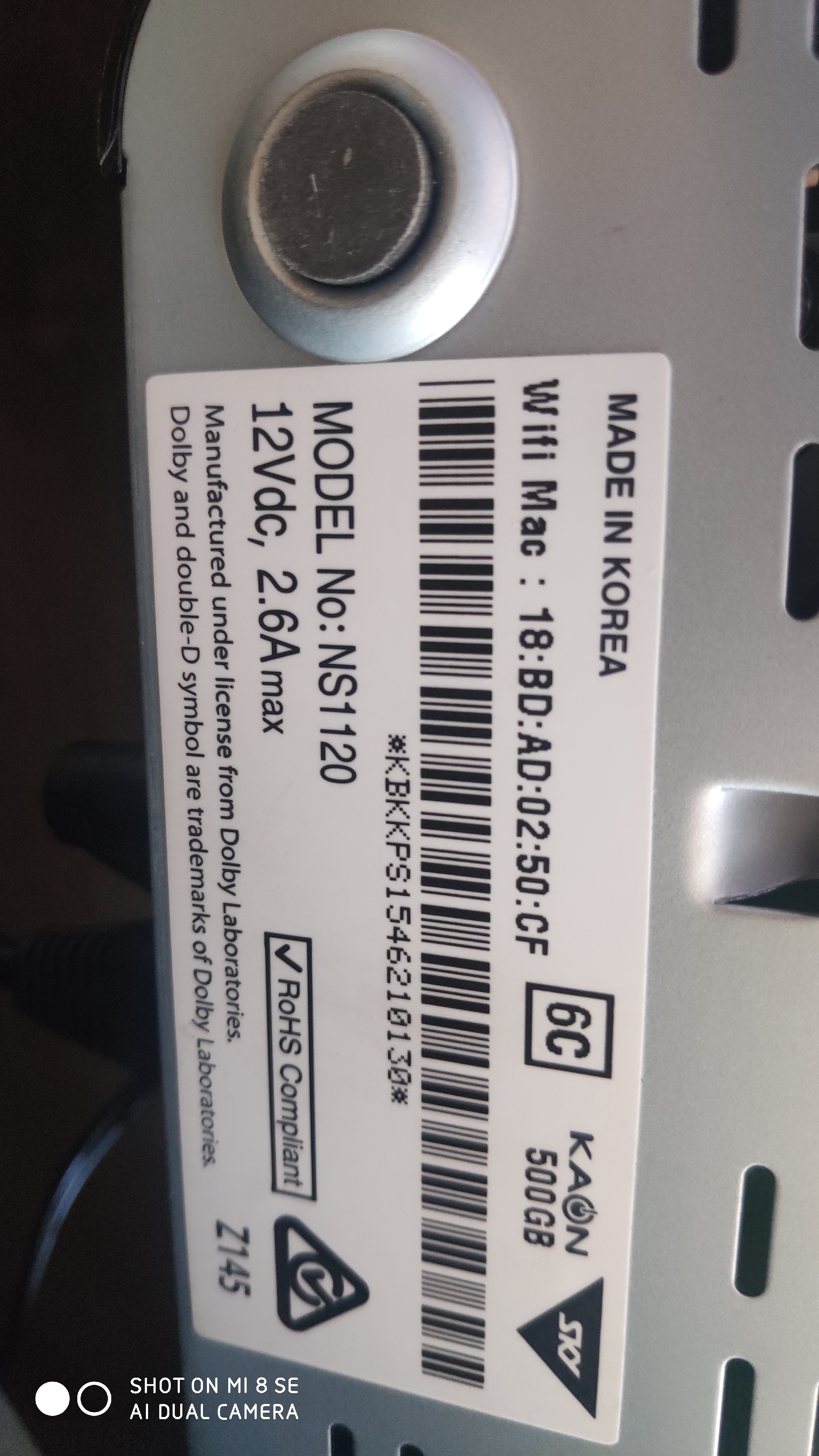Well the problems continue.
I went from the arc not working properly on the optical outlet on the TV, as the TV's book never mentioned that it actually has an arc hdmi outlet.
Fortunately someone on this forum pointed out that it had, so I swapped over, and hey presto, joy at long last, it was working, that did not last.
I am back to the thing turning itself off if I channel surf, and quite often if I mute it.
Hitting the button on the top sometimes doesn't even turn it back on, so it's back to getting the phone accessing the app blah blah blah.
I think this product should be recalled.