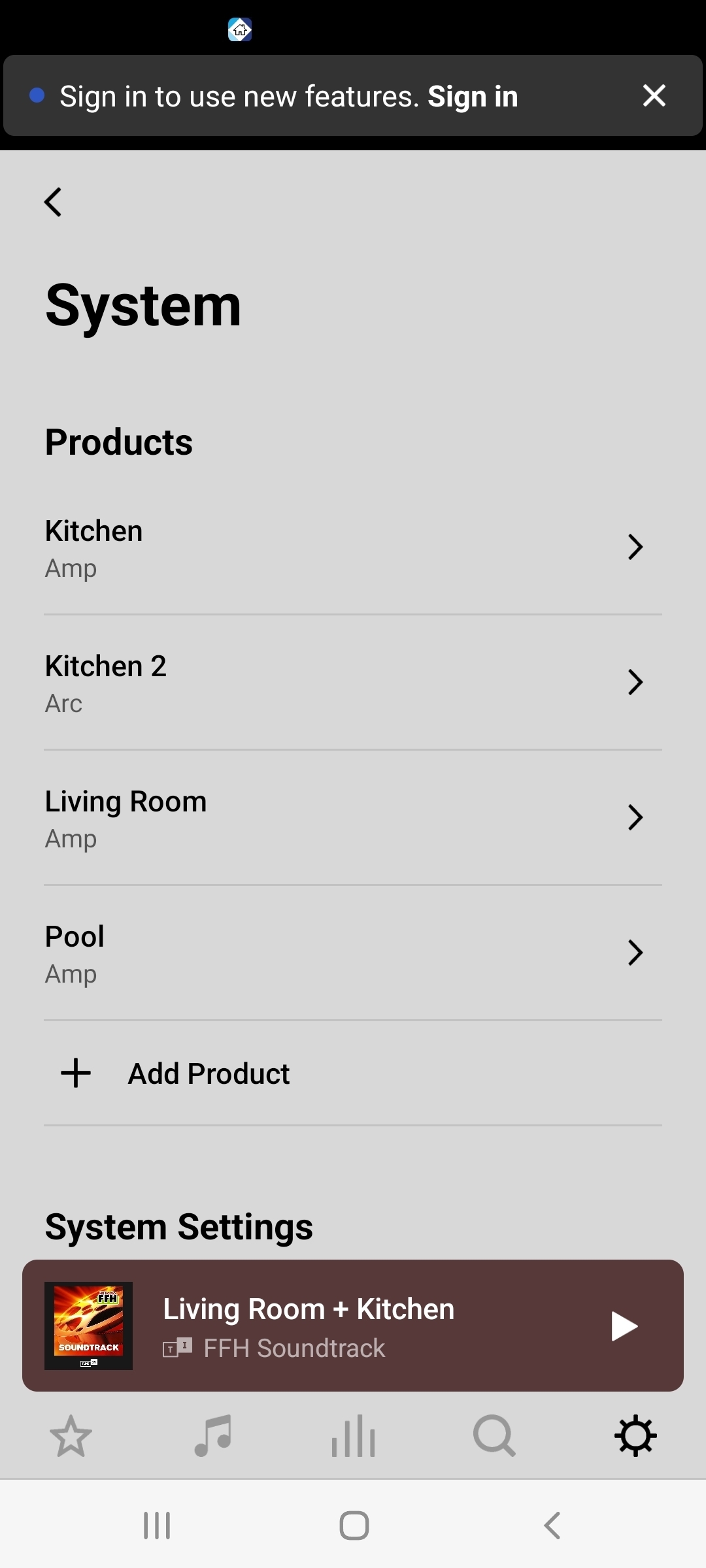is there a redo / reboot for ARC setup?
can I start all over since I screwed up on the original setup process and created an extra room I did not mean to?
can you delete the ARC from your system and try to set it up all over again as a brand new ARC to be added to your system?
Thank you