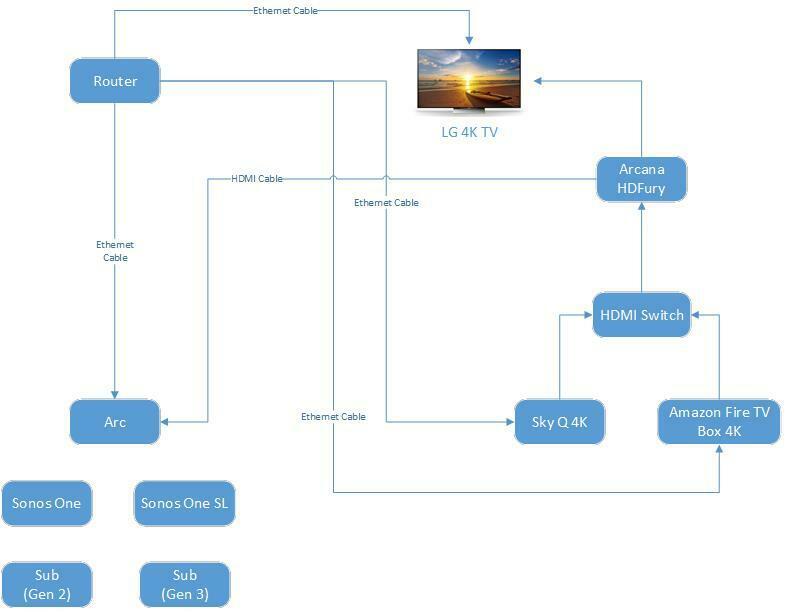I'll likely be buying an Arc for a 65" TV. The TV will be sitting in a cabinet (that I'm designing) and will be lifted up in front of a window when we want to watch TV. Otherwise we want to keep the view through the window.
The Arc will sit on top of the cabinet even when the tv is hidden (so we can listen to music). The Arc will be at the top front centre of the cabinet, and the TV will rise up behind that through a hinged lid.
What I'd like to know is what to allow for holes in the cabinet top so I can hide the cables and keep it all clean. As I haven't yet bought an Arc, I can’t tell if the cables come from behind or the middle or left side for example. I don't even know how many cables I'll need. Presumably at least power! The TV will be a 2021 model so have all the appropriate connections.
Thanks John

 All the cables on the Arc are connected within a small recess on the bottom face towards the rear and in the centre of the device. All cables plug in horizontally into the ends of the recess.
All the cables on the Arc are connected within a small recess on the bottom face towards the rear and in the centre of the device. All cables plug in horizontally into the ends of the recess.