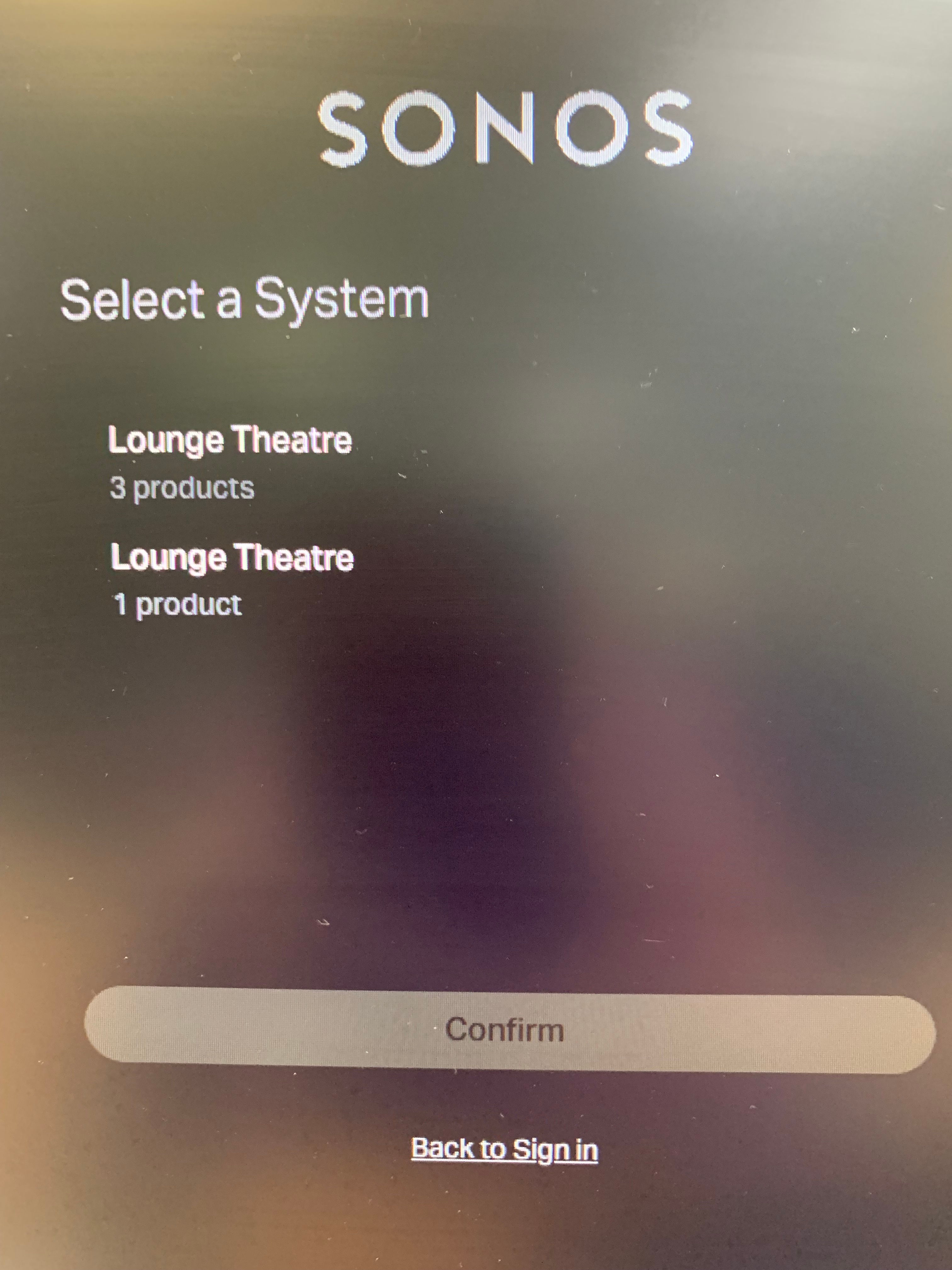My arc,sub and two era 300s worked fine together. When the new app came out it keep my two 300s on my wifi and put my arc and sub onto my guest network. The arc and sub worked fine together but i couldnt connect my two 300s cause they cant connect to a guest network. I tried to move everyhing to my normal network but now my arc cant connect to my network. Anyone know how to fix this?
Question
arc not connecting to my wifi network
This topic has been closed for further comments. You can use the search bar to find a similar topic, or create a new one by clicking Create Topic at the top of the page.
Enter your E-mail address. We'll send you an e-mail with instructions to reset your password.