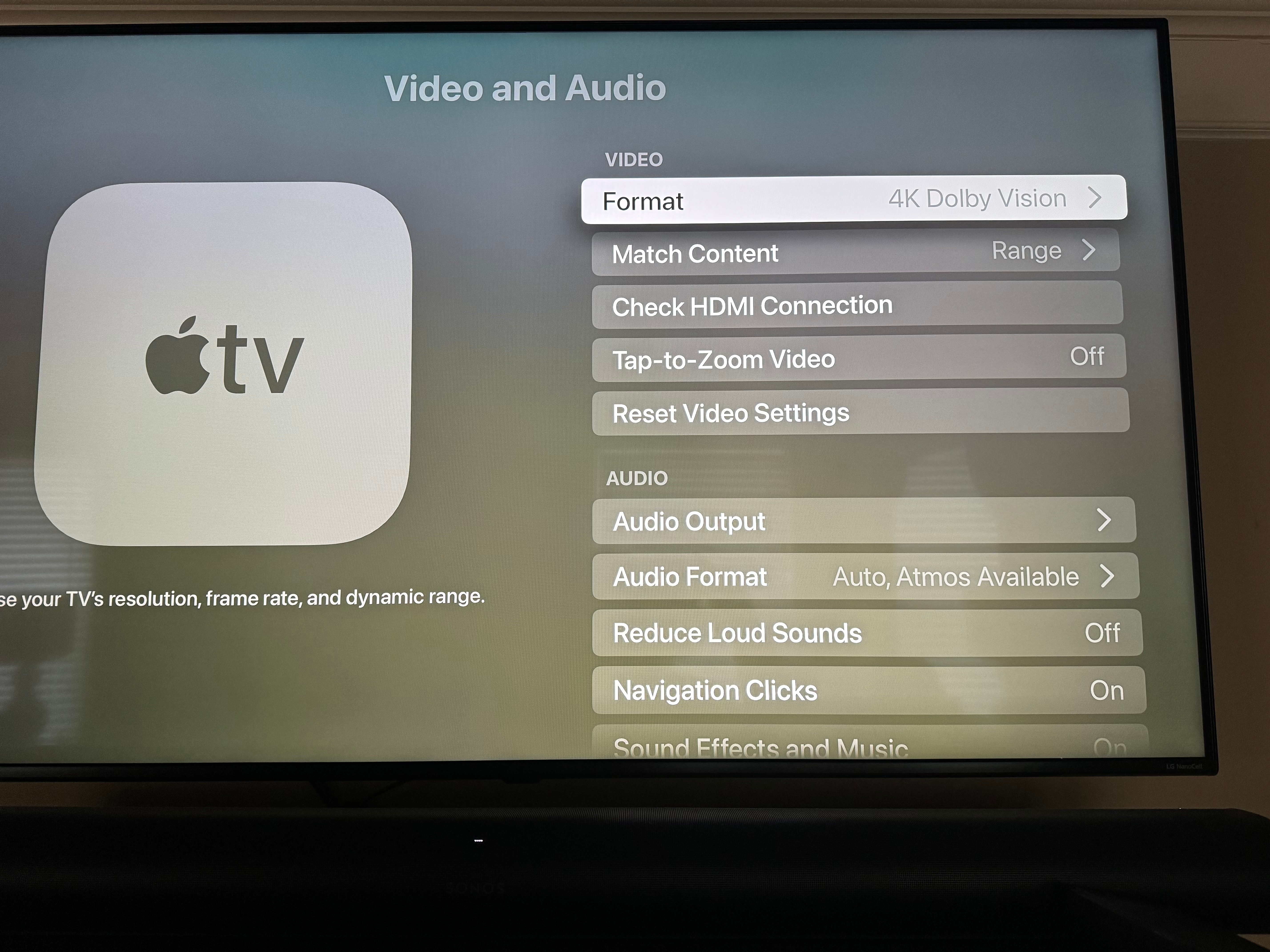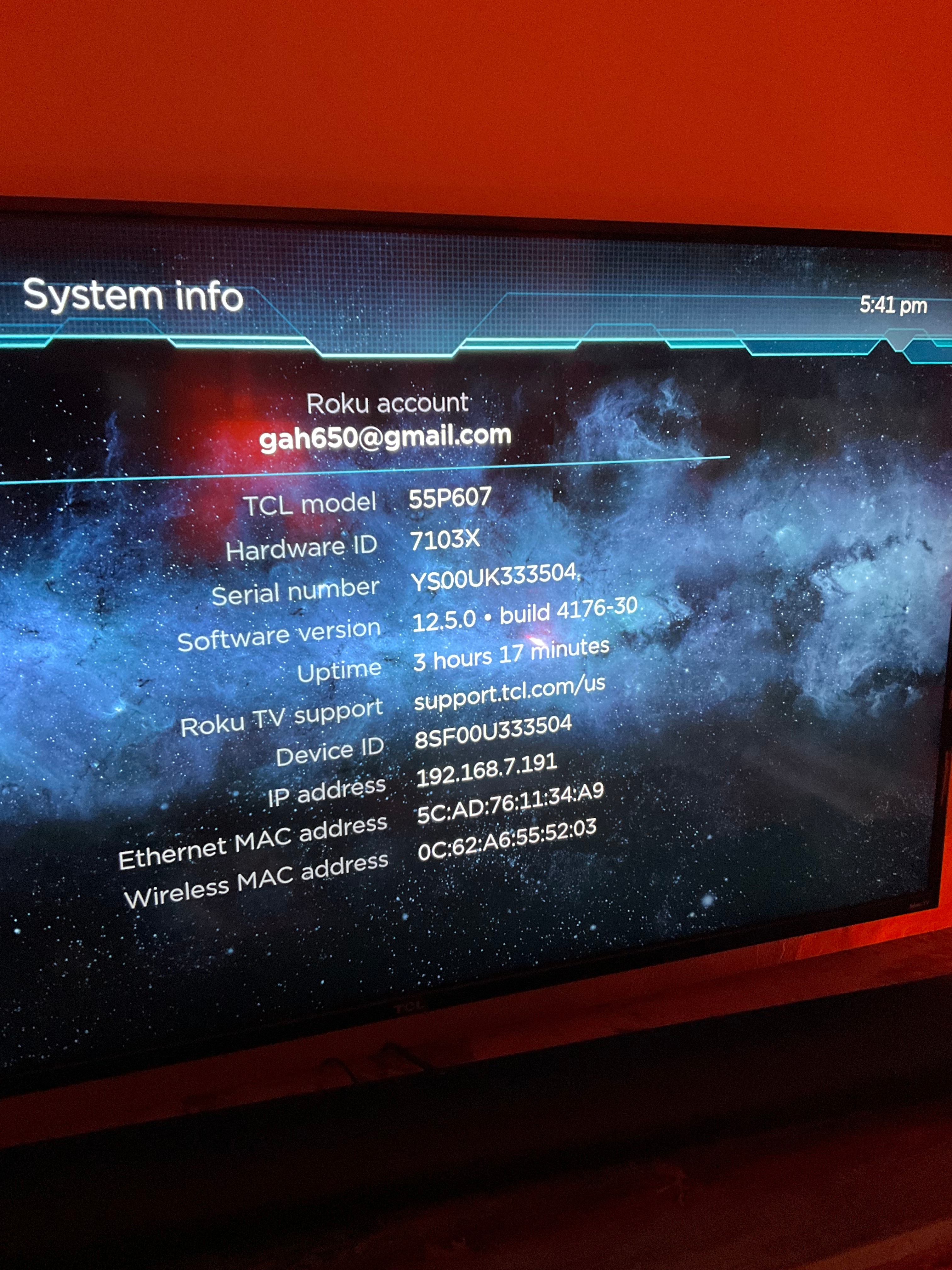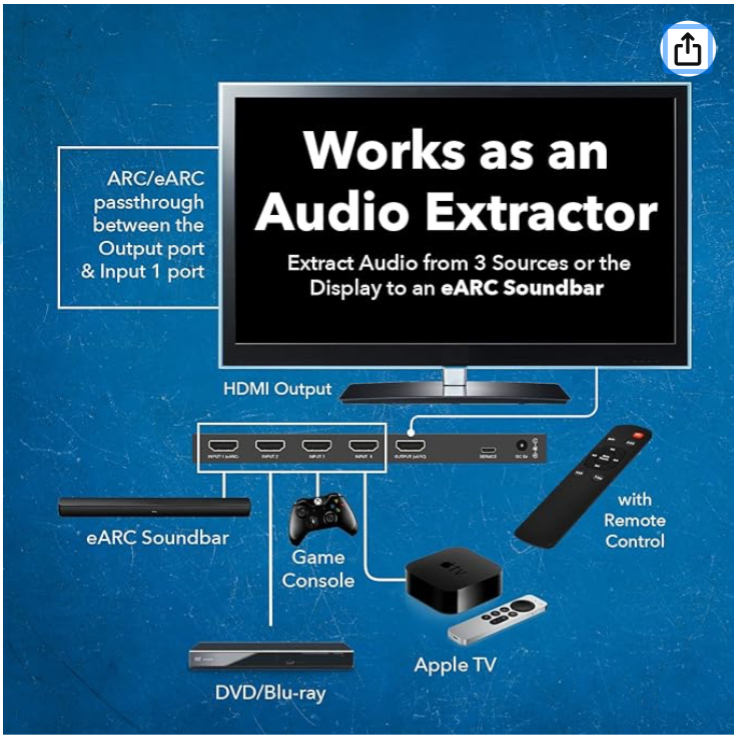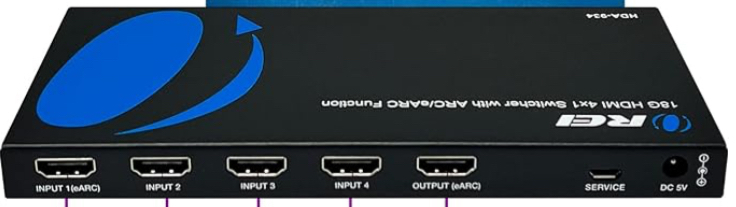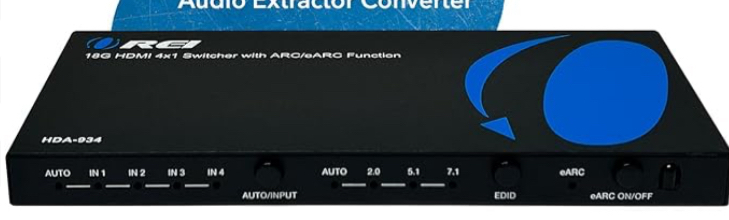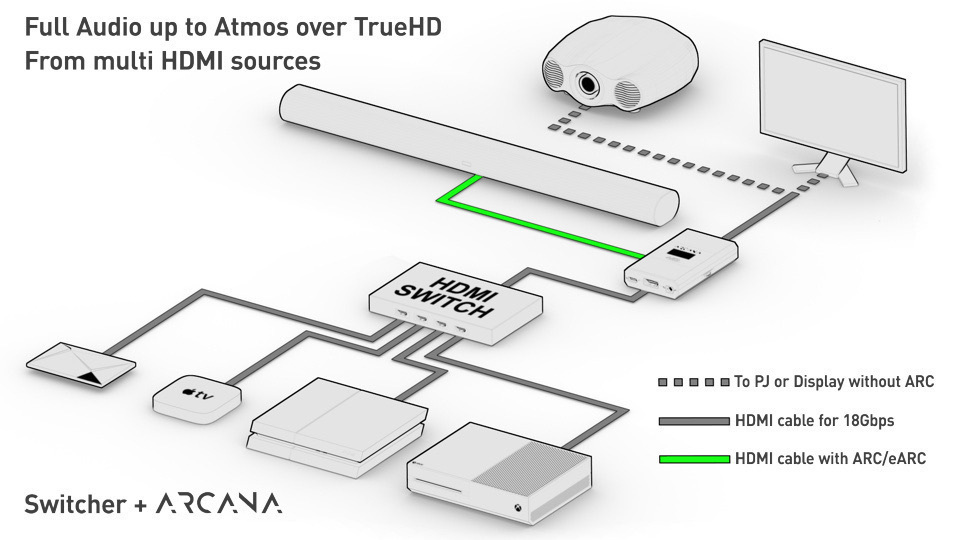Very frustrated - have the Arc, new sub and new Era 300 surrounds.
Going from the Arc to the TCL into its eARC hdmi and the appleTV 4K into another HDMI port on the TCL.
On the TV i have the following settings:
Audio > Audio Output > ARC (Sonos Arc)
Audio > preferred streaming format > Auto
Audio > Digital output format > passthrough
(I see no other audio options digging around the menu; I’ve read in other forums that the output needs to be “bitstream”; however i either can’t find or don’t have that option.
On the appletv 4k
Audio Output > TV Speakers
Audio Format (it reads “auto” on the menu bar) > Change format “Off” / If I turn it “on” I can set it to “Dolby Digital 5.1” - there is no Atmos Option.
Audio Mode: Auto (only other option is 16 bit)
When I play Atmos music through Apple Music (under its Spatial Audio, which claims to support Atmos) via this set up i get 5.1 listed on the Sonos app.
Similarly, when i play movies - either through the Apple app on Apple TV or the Netflix app via the Apple TV - even when they are advertised as being Atmos - the Sonos display shows 5.1.
—the issue is with the appletv —
With the same exact set up as per above, if - rather than playing the same movie thru the Netflix app on the appletv - i play it through the Netflix app on the Roku tv - i get the Atmos signal showing on my Sonos app.
However
If i stream music from the Apple Music app on the Roku tv (as opposed to the Apple Music app on the Apple TV) i get “stereo PCM” on the Sonos display.
It’s absolutely maddening - the Apple TV is meant to enhance the UX and a/v as compared to something like roku’s UX (ie I’d rather not ditch the appletv)
one last aside
If i switch my audio output on the Apple TV from the tv (which is routed to the arc via the eARC) to my Sonos set up via: AppleTv Settings >Audio >Audio output > temporary audio output - the sound is notably better, but i can’t discern what the actual format is bc on the Sonos app it just shows as “airplay.”
In any case, would love ANY help.
thank you,
George