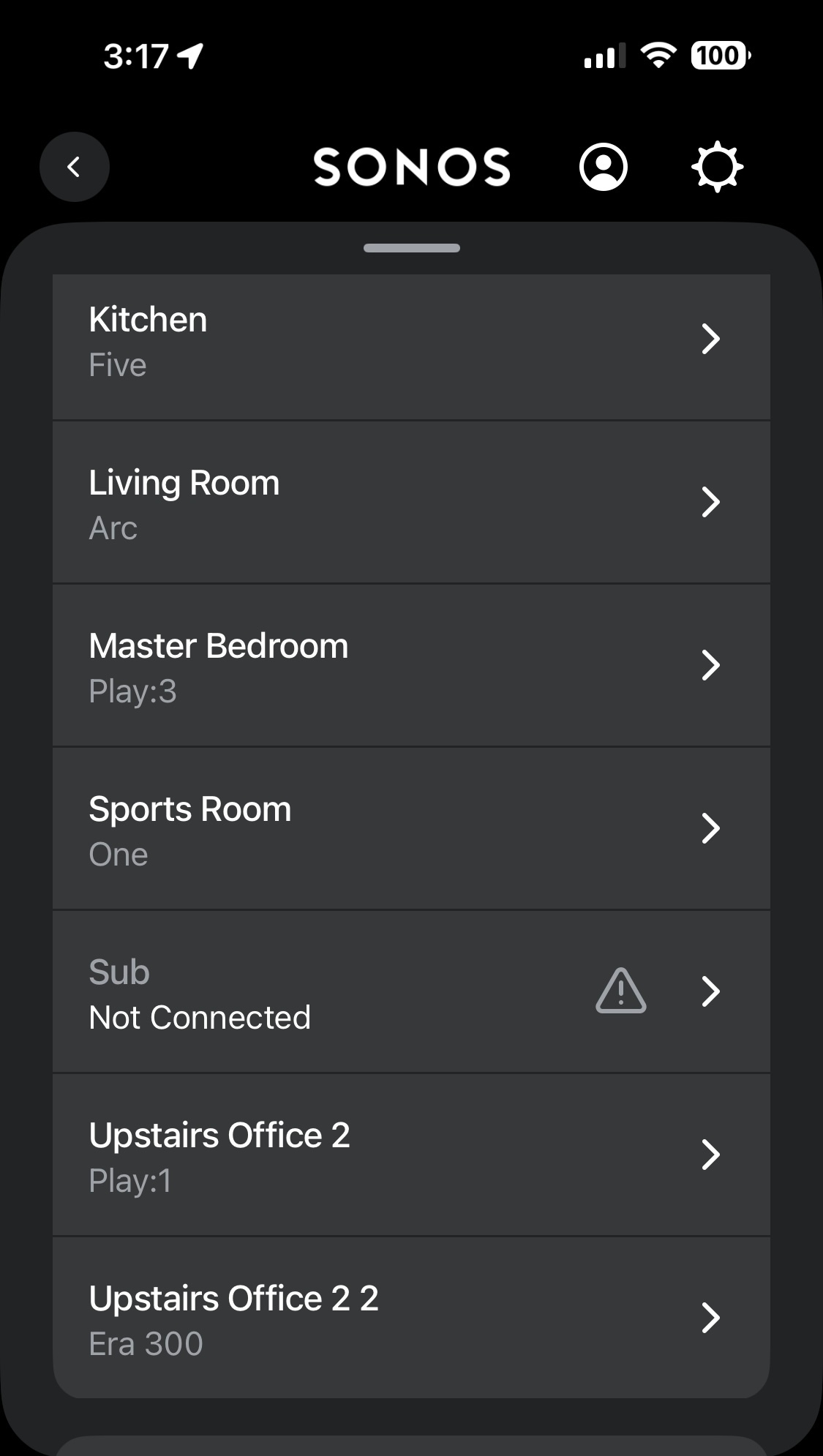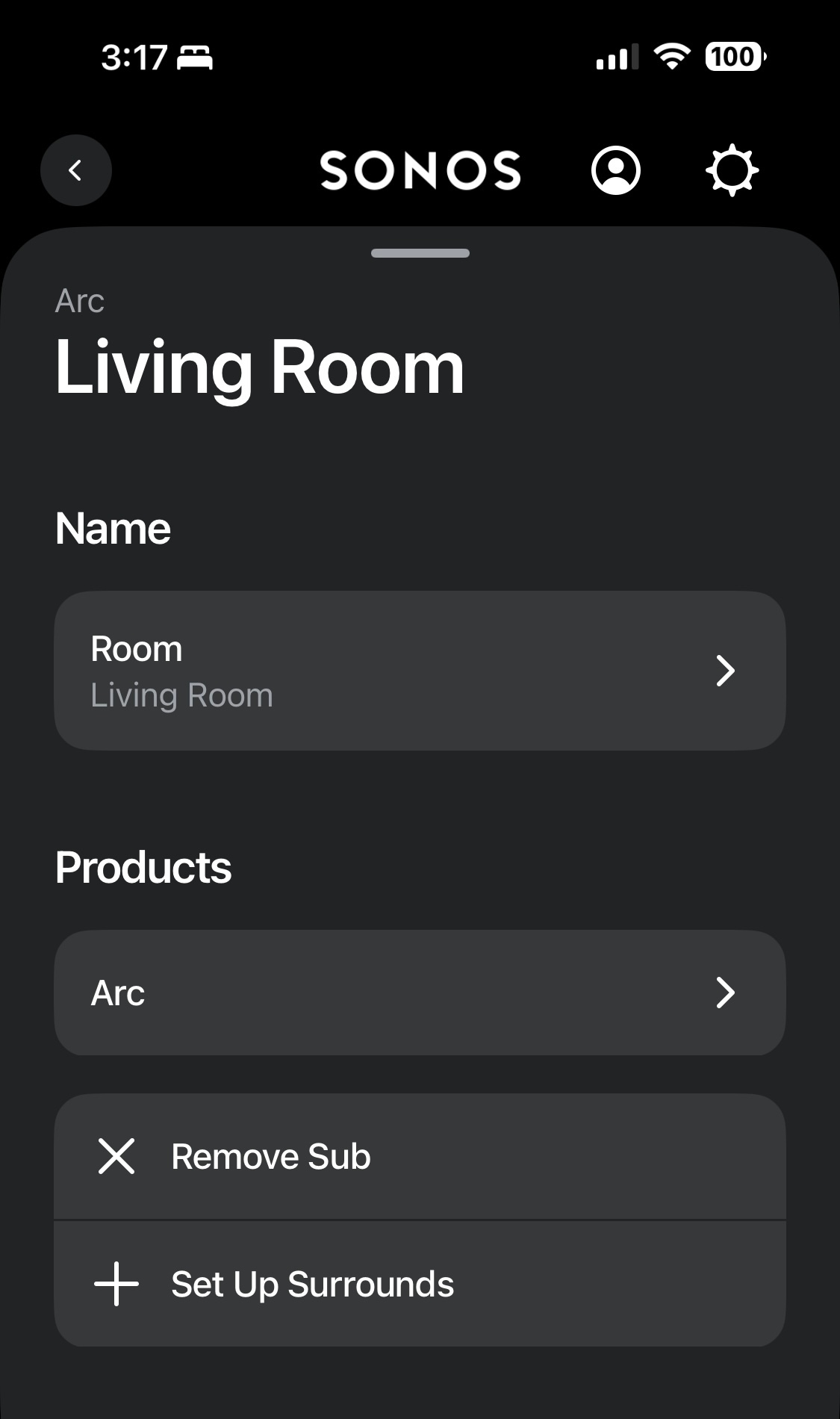I have an Arc and a Sub in one of my rooms. I get that the arc connects via 2.4ghz but the Sub is supposed to connect to the ARC via 5G network. However upon talking with tech support, I was told I needed to change settings on my access points due to the ARC needing to create two IP addresses (One for arc and other for Sub). Otherwise I’d have to plug in an old item and use Sonos Net. I was also told moving forward, the Arc Ultra, Era 100 and 300 will no longer have the capabilities to create Sonos Net even with the adapter. So …. Wondering others work arounds or how they were able to get a wireless system to work together wirelessly? Without having to change AP settings?
Arc and Sub connection
This topic has been closed for further comments. You can use the search bar to find a similar topic, or create a new one by clicking Create Topic at the top of the page.
Enter your E-mail address. We'll send you an e-mail with instructions to reset your password.