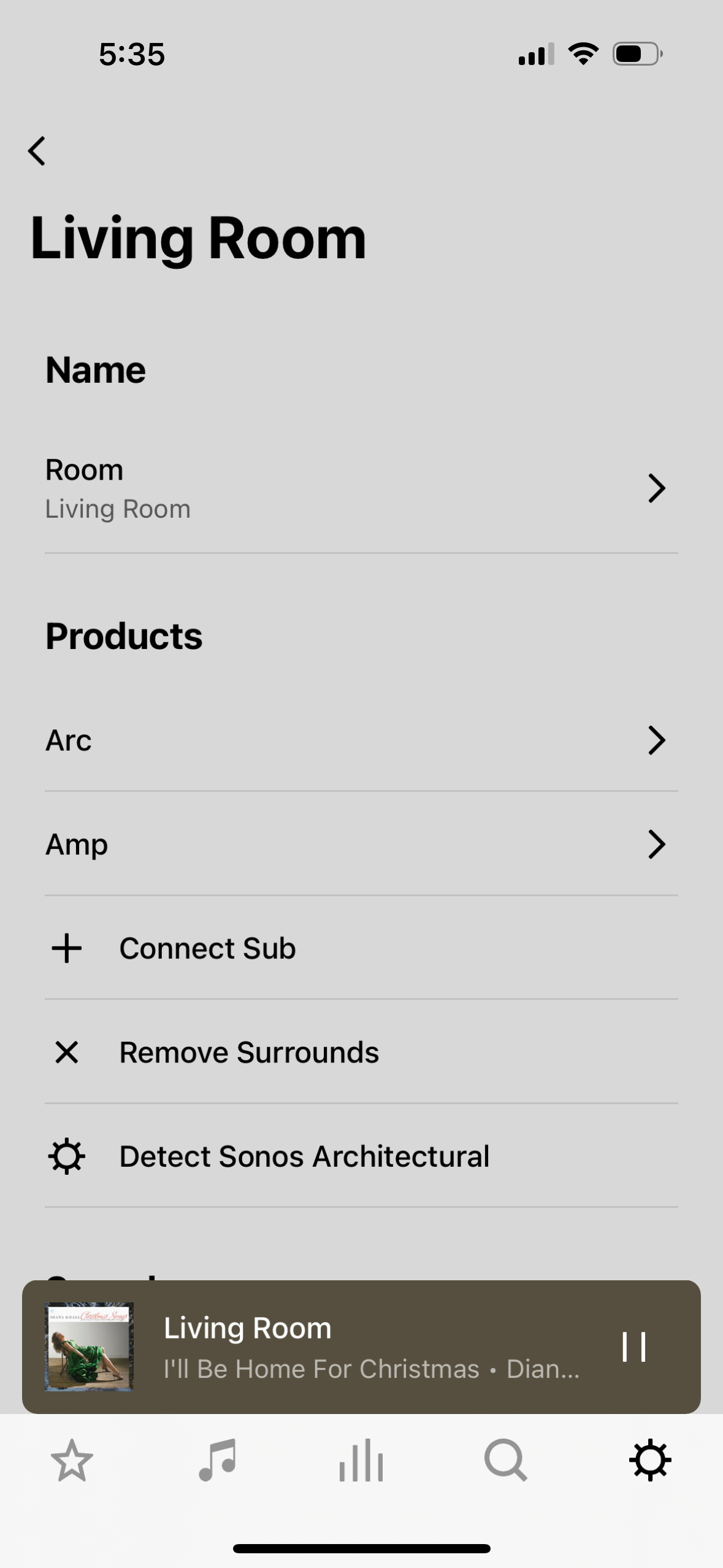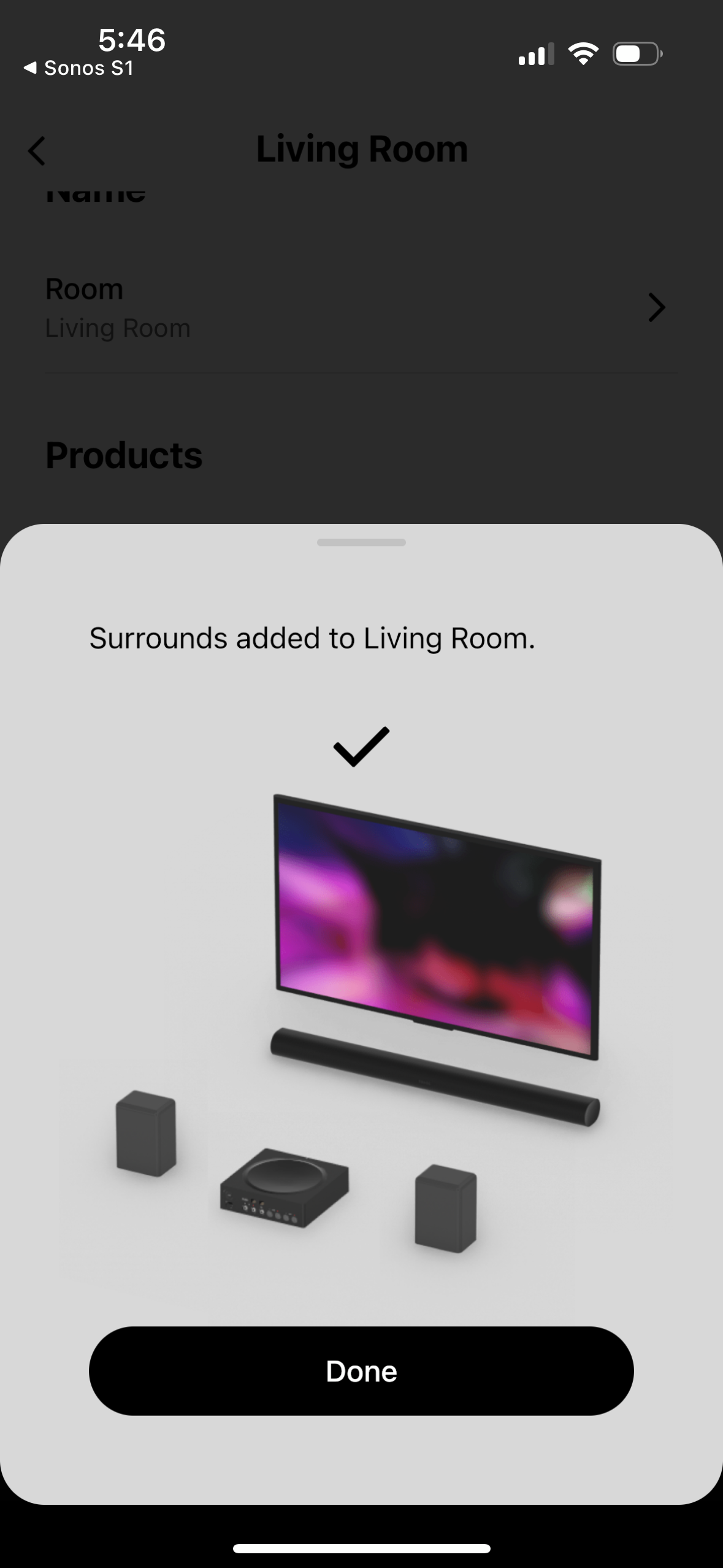Hi All
I got a recently bought a ARC and hoping to connect with AMP to for the surround sound. I got an issue. The ceiling speakers that connect to the AMP simply don’t have sound. The sound only comes from the ARC,
On the App, everything seems to be connected, as you can see on the screenshots. I can even play and pause the ACR through the touch button on the AMP. To me on paper everything seems to be connected, expect for the sound.
I’ve tried the reset the AMP. and Yes, when is not grouped by surround sound, the AMP and ceiling speakers work just fine on their own.
By any chance, someone knows how to solve this problem? Thanks a lot!!