I have a new Apple TV (Wireless Only) that is connected to a Samsung UN43AU8000F TV with an optical cable going to a Sonos Playbar and the mute function does not work (Volume works fine). If I press the mute button, the Playbar will mute for a second and then unmute. What's interesting is the Samsung remote itself does not have a mute button directly, the mute function is pressing on the center of the toggle up/down volume button. I have another Apple TV connected to a higher model Samsung w/ Playbar that has no issue. Any help would be greatly appreciated as I have tried resetting the remote and various other articles I have found on the Sonos & Apple forums.
Answered
Apple TV Siri Remote (A2854) Mute Not Working + Sonos Playbar
 +1
+1Best answer by joechr
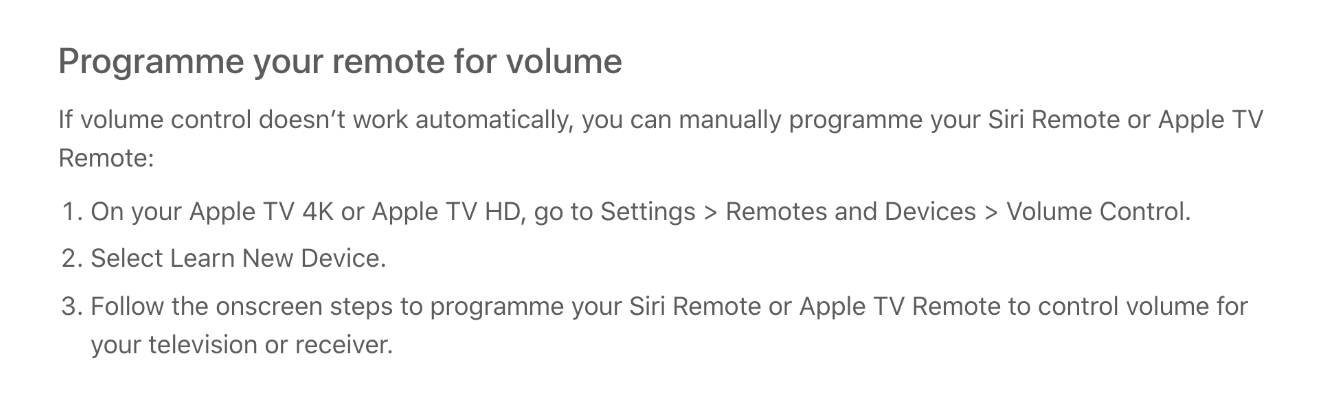
This topic has been closed for further comments. You can use the search bar to find a similar topic, or create a new one by clicking Create Topic at the top of the page.
Enter your E-mail address. We'll send you an e-mail with instructions to reset your password.

