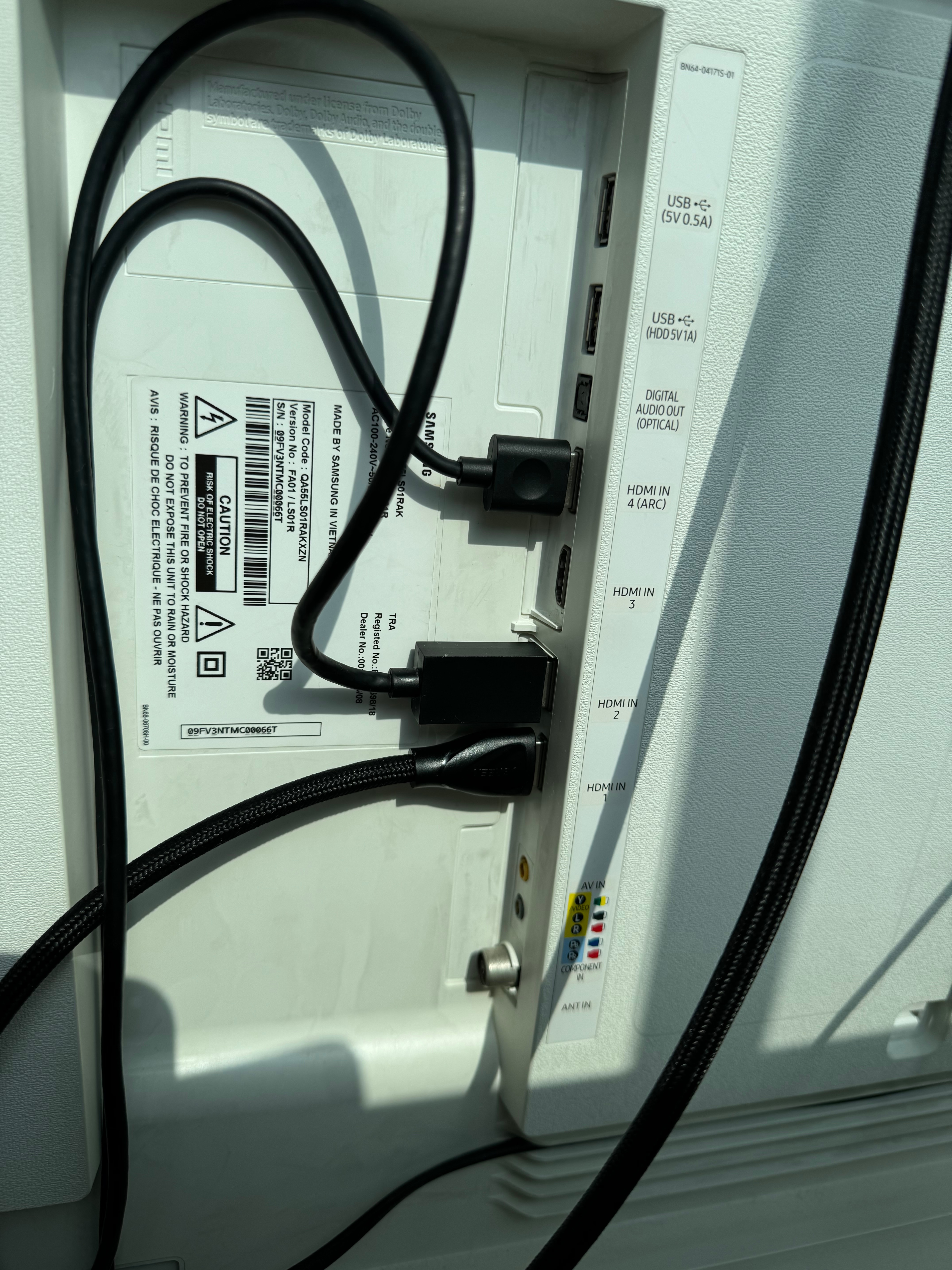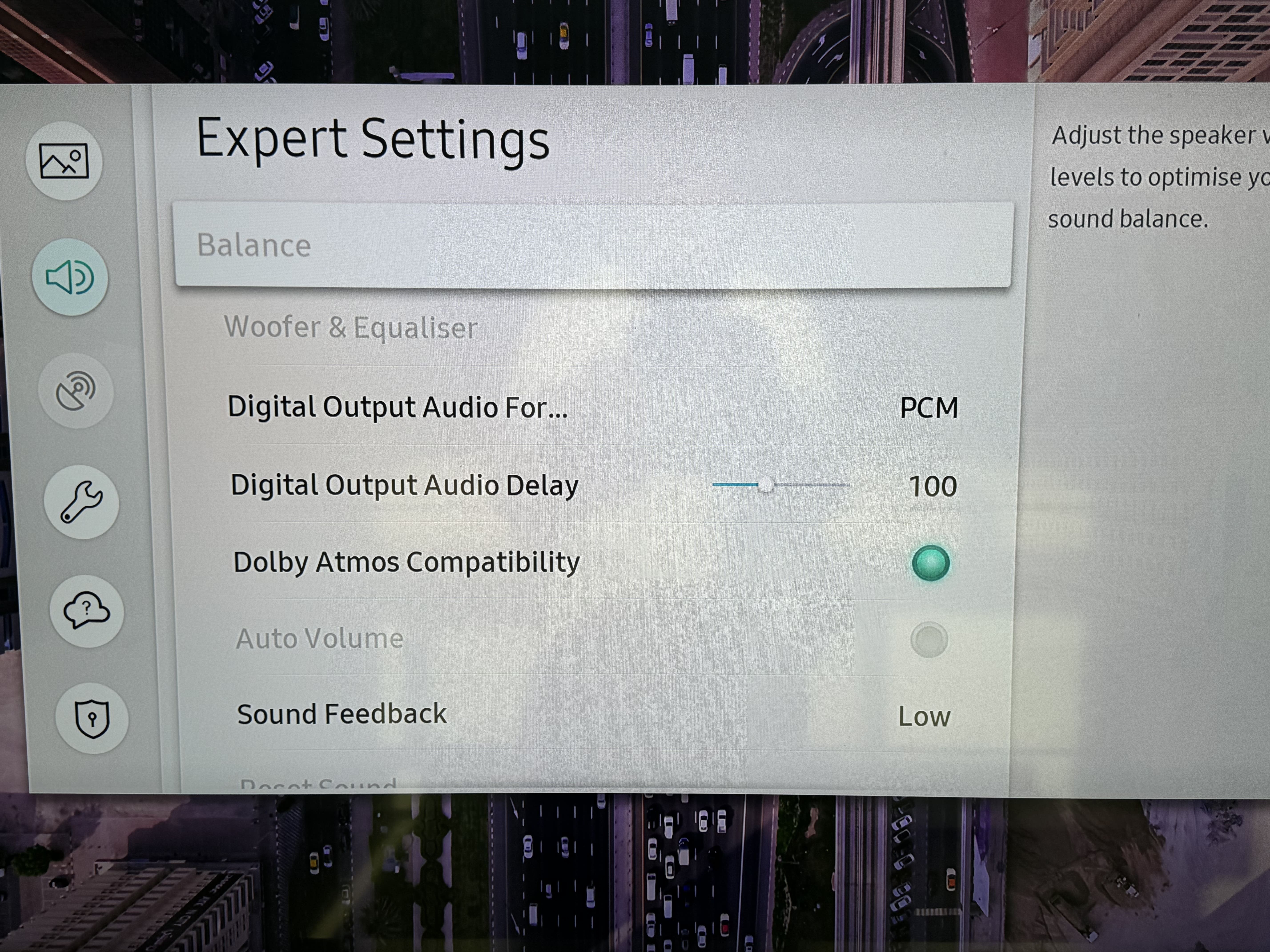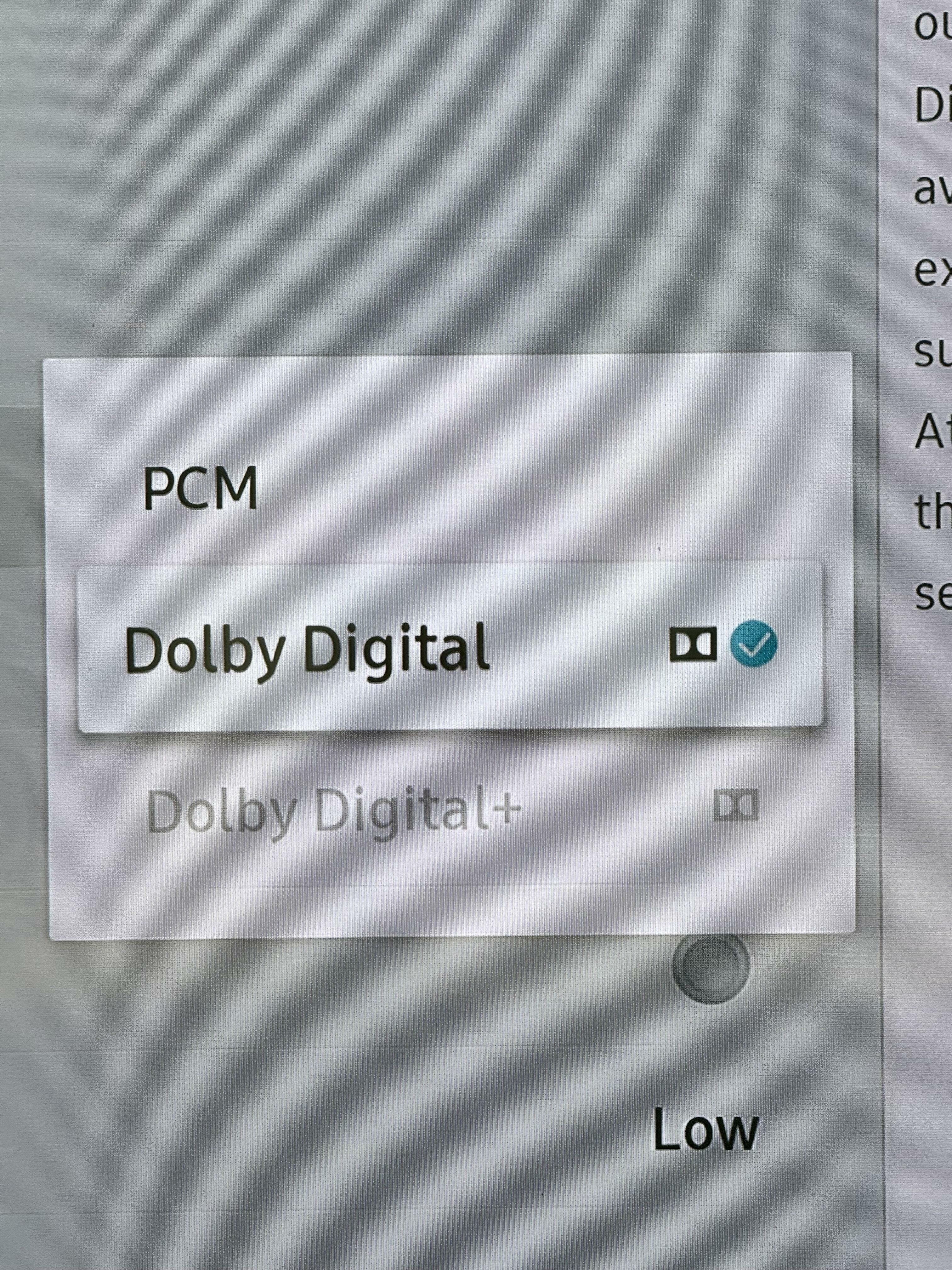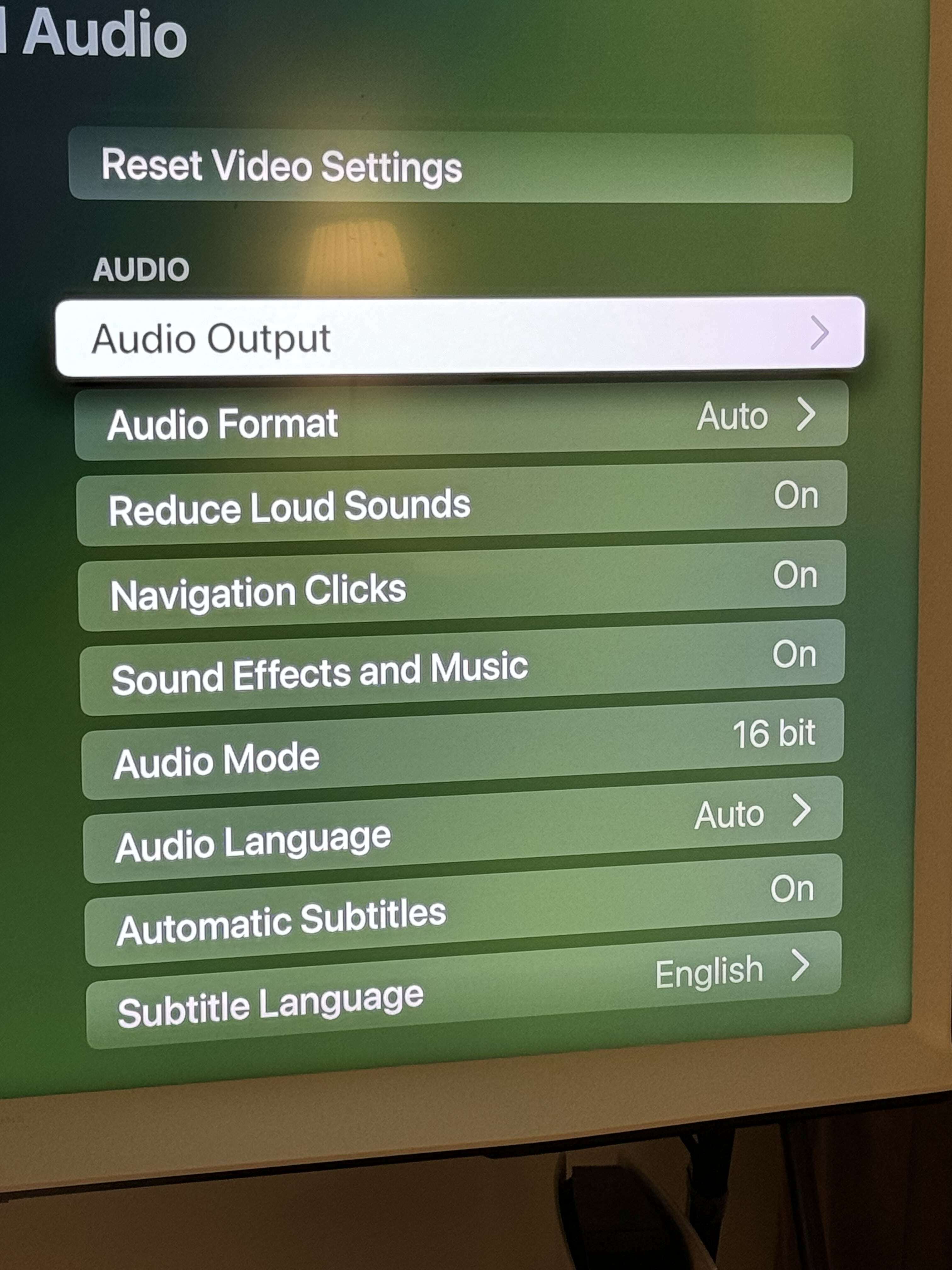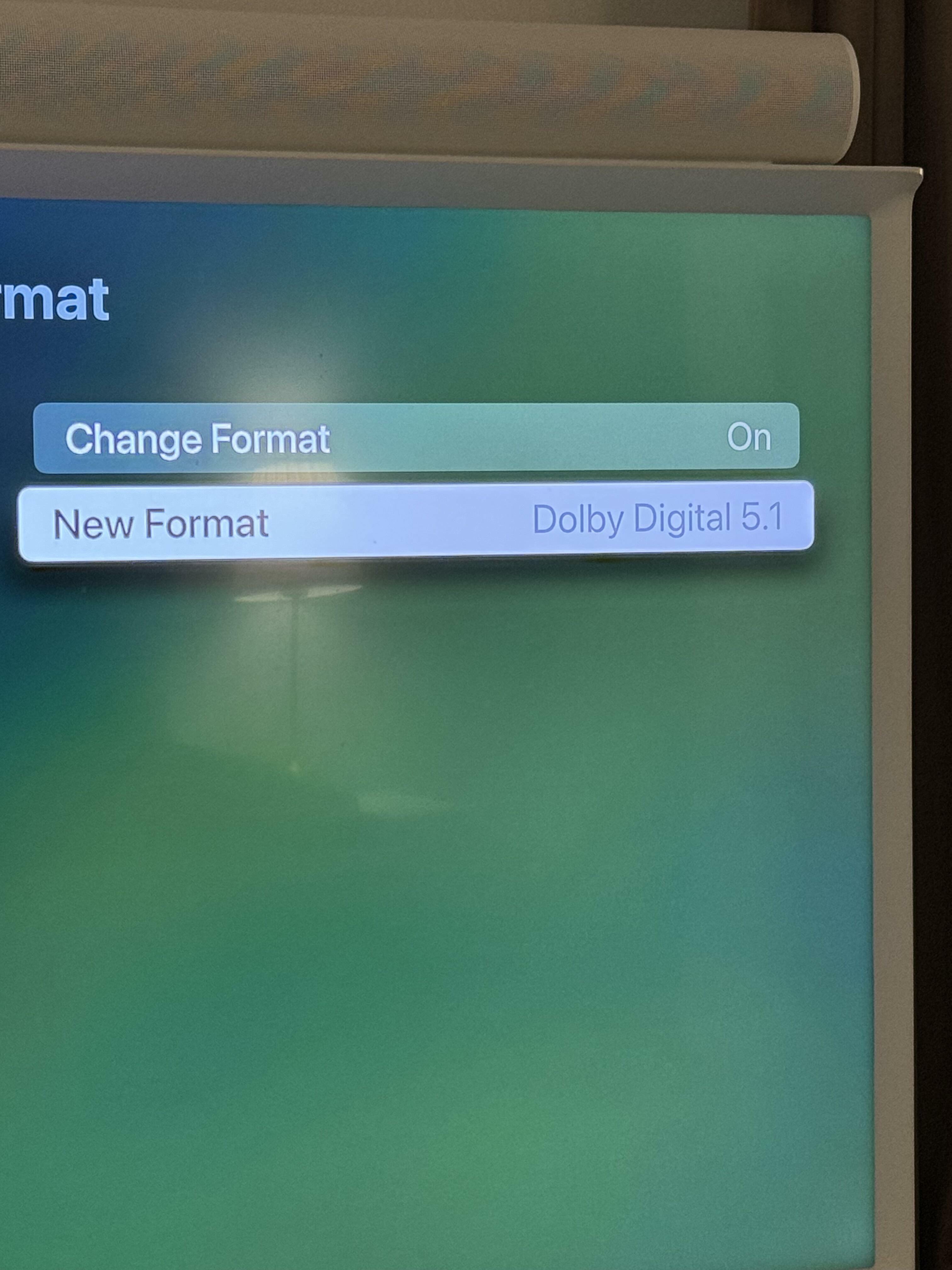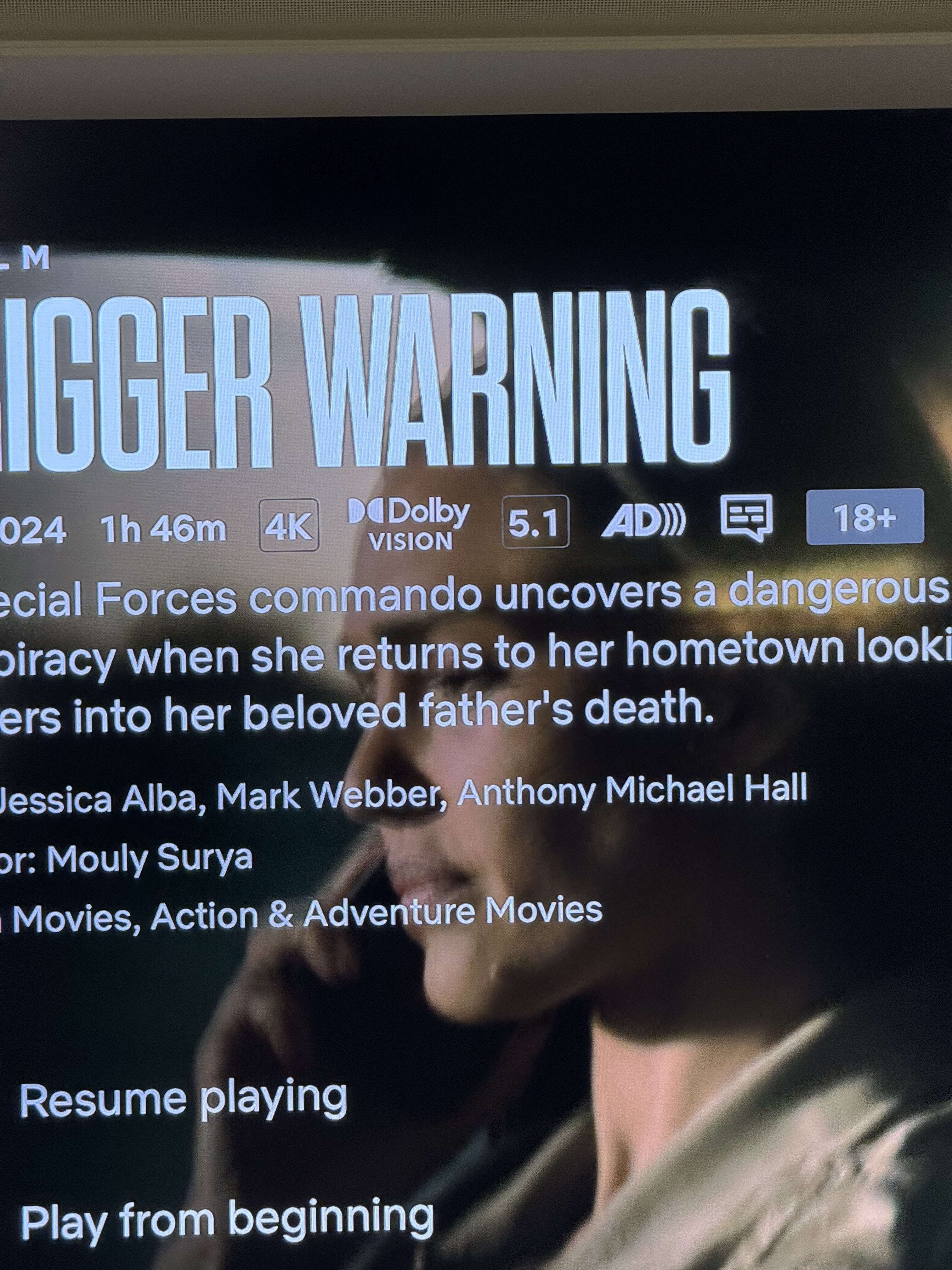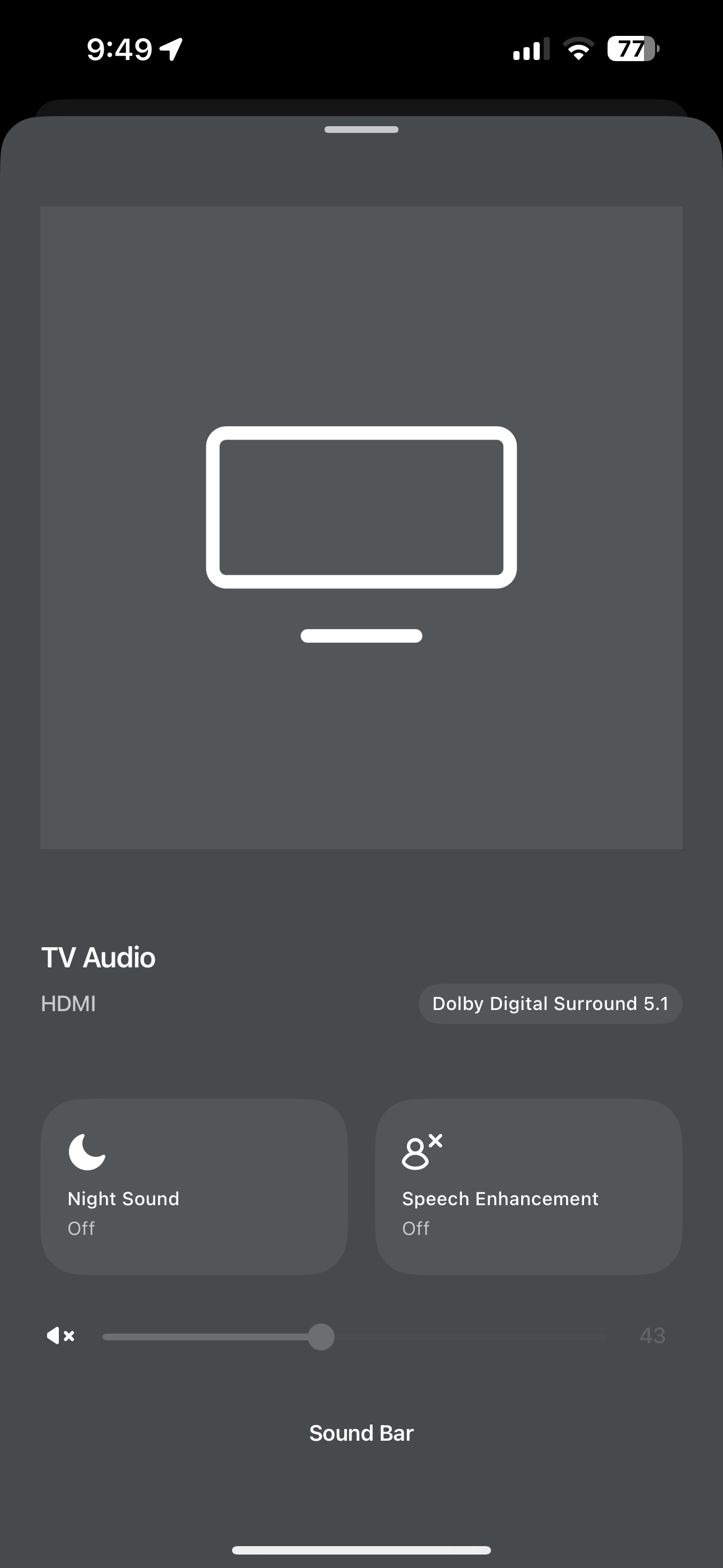Hi, I have the samsung serif 2019 and an 4k apple tv with sonos arc, the sound bar is connected to the tv by HDMI arc port, the apple tv is connected to HDMI 2 port, the problem is my apple tv 4k is not playing dolby atmos content just playing 5.1 surround, I checked the apple tv setting it just shows me 5.1 surround sound not dolby atmos
Question
apple tv 4k + sonos arc + samsung serif
 +1
+1This topic has been closed for further comments. You can use the search bar to find a similar topic, or create a new one by clicking Create Topic at the top of the page.
Enter your E-mail address. We'll send you an e-mail with instructions to reset your password.