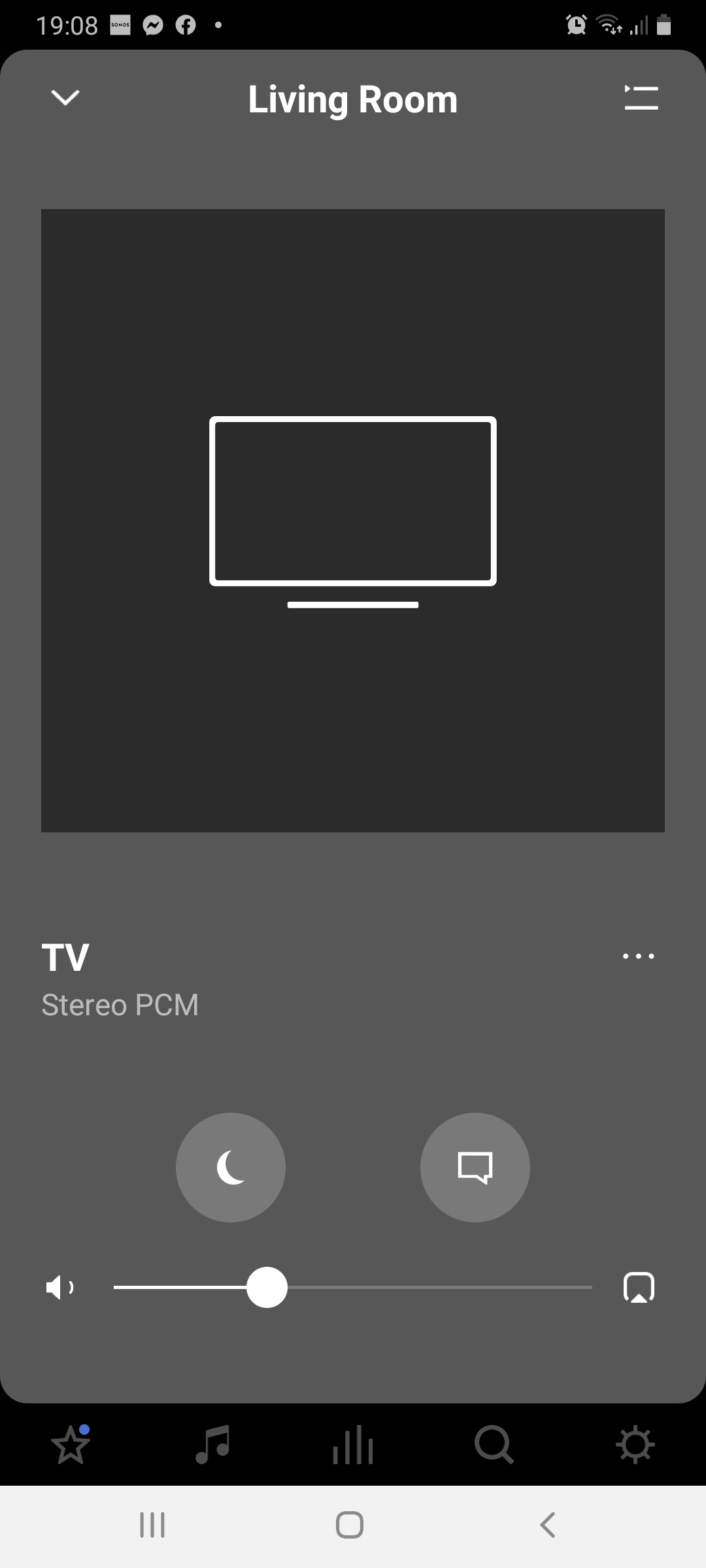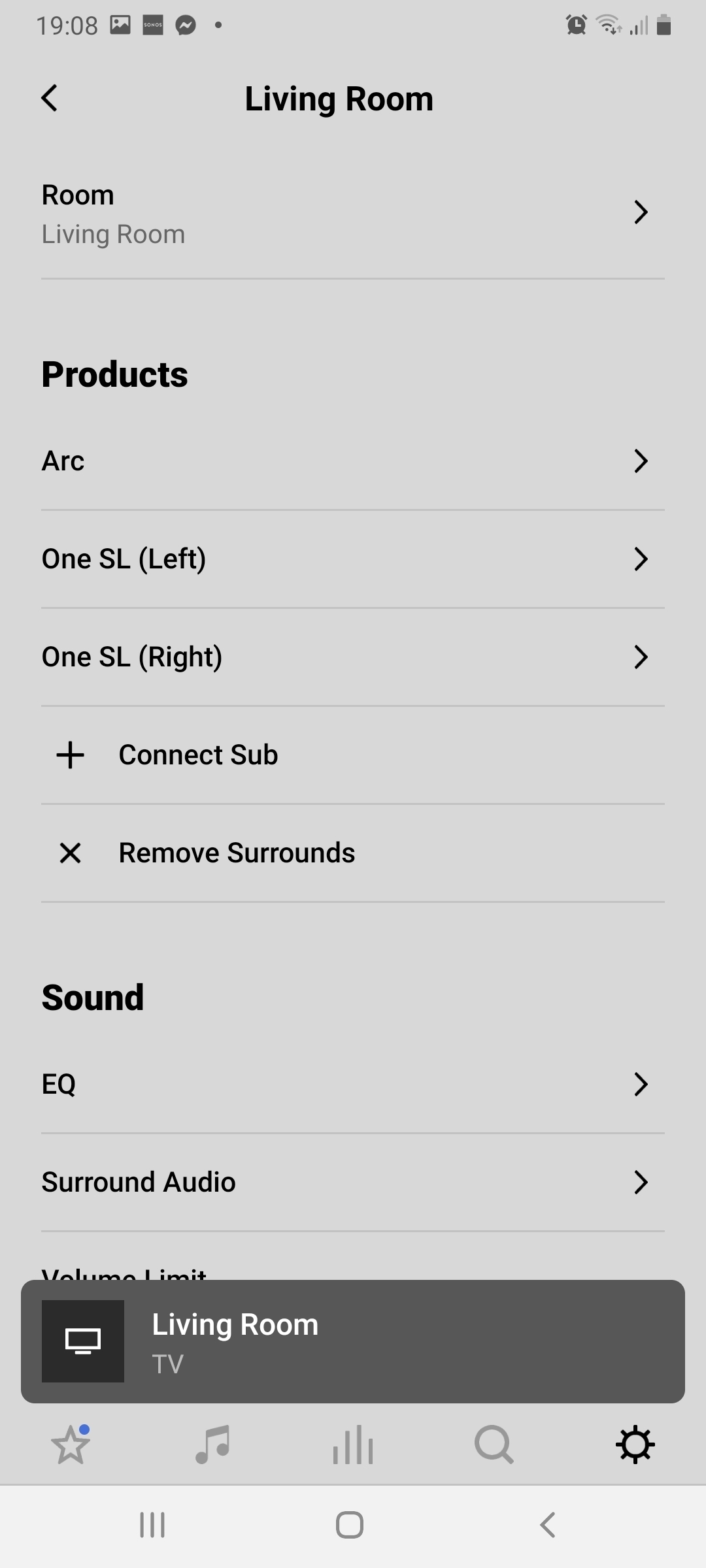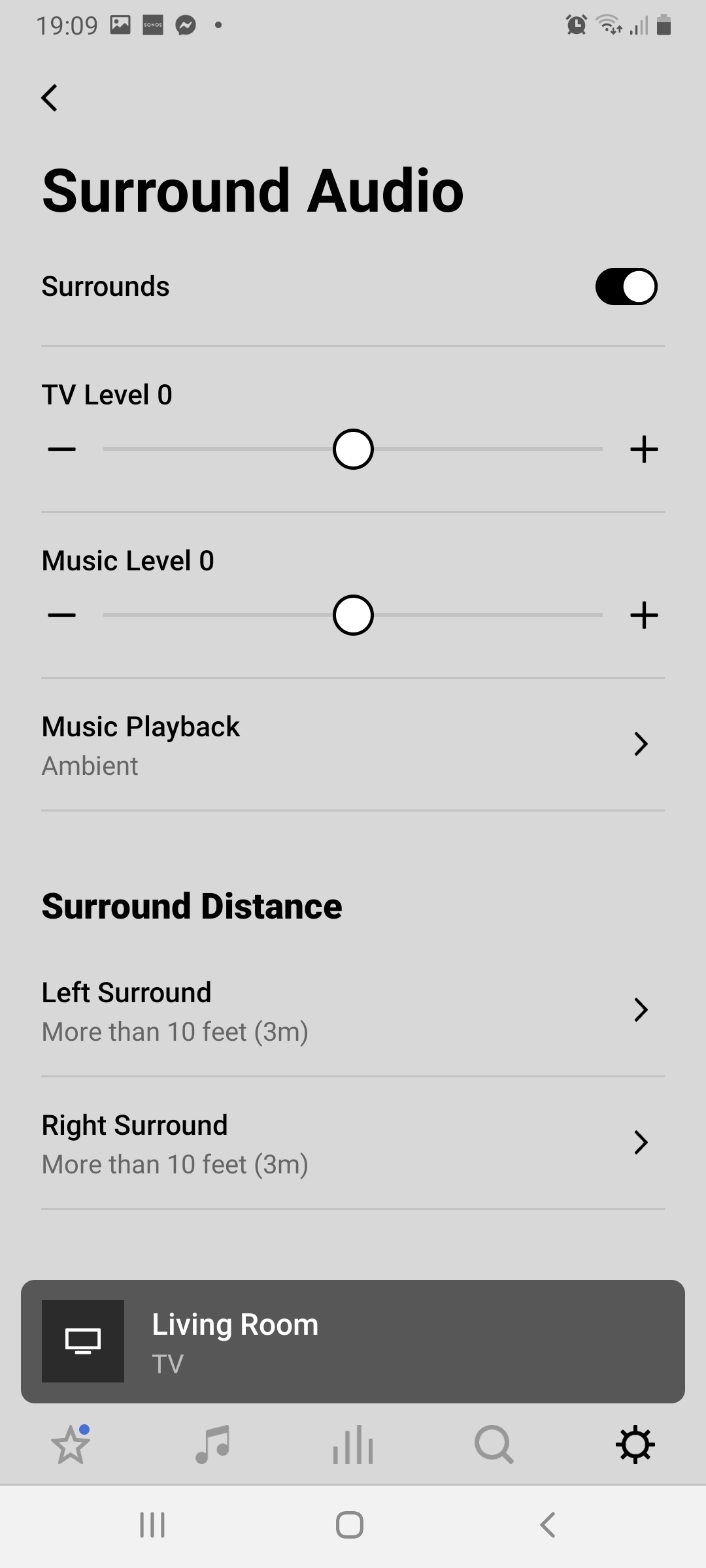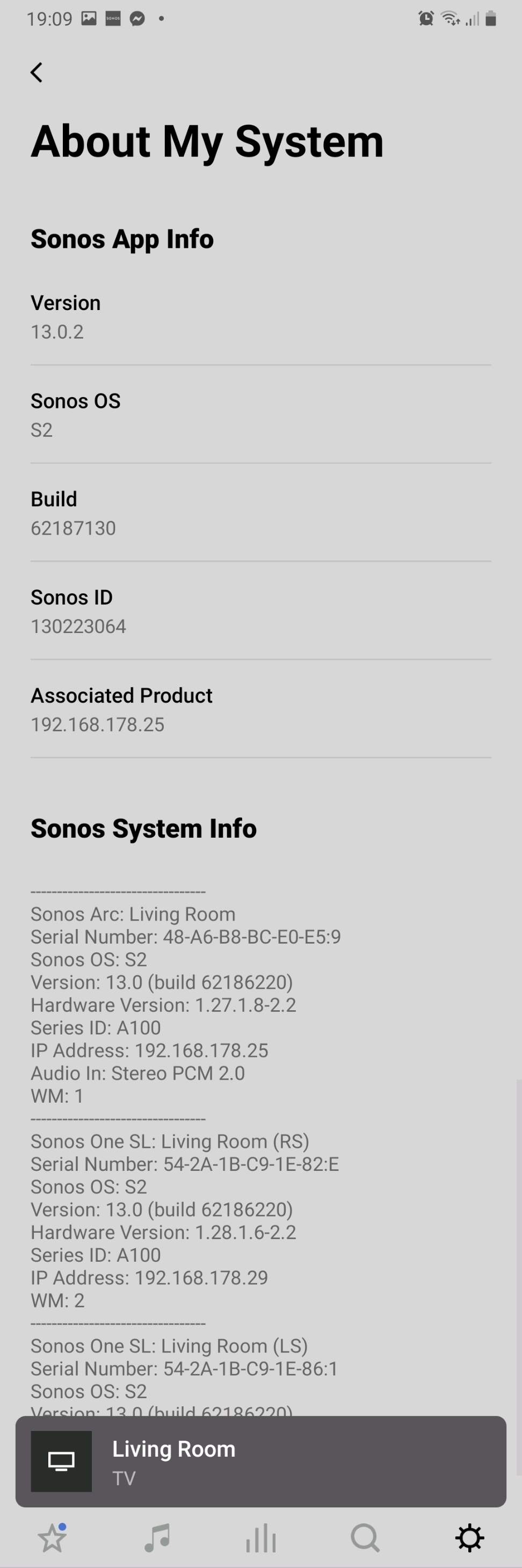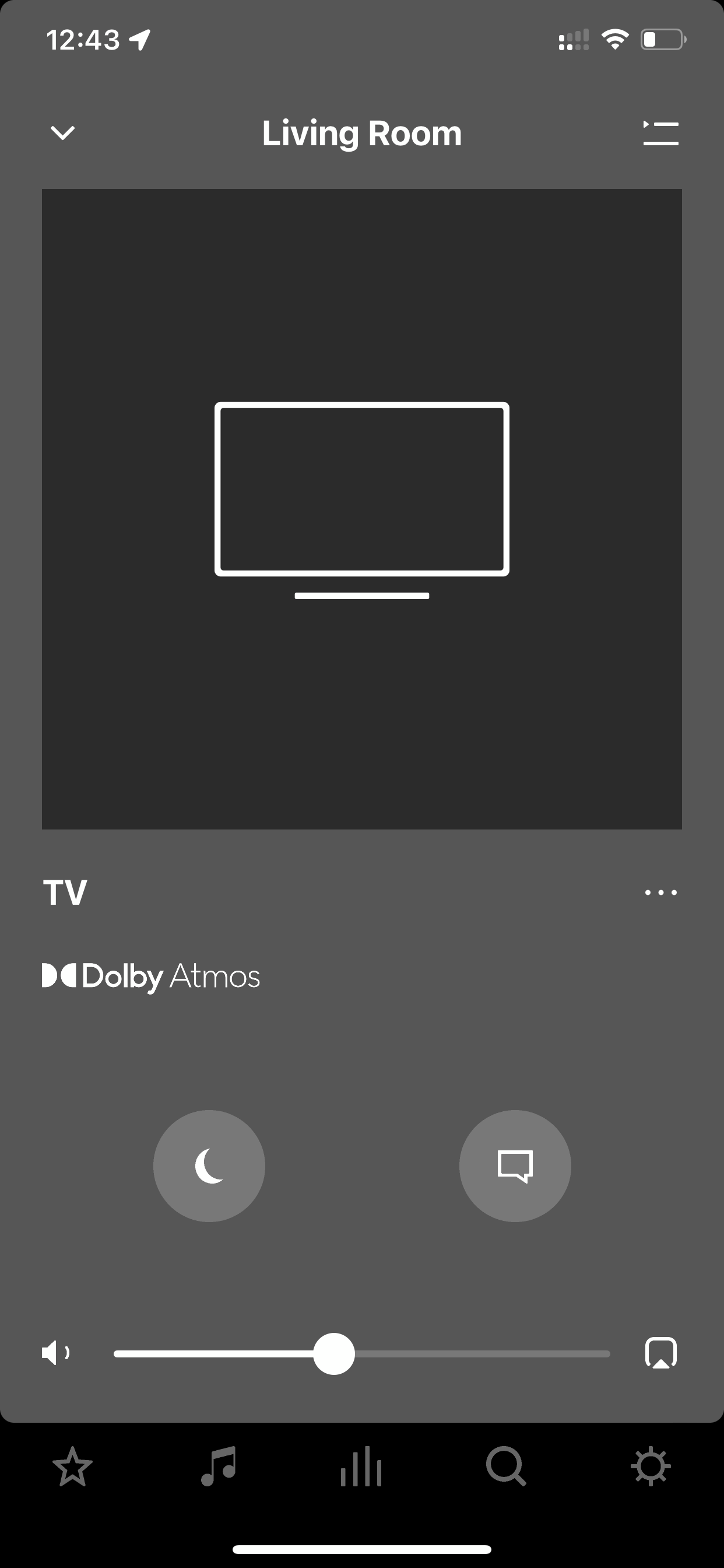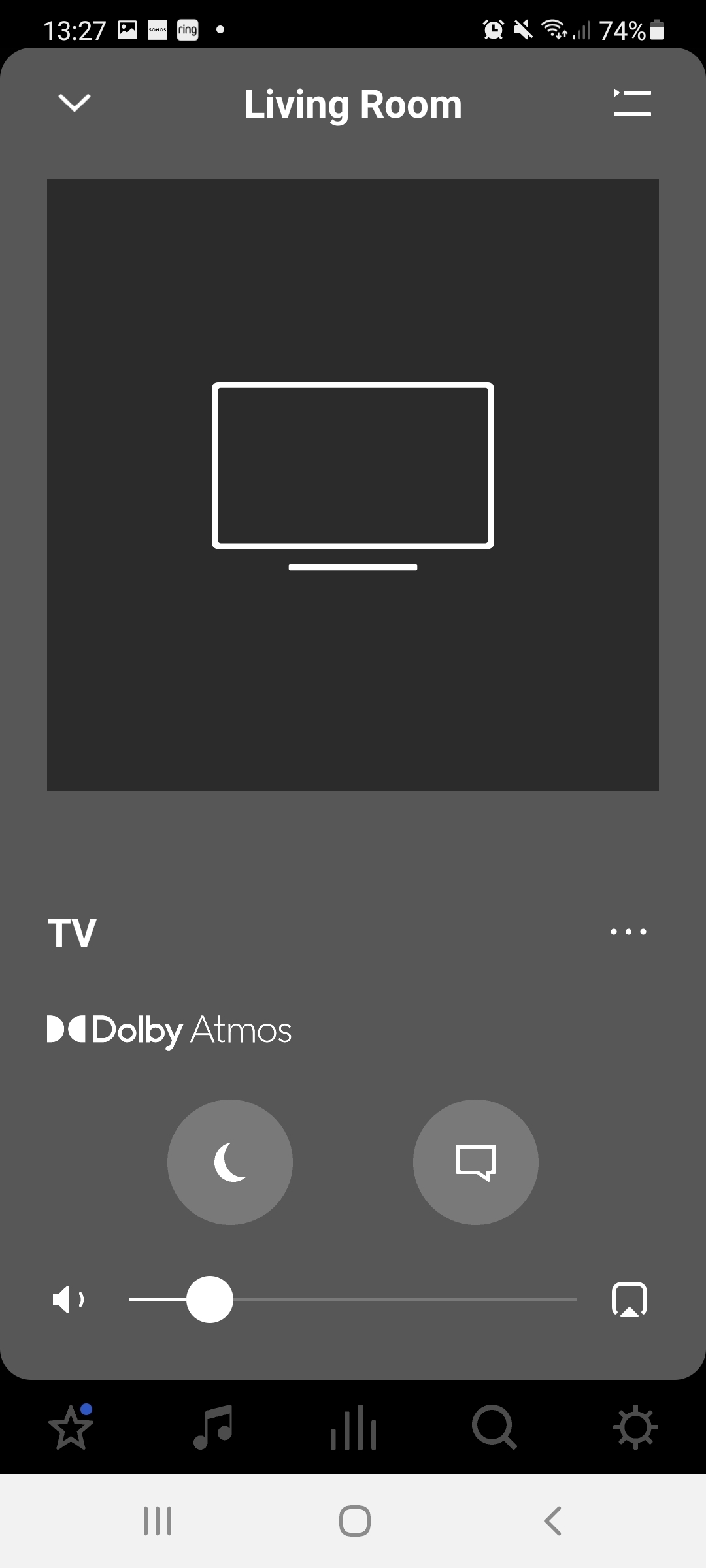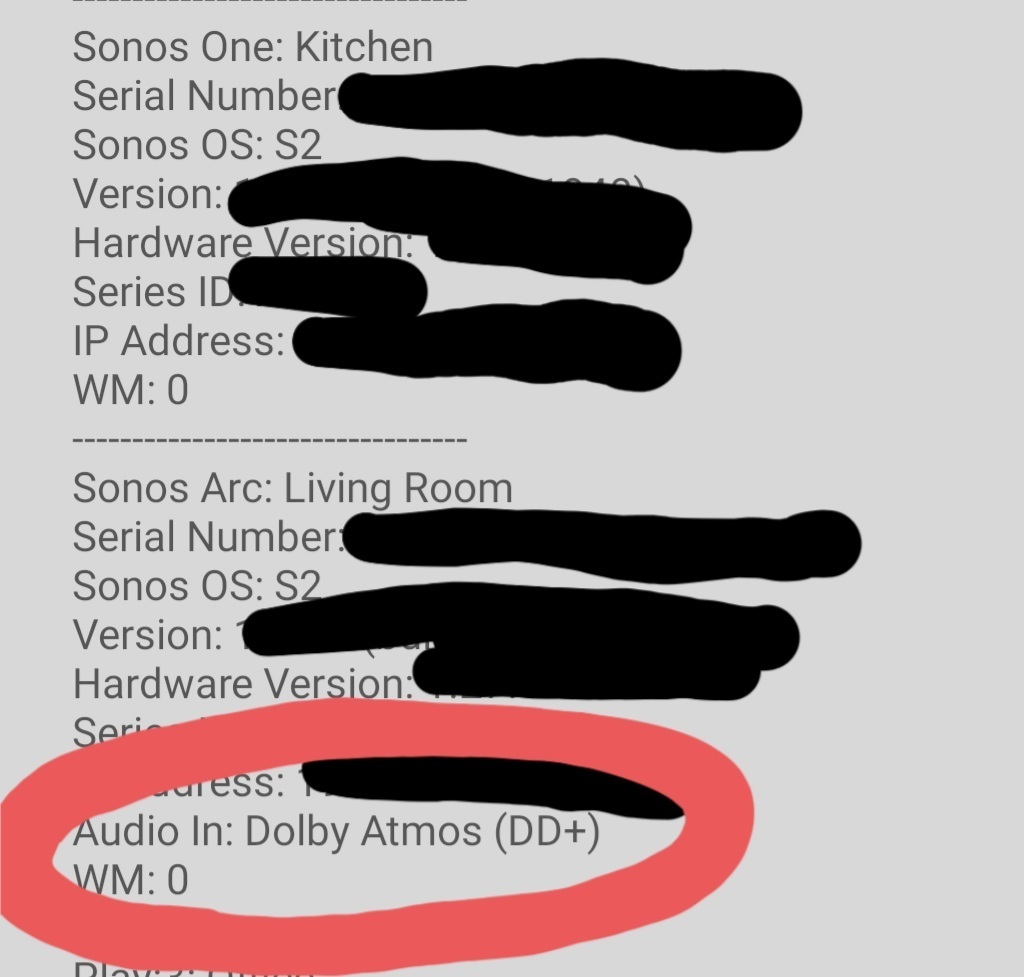Hi
I have a sonos Arc and 2 Sonos one SL as surrounds
The app says its playing stereo pcm and in the settings that the arc is receiving stereo 2.0
However, I'm running a brand new 55 inch LG oled TV and the arc is connected via a eARC hdmi cable.
The app shows that the audio is set to surround and the rear speakers are working.
But when I stream dolby atmos from Disney plus the app still says its receiving stereo
So ... I have connected it properly, I'm streaming dolby atmos, the TV is running the audio out correctly to the arc sound bar, the rear speakers are connected correctly, the app shows the sound mode is set to surround, but on the about my system and the player on the app it says clearly its running stereo pcm…
How do I get this set up to run atmos?!?!