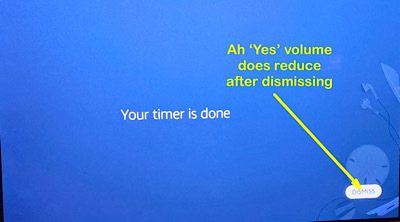We’re back. So I just hung up after 75 minutes with Amazon support. Long story short, the support rep was able to recreate the issue from his end. He uses two echos as his tv’s speakers and as soon as he set a reminder/alarm/timer through his Firestick remote, his volume was reduced also. So it is definitely not a Sonos issue. The other crazy piece that we both discovered, when the timer/alarm goes off, instead of clicking the Dismiss button with the remote (which triggers the volume reduction), if you tell Alexa to dismiss the volume instead, no volume reduction! So it is happening at the moment you click the actual dismiss button with the firestick remote on the TV.
@Ken_Griffiths here are the steps if you dare to recreate from your end ha. I would be curious to know if it does the same for you. If you are using a firestick:
- Put on a show of any kind (not music).
- Set your volume to a decent level (even better if you have the ability to see the actual # of the volume level. My normal listening volume on my setup is 30.
- Set a 10 second timer using your fire remote.
- After 10 seconds the reminder popup will show up on your tv with the reminder itself and the alarm.
- Click the dismiss button and see what happens to your volume. At this moment is when my volume output is decreased probably 50%. I still have volume but significantly decreased.
- If you are able to view your volume level # you should notice that although it is much quieter, the volume # will be the same (30 on my tv).
- If this recreates on your end you can fix it by simply asking Alexa the time. For whatever reason it reverts back to “normal audio output”. So strange.