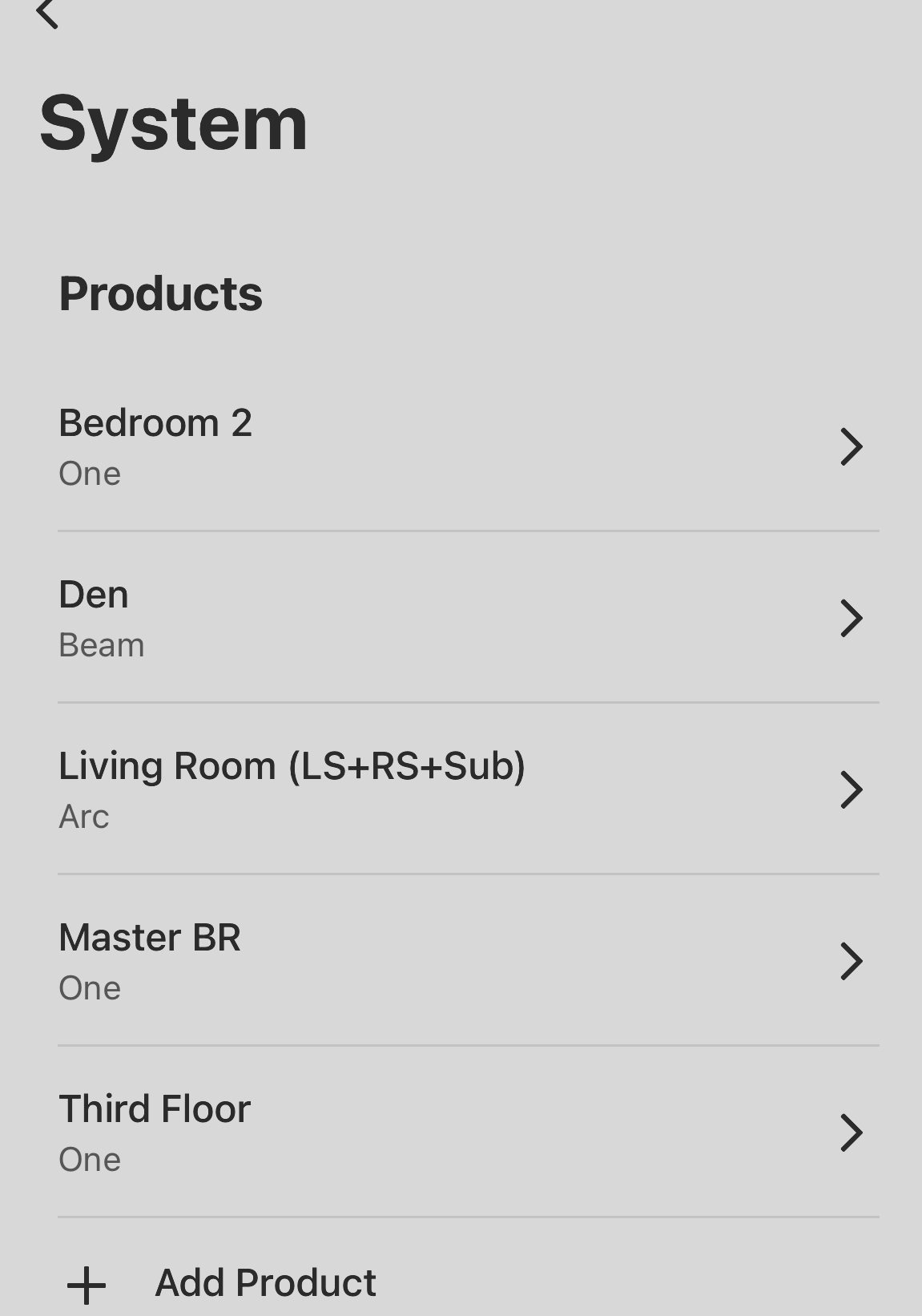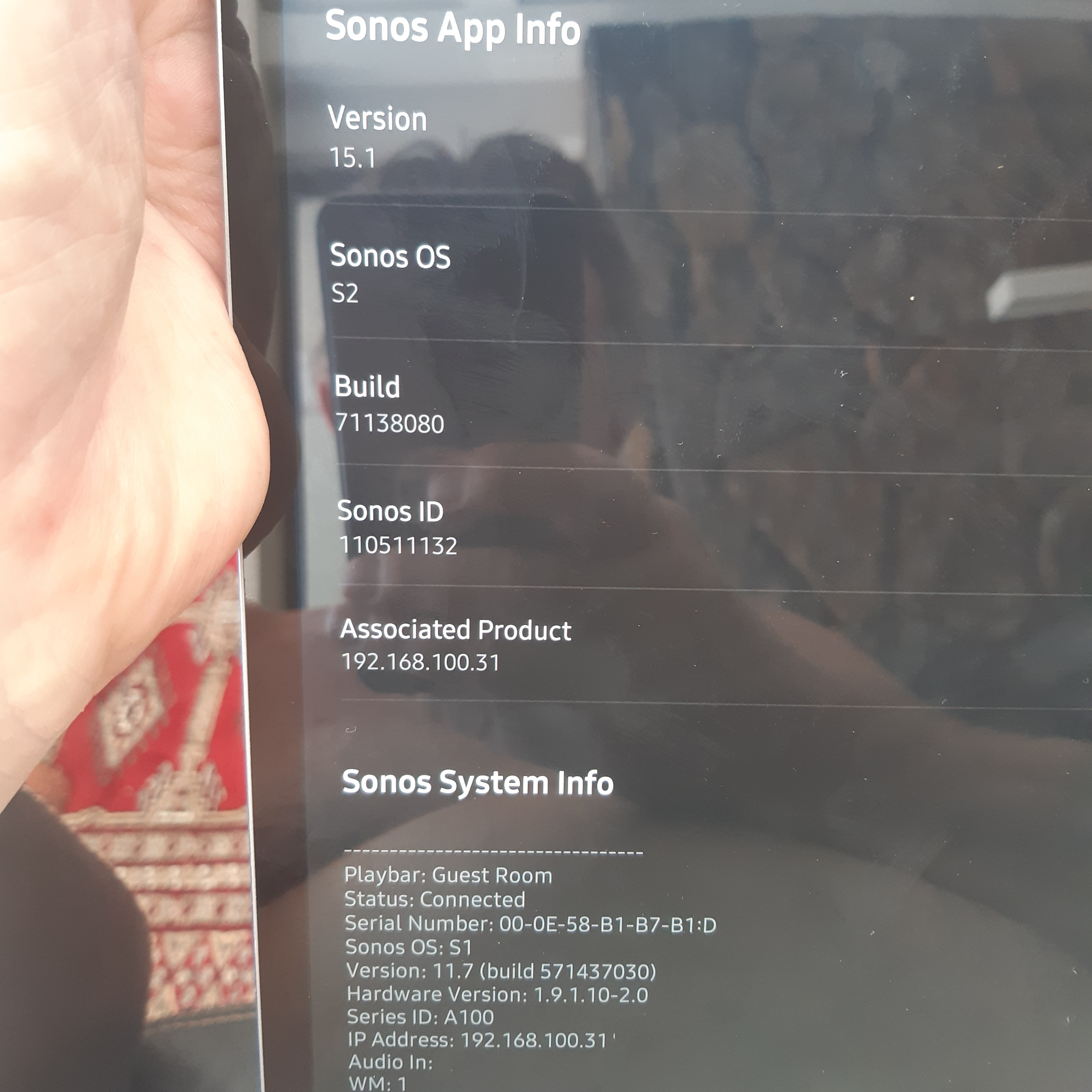There maybe issues but the support team and community folks will always help as always. Afraid the latest update to 15.1 although completed and installed leaves trueplay and tv set up greyed out and requests update but seems to be in a non functioning loop. Does not inspire for Era update.
15.1 update installed but not completing 1101 error
This topic has been closed for further comments. You can use the search bar to find a similar topic, or create a new one by clicking Create Topic at the top of the page.
Enter your E-mail address. We'll send you an e-mail with instructions to reset your password.