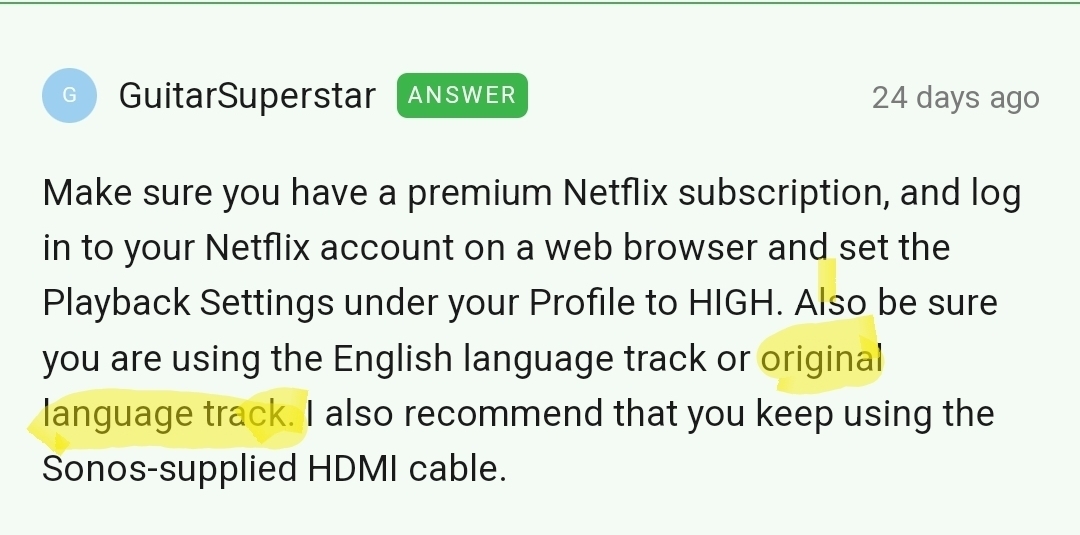Hi Every one.
I am not a sound expert. I have been watching movies like 6 underground on Netflix and my Sonos app was showing that it is ATMOS. since few days now, the same movie is now showing “Dolby multichannel PCM 5.1
My Setting: ARC + SUB (gen3) + 2 one SL. With Samsung QA75Q60A
to get ATMOS working I remembered I set eARC to auto. but now with the same setting ATMOS is lost
Is Dolby Multichannel PCM 5.1 better than atmos?
what can i do to get ATMOS back?